Shape Fx - pops and clicks
-
Hello everyone,
I’ve noticed that in my plugin, when I toggle the ShapeFx on and off, it generates clicks and pops, even with no sound playing. This happens after the plugin is exported. I have four different ShapeFx effects that I toggle using a knob. I already tried using just one effect and changing the settings, but that made it worse. What can I do?
I also noticed that when I turn off a processor, the samples appear visually “trapped” in the buffer. I’ve attached a photo for reference.
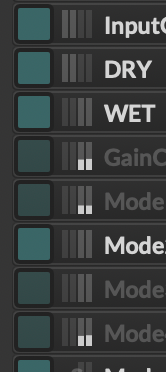
-
@pelle Have you used the Routing Matrix to copy the input signal to the wet channel (3 & 4)?
Also yes I see some statics in the meters of the other channels sometimes as well.
-
@orange Yes I've used the routing matrix, I'll show you the complete routing scheme

-
@pelle it's an issue for sure. You could probably put together a script fx module to allow for muting the plugin when toggling between Shape FX modules.... Or try just via scripting. But I feel there might be nicer solution in scriptnode using the timer node to fade the volume in or out and then enable / bypass your shape fx modules. But I haven't tried it!
-
@DanH Can you help me with this?
-
@pelle I'm staggeringly busy this week but if I do find time I'll see if I can put something together.
-
@DanH Thank you so much! I owe you a beer or a coffee!
 ;)
;)