Adding an LAF knob ("rotary slider") did not work properly and changed appearance of other items as well
-
I'm using this tutorial to make the knob with custom look and feel:
https://www.youtube.com/watch?v=PykrsXv8aqg&t=338sbut when I compile to draw the ellipse inside the ellipse (@5:35)
I am not getting expected results.This is before adding the LAF knob:
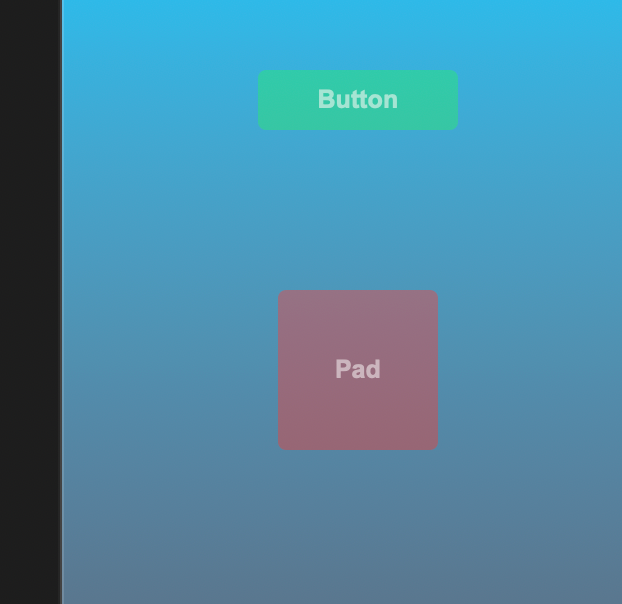
and this is after:
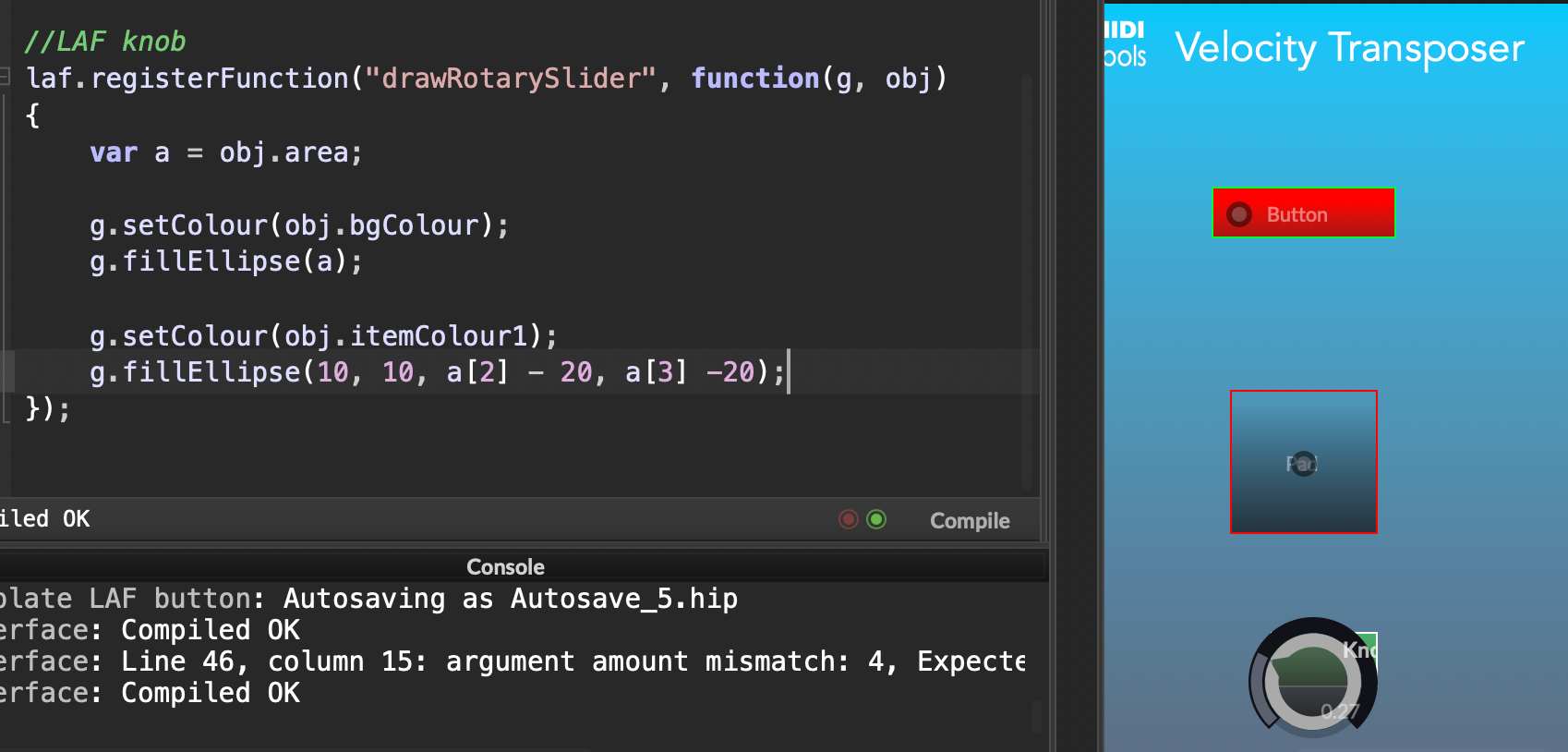
I have triple checked the code against the code in the video and I believe it is identical.
The knob in the video looks like this when compiled:
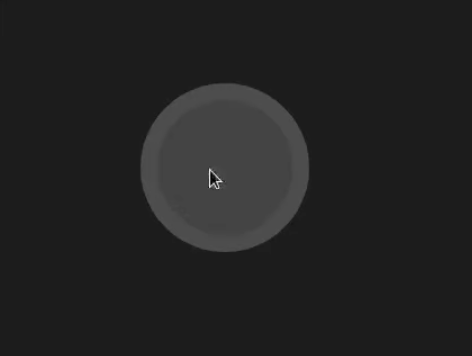
-
You need to use local look and feel rather than global. When I made the video we only had global.
fillEllipse expects an array - that's what the error message is saying. It's telling you that you passed 4 values when it is only expecting 1. - You're missing some square brackets.
-
@d-healey said in Adding an LAF knob ("rotary slider") did not work properly and changed appearance of other items as well:
You need to use local look and feel rather than global. When I made the video we only had global.
fillEllipse expects an array - that's what the error message is saying. It's telling you that you passed 4 values when it is only expecting 1. - You're missing some square brackets.
Ok, I'll read up on this.
Does it mean that I am supposed register a local look and feel for each object type (i.e. buttons, sliders etc.)? -
@VirtualVirgin Generally it's one look and feel object for each style you want. So if you have 5 buttons and you want them all to look different you can give them each a unique laf.
But now we have CSS too so things might be different.
-
@d-healey
So I looked at this example:
https://forum.hise.audio/topic/5219/new-local-lookandfeel-objectsThen I disabled my global look and feel and added local look and feel, one for buttons and one for knobs.
The GUI has not changed however and is still showing unexpected results.
The knobs for example:
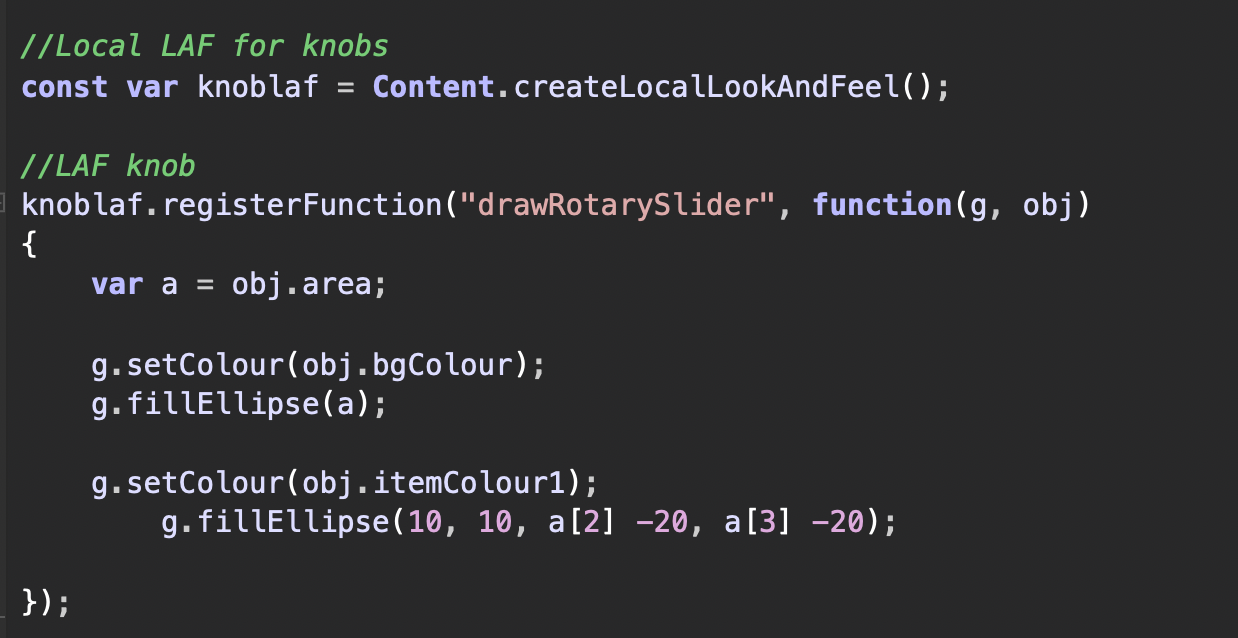
HiseSnippet
2133.3ocsXzzaabbcVIuxhqcRbPZ.ZOTfEDEETFxzKoVQIF2DSRIQakPYIHxnl.i.2g6NjbrVtCwtCkrpg.5gdnn.8PuTf9un+CZ+Iki4l6alYI2geHaQhDBHQNuul2Wy68l4jHlGINlEgLrZc0.Bx39lMuJj2audXZH5v8QFetYKR+AAXNwtQ051sGx4rPTsqFfiiI9HCiUelfTiL2AI+7iOsFN.G5QRAgPmwndjFz9TdJzSp7Mzff5XeRKZeMpcqbnGKbOV.aHnVqZ5fFf8NG2k7BrfrULQOGG2CY7PSOO2xjc6TbGmhkIa661tXAGbQmxk2gf21wqcYBtXm1dNHi0NvmxYQM4fYDiLtSMl+UM6wtLTsAmQiosCHhEEPMgcVAtNKvWXhBnn85QC7OYj+JFAR4jTu2pJu2ux7HpOcL7Tu3CjHrS4P2AZrxjp2pSndEzUOGM0aNpjglJcGkJ8olM8hnC3oXD5y8LOLjSh5fg3jtpnnEsx+xzbOFPQHOee74j5Qvhwbjqfiiyl1kbb13IVVO9wmcVCVWlED0h41WfirU.r+R6QxnKguGq+.VHrHWVE5rBlGQPLQnfCHQbJIF1s9ecyiewXJ2z15s1vGKw+xdI0m2K6WX65roBPOBsaOtNjNz.Y5B.K6aO4zi+5C1q0qpebi8O3zqO6rWE.BM+qGzMKP80fZ.R9wOz5YAr13.YVNeXTHw2lEBXRMqtA3NfQcPXWZHIuWDABWJlTtsFL14UC8qSHA4.o9vGaI7NMXdIRsCKJ47SrlTUPThdj6PIaImSITg.GeLz9Q1bV2tADabvfdXqwhJeDoKMFBW0GF5worvbY8ivW1RRbMIUfSsyHjc2zl090aX8Vo2qqHZnN+kS8Ub9Ko7dUE6QNfv7s6pfKYK+E3fgD6mZWHui8WX6jeqs2XimLJZ0MODKBNkMLDNJcJwiiCAUPJELXjaZ6l2QFARnW9OZGIArKHQaHArLRBhnZxxGNMsTxR7Ahji9ok1WeXGEm7F96yUI7TVSHt5LwIjpQTHmoFT+ABSERUlt4EgwpAztP5YKP3i2Ek7UJeVOHGJh3KNgccRNyDIgmGxZqmBJVufIfBVrR36Fx1NkwwQW0Lf5Shle1VFwligscjt+DqLVYzcq5YavlmQE3NHHfNHljCuwbYfxI8UKKHHXJlJ.ktD+geYwev9QEk+ZK4ujRS3vFopPAfWv3jiCyI0VqqsrmFUmNyEmvOFwBBHQyEsniWz6iwbgC62l.YMxLlwDBU0mrUg4M2pPuSlmJrpQHK7vPJ+3Ajvap+FJIW.ZqrZhVA+hKap7wIMUTkRPTn2QFS0hBHoJq28GcKX2z7Dr+BvpJsRx5cM+FHObd662d39XNVzWLwVR6w.v1mbALUhpKYFy8IwmyYCjzlzoB.q1zOZTOTbHIPtm+FyiNb+COIXHzJXz7QJruQeTnqzV7eGkGKFxxs3tkbbKtUocPoYqJD6raQ2hNt6fj84REv+thpO2XH+z+rRJuEE8z2svNtkK4TxEFmSyJ9XdxvIJqnd.CyogcaAMIkFymIMlpPJ3ET9UMjahlYjshlY76qL.NnFx0D+M6KR75sRbhi2AXViTmgH+bN9fhE20cWzDFnBSgxNN65fRKspDgLRa3aJ5gkUjnKF3pAtMI.FBfGMjHFMHqNvrB0NqD72FSjCtgkCVzAGDqHuFNlTxUCU1rVWOcf42McfAfHJi2j9mmNWdrO69SlXIUIYr3dRmYfbsVL3OnGC90UlRC1eFMvshv+.C9JEGpyLpS9JRX7qDEKVyTzpQRkZH66Y9LnhocSbXLZAh2Dn1DVV9wX0ak0deyVGebilyXteot4t8s2buqYKFKHdgsWKymSnbpcy894vbu2MYtel4YzH9Pb.7kTZuQ+f1e6uOYPdAzDk0+fQh2VI+oST+9Y7aeUkY8TtUR8KqaV8BRHMZwM0OxDp05OzSInTi7u7bci7Ge5Bajet4Yj.lGTFwtUDjeNfEC8AlzRqvlwRObNV5WsHV58+.EQ+DvfIvbH0hXWJznTS9+Dszl7TAvqlwr1uxD0XmVIlnkSA2xaUpXws1ctsbb2Z6Byoba4B6Tp7NaqJutxeckz5qMwWL5pDZEXEXN3MCf.CLOSb0XPZC6GNQQUAIxqVGMe1EyUEOiLgvhh7IPkBFlDCLb.WAmwLU02e9awojPHpOeb6SBH7a.Wc7ErHvIIdgBcbIZ1gfU6SpwhDS7paxuXXekiPn7aIAoV+GEA3SgLIFf3kxY7gKPM0mMWP3.3ePtGMfoxqBiUO12jrCaNuuFykRyNkcILQlOjhea4qIAG40qFNpl3dUBK8kJDGwhR7mSiIMGZZLi7zyfE5+perb8IK.cXebW04w0MUOdf1Awe5erzGDG8fBHieq464AEFefcsbI87GefcLDcs25VLNcp9++9NM8ux2u3MHVOQn2lFCSWinraYGnVfyj0TDkN11sjq6szrTi4mZRUdolI8mdckku1XqYrgVSXCYVyvvXEA7TCHyZHz6dm.FM9HVeXCgKrhDjooA28CdwCvbLM7D0mE+3QFnQ5loguVJfZ0BXgnYeMuGXdDzUEHYxGWT7DrIHnS85rhWsCJKwmHy+msWb71phep4ITtWu4qiqLGcDtz1uD53pitKxAc5P73oJ3cLq+c+x7nrnSYCESJbDlGQEoJPyflP5mGA18PHNKtFuLyLYsiXsvCzjD5KW7N3SBxBh0FIHKLBIpO1Kh8JO0kkEuD75RHfNEJqZkw7HwZ64bK49vsadkm2jhZFFKtrLt0xxn6xx31KKikVVF2YYYb2OLihKeVcHm0WcrAgN5jCT2003fPwfpxrUz+G.xF+PE -
@VirtualVirgin You need to assign the look and feel object to the controls you want it to affect, using
.setLocalLookAndFeel() -
@d-healey said in Adding an LAF knob ("rotary slider") did not work properly and changed appearance of other items as well:
.setLocalLookAndFeel()
Thanks! All is looking as expected now and I can move on in your tutorial :)