Multiple Outputs from Sampler
-
Before I go any farther with my first HISE instrument, I need to know how to setup multiple outputs for it.
I have all of my drum samples being triggered by buttons. I'll get to the MIDI triggering and better graphics later, but for now I need to know how to direct groups of samples to different physical outputs. Searching the forum didn't really provide answers.
-
@Lawrence Have you checked the Multi Channel Plugin example in the Hise tutorials?
https://github.com/christophhart/hise_tutorial/tree/master/MultichannelPlugin
-
@Lawrence I've posted a couple of mic mixer videos on my YouTube channel that cover some of this stuff.
-
Thanks. I'm still finding my way around the interface. What does this mean below? I'm looking for that button and can't find it.
"Click on the routing button and change the channel amount to the desired number. "
But I can see it's gonna take a little time for me to get up to speed.
-
@d-healey The problem for me is that video is 3 years old and some of the UI parts you're clicking don't exist anymore. Do I just add a routing matrix manually?
12-10-2024-10-52-39.png -
@Lawrence said in Multiple Outputs from Sampler:
"Click on the routing button and change the channel amount to the desired number. "
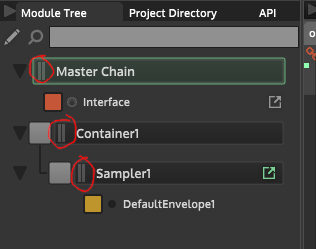
-
This post is deleted!