Lock specified (index) point in table
-
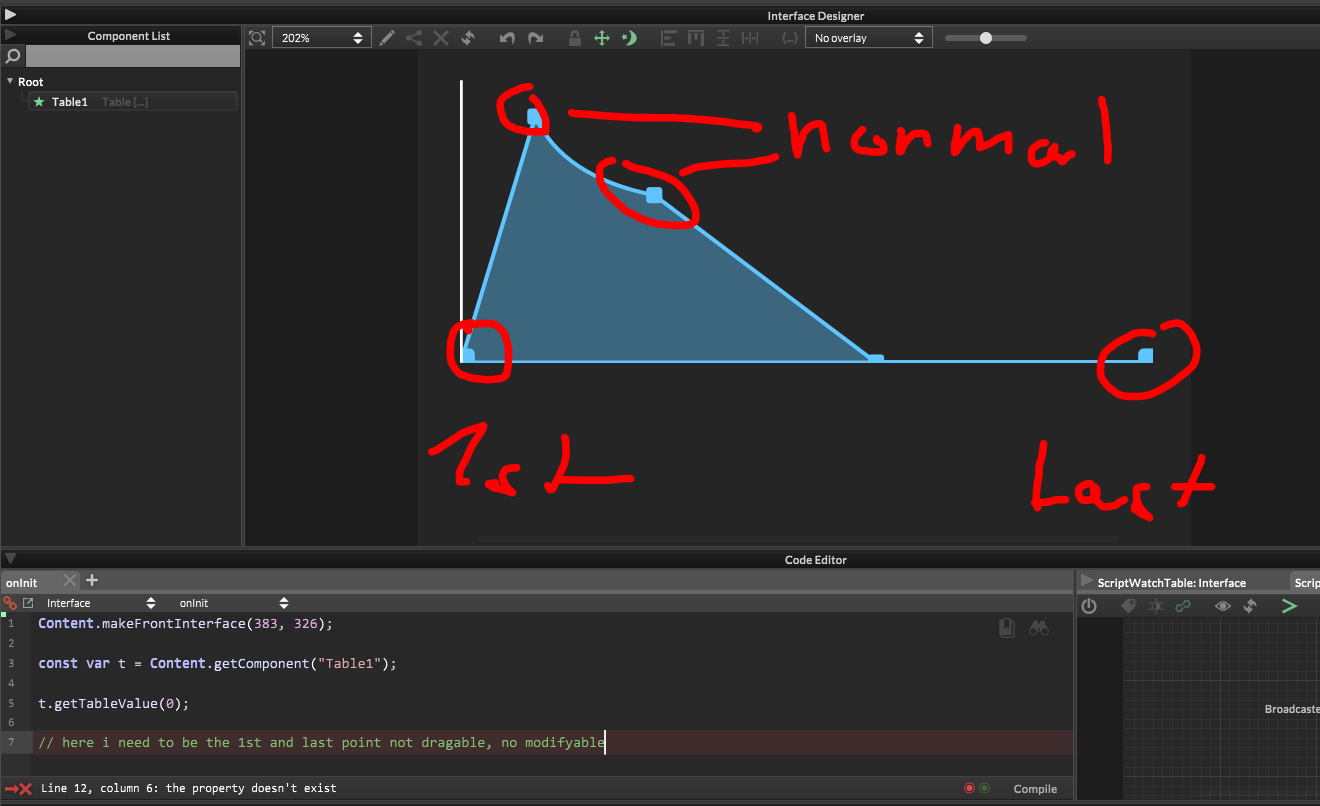
how can i lock the 1st and last point in the slider in table? please help!Content.makeFrontInterface(383, 326); const var t = Content.getComponent("Table1"); t.getTableValue(0); // here i need to be the 1st and last point not dragable, no modifyable -
@dev2222 I can't think of a way to do it in scripting, but you could place an invisible panel over each node.
-
@dev2222 thats smart haha thanks, also is there way to change json vuales of the table?
-
@dev2222 said in Lock specified (index) point in table:
json vuales of the table
Could you be more specific?
-
@d-healey
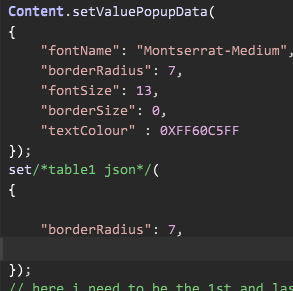
i mean i need to set the border radius -
@dev2222 said in Lock specified (index) point in table:
@dev2222 thats smart haha thanks, also is there way to change json vuales of the table?
if you mean is there a way to have a set of "shape presets" then you can save and restore a base64 version of your table...
-
@dev2222 For almost all properties available in the property editor you can use the
.set()function.For example
.set("borderRadius", 7); -
@Lindon there is way to do that? haha tell me please it will be usefull for soon
-
@Lindon
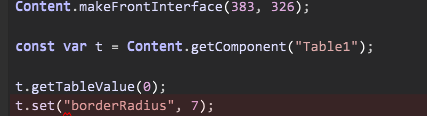
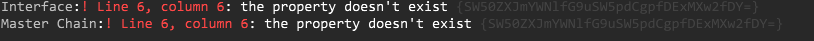 that doesnt work for some reason
that doesnt work for some reason -
@dev2222 said in Lock specified (index) point in table:
@Lindon there is way to do that? haha tell me please it will be usefull for soon
look up the tableProcessor in the documentation - there's a lot of functions there that may be useful to you:
https://docs.hise.dev/scripting/scripting-api/tableprocessor/index.html
but you can store and restore using Base64
-
@dev2222 said in Lock specified (index) point in table:
that doesnt work for some reason
The error tells you why - Tables don't have a borderRadius property.
-
@dev2222 said in Lock specified (index) point in table:
@Lindon
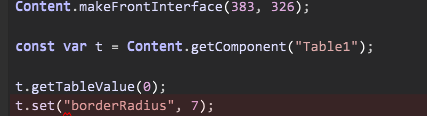
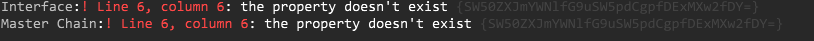 that doesnt work for some reason
that doesnt work for some reasonWell it was David who suggested this but it needs to be a value in the table JSON and I dont see this attribute there:
[ { "type": "ScriptTable", "id": "LFOEditTable1", "x": 2.0, "y": 0.0, "parentComponent": "LFOEditTableContainer1", "width": 630.0, "height": 290.0, "processorId": "GlobalLFO1", "bgColour": "33554432", "itemColour": "1579554", "itemColour2": "4287143901", "customColours": "1" } ]What kind of table are you using?
-
@d-healey im very new to hise i didnt knew table doesnt have border radius atribute. im using the basic one, but i need somehow to modify it a lot
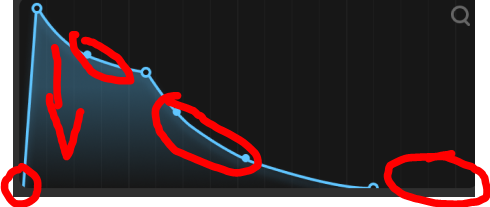
for example gradient fade down here or these, or the tension points, or lock the points i choose from index. -
@dev2222 You need to use look and feel for that.
-
@d-healey is there any tutorial for that ? for the tables specifcly
-
@dev2222 said in Lock specified (index) point in table:
for the tables specifcly
I don't think there are any specifically for tables. I've made a few laf and paint routine videos which are available on my YouTube channel.
In general it's best not to focus on specific implementations but learn the general principles that you can then apply to your own specific needs.
-
okay thanks im gonna watch now