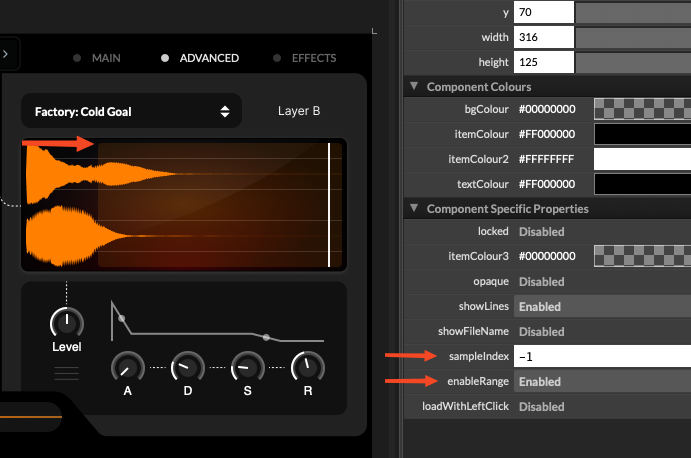Global Edit Range Feature for AudioWaveform?
-
Hello. So I have an audiowaveform that updates visually with every key I press. (85 samples mapped out on the keyboard).
I accomplished this by setting my sampleIndex to -1.
This makes the audiowaveform dynamically respond to each key I press and it updates the waveform visually with every key I press.
This is great but then it causes a Hassle when adjusting the start and end range.
If I want to change the start point of my preset I have to press each key individually and adjust the start and end range points of each key.
Is there a way for me to do a global range edit? So that when I make a range adjustment it applies to ALL samples?
I want to do this while still keeping the audiowaveform's dynamic response. I still want the waveform to keep updating with every key press. That is fine.
What I don't want is to have to adjust the start and end range for each key individually. I want to know if there is some global way to edit the start and end range.Thank you all!
-
@weezycarter Anyone got any tips?
-
See if you can adapt this into the script
for(a in Sampler11.createSelection(".*")) { local r = parseInt(a.get(Sampler.SampleEnd)); local v = value / 10; a.set(Sampler.LoopStart, v * r); } -
@DanH This is a great start how do i read-out the range handles from the waveform display since i need those to apply to your script?
Or is there a new way in 2025 that allows for "enableRange" on the whole samplemap?