Hardcoded Master FX keeps crashing
-
@11235813 uits becuase you are not building HISE from source...
go watch David's video about how to do that - remove all the versions of HISE you have and start again.
- short answer no there is no alternative to HISE - either you do it yourself in HISE or hare someone to do it for you.
-
@Lindon Tried, failed. Apparently I'm missing the file "iasiodrv.h"
-
@11235813 said in Hardcoded Master FX keeps crashing:
Apparently I'm missing the file "iasiodrv.h"
You need to extract the SDK to the tools folder.
-
@d-healey I did. Please help, I downloaded v4.0.0 source code from GitHub
-
@11235813 Tell me each step you did and how you did it, one by one.
-
@d-healey Downloaded v4.0.0's source code and basically what your video said but with IPP turned off
-
@11235813 said in Hardcoded Master FX keeps crashing:
@d-healey Downloaded v4.0.0's source code and basically what your video said but with IPP turned off
If you want my help you have to give me the information I'm asking for.
Tell me each step you did and how you did it, one by one. List them out with bullet points so I can follow what you did, or make a video showing me what you're doing.
-
@d-healey Ok, here goes nothin'
- Installed Visual Studio 2022 without IPP a long time ago
- Downloaded the source code for v4.0.0 off of the GitHub releases page today
- Extracted it
- Extracted the SDK thing in tools
- Opened the HISE Projucer
- Opened projects/standalone/Hise Standalone.jucer
- Turned off IPP for everything
- Opened in Visual Studio 2022
- hi_dsp_library/node_api/nodes/OpaqueNode.h
- Changed NumMaxParameters to 32
- Saved
- Configuration Manager set to "Release"
- Ctrl-B, to build Hise Standalone App
- It failed to export
-
@11235813 once you have made you change to the source, go back to projuicer load the HISE standalone project again, select save and open in IDE, Visual studio should open, build HISE again.
-
@11235813 said in Hardcoded Master FX keeps crashing:
Downloaded the source code for v4.0.0 off of the GitHub releases page today
Did you delete all other copies, if you had any, from your system first?
@11235813 said in Hardcoded Master FX keeps crashing:
Extracted the SDK thing in tools
Show me a screenshot of your SDK folder please.
@11235813 said in Hardcoded Master FX keeps crashing:
hi_dsp_library/node_api/nodes/OpaqueNode.h
What does this mean?
@11235813 said in Hardcoded Master FX keeps crashing:
Changed NumMaxParameters to 32
Why? and how?
-
@d-healey
-
Yes, I did delete the other copy
-
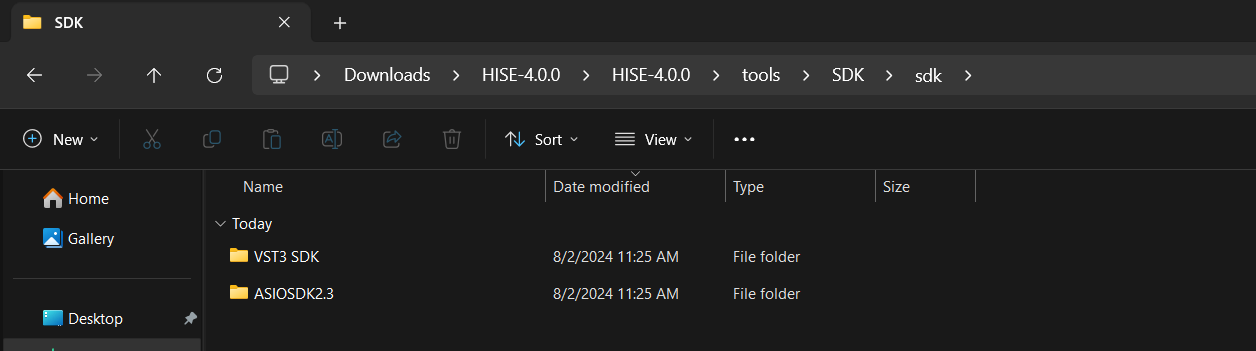
-
Why: Because I'm working on a big project similar to Neural DSP's Archetype Series
-
How: I edited OpaqueNode.h
-
-
@11235813 said in Hardcoded Master FX keeps crashing:
Why: Because I'm working on a big project similar to Neural DSP's Archetype Series
How: I edited OpaqueNode.h
Ok don't do these things, and then try building HISE.
Your SDK folder looks good.No wait, it's not right. The two folders need to be intools/SDK -
@d-healey Thx, here's hoping for the best