MACOS EXPORT ERROR
-
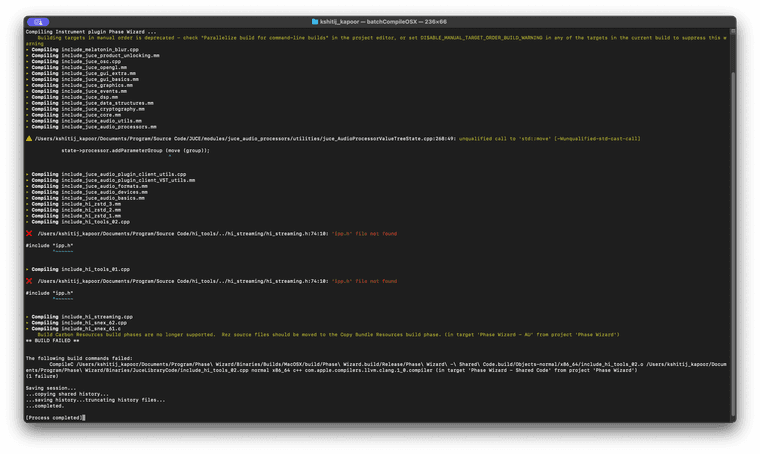
I pressed Export from HISE Standalone and Selected VSTi + AUi and this is the Process Screenshot from my Terminal App. Help me Solve this Issue and Get started with HISE. P.S. This is my First Export and I've Tried Multiple Times still Facing the Same Issue.
Device Info : 2022 Macbook Pro M2 Chip 8GB RAM MacOS Sonoma 14.5
-
@skyline That is because you don't have IPP installed, but it is rarely needed (convolution reverb and a few other things).
just putUSE_IPP=0in the extra definitions: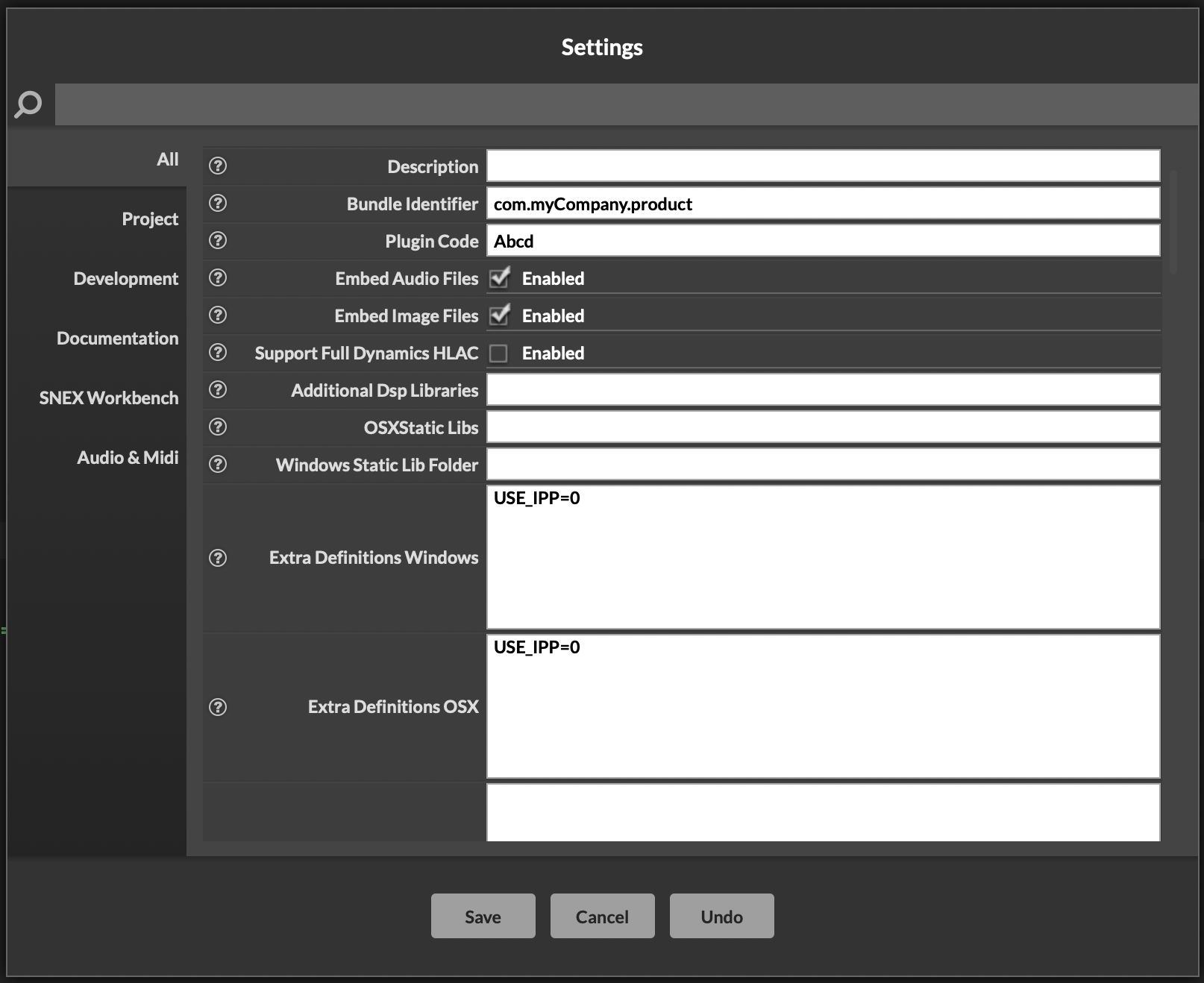
-