Is it possible to insert a looping video in a UI?
-
@LozPetts said in Is it possible to insert a looping video in a UI?:
The other issue with this approach seems to be that obviously the knob has a certain range, is it possible to 'loop' the knob from 1.0 back to 0 automatically so that my filmstrip appears to loop forever?
https://docs.hise.dev/scripting/scripting-in-hise/scriptpanel.html#a-infinitely-rotatable-head
-
@d-healey I've found that but it doesn't seem to work, pasting it into hise in a blank project and filling in the filmstrip name etc throws an error
HiseSnippet 1366.3oc6W8taaaCDWJIpaw6OXEXO.D9CCxotJxaC6C0nXsw1YwsMIF0oYcXXHfQhRhnxjBjzNwqHOk6EYuAaGojrjbbBxFv91DRLDui2we2u6H4oIBd.QJ4BK6cOaYFwx9ycltjoRFjfoLqwCsr+RmiwREQfxEcvxLrTRBsrs29mzBr2cGKyye9iGfSwr.RkHKqy4z.xanynpJoSdwqoooGhCImQmUa1e+KFGvYC3o74.d11w2JCG7AbL4DrdZa4XY+nQgTEWLUgUDok8NGvCWNMgeEKe9mSkzKSI5A8rlBNJW7g7zPMh0RsFjPSCmTF2RKvKSpXgsyYgu14XZHck7J13qLJPUVTmOr2pI71tA75cWvaCPxtFj1IGRO1YZfflopznwym4LlAImHLP60gR9bs15O9DmAbXFLk2L7GHGJfAqrv8G786hfe5zueq9s1eu8PCDDM1QXDkQif+UjzkHAGhHL.cTBAG5g1a+VTVJkQPQyYAJJmgBLFdDndZl.rxkAIstnq6hV1o0GagfmTd.NEcEMLlnPOGUhKbX3DLijV2h9FCL+TNMIQG5YDghRjPbL6USO8jBax8OB0FbtJo8yPeKDXkxRHz3D0ZBk3EjwrIBB3VPkRLmrRGNMke0.32KgxOIns8fTJ7VWzQ7EvFguAMTfiior31FStoNb2eezqorPfzxD7ETntCc4RzHXiA5HvIof8OqiYl4DgWJGGNdFTk619iSd6ouZzfyt3vSeyvQu8lyOc7PuLXY5hZGQSmIUPRsc8UqvGZtApPUukOWAYE2xrhab9RUxOF3AQVv7THYgTIDHMGRtF4pec0RfRvRTOeejDhaBD2DbPhl9xtFk.j4Jus.KJbvyQYXgDnTE3JpzCP043z4D2N6ANxyu.zq.t9I1KTfupH1qhutneEpJg+JczOqSptcpDbjIi5142LSKG.6owWwprdB4LvND7mNHkDljpnKnpkHdjQjo5FXq5LZHTu6UetOG8c99Mc6TnFx3fPXGNvEP3h.hSPhHBBbNHJhKPPYDBByXTHIUgk2ZMz1ZXJXE.dZi41i4ykjxBxpjKYAruX8DLMJWtWftlkD1Yklp4The3np7.HXt.PrpHFzvtJHtJgvLQftfugKtqvXsBfpL+M2tFXEb0qv8f02IInK4pDD9ZchjiLaRQgTbLmgKn3KII3ET31iFVqKRMjO.sp058nmfdZOOenvoR3uzugkqCBFWLCmR+8hrtwmyk.sXFGSA+Tu9Zyn3jRmDB3I2G6mSYqWyc+fo41XF4pxJPVn93LVfVEUo4JeOOud2BMfIMxXqkGex5vsIbpY8pWeJ5XrJwKJkyEtkR6b+gw6xBKigL8s.MzavkrrR5N7nYRAIXVLIzcS5DjL8gi2tRrw4DBhZtfUTT2u0M8Wc0FmcBWQNk4puHa2VfsqqJJZi5zWcI3ovY9aTst6Gw8YnKa9rKIht4Y1USDZInYeFO5g0mQP9Mo0lHmMFtg+zLRw36uQIqhqhg2d23gP0htQkBYUWMCxFRV.2aj21xtNCIxOn3YPee2pmFnaJdntHtYKV59JKT.7Qi9Zz8tn2frrdemq220N2Me3+faK7gB2G6LgpBR1Ld2ZC3EXs+qwaQWregynnHRfpBr63b36+21xp+81xpUduGwvI.B50V1NmLe1T3n3.Br5LXiM3bG6szUQ4i80i0rwTBKzL3ufmBk8zisKT1qTo0LbffeQP9tCcexepQBfIl4SDfOdAC6hySClMM0o8YPm6WDDzzaqr0w4kxj+oFAeSx+awcZg9Skd4bEeVdBwx53IiLmaXaOho+bBSIn0eCxDkER. -
@LozPetts It was made in a really old version of HISE so probably requires some clean-up to run in a recent version
-
@LozPetts I looked at the code and here's the error code
if(event.clicked) { // Store the current value for reference when dragging widget.data.downValue = this.getValue(); }replacing "widget" with "this" solves it
-
-
@LozPetts i see, you dont need the whole loop, you can loop this using davinci smooth cut to around 2 seconds. Other way is to separate dark and reflections ij photoshop and play them at different filmstrip speeds so it looks like an infinite loop.
-
@ulrik Thank you! Thank works beautifully - I had a few issues but I've got it going smoothly and it looks killer. Thank you to you all.
RE memory usage, I cropped the dead space from the video when I converted it to a film strip, according to the image pool table it looks like it's using around 100mb RAM, much better than expected.
@d-healey Once again thanks for your help - is there a way we can update the documentation to reflect the fix above? Or can only Christopher do that?
-
@LozPetts said in Is it possible to insert a looping video in a UI?:
it looks like it's using around 100mb RAM
How are you checking that?
@LozPetts said in Is it possible to insert a looping video in a UI?:
is there a way we can update the documentation
https://docs.hise.dev/working-with-hise/project-management/documentation/contributing.html
-
@d-healey I saw in another thread you advised someone to check the pool to see how much memory the bitmaps were using (if I understood correctly at least!). Created a popup window, Image pool table, although looking at it now it might not be showing the full size as hise sees it.
-
@LozPetts Perfect!
-
@LozPetts What software do you use to create the sprites?
I've searched for a simple application for Mac OS but I only found some online sites who had that service but the sprite sheet was always horizontal and I had problems using the "offset x" instead of y, I couldn't get it to work (probably some stupid writing error from my side)So I tried another approach with png sequences and loaded all pngs into the panel, and used the
g.drawImage(images[index], [0, 0, this.getWidth(), this.getHeight()], 0, 0);switching pngs instead of using the offset function.
Here's an example using 360 png files size 1920 x 1080, weight of 71mb
I scaled the display inside Hise to half the size.It works quite well I think
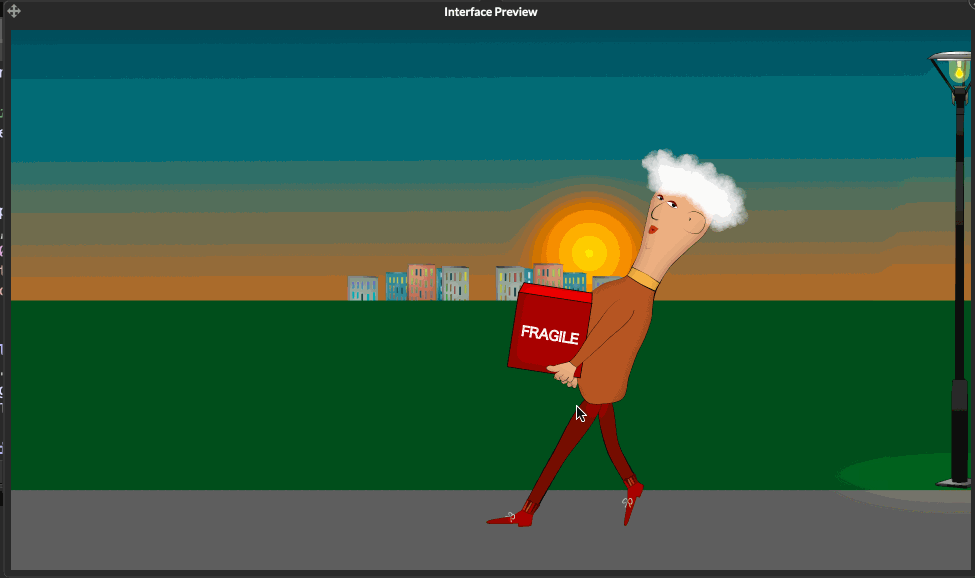
But I would prefer to make sprite sheets so if you have any tip of software for Mac OS, let me know.
-
@ulrik said in Is it possible to insert a looping video in a UI?:
But I would prefer to make sprite sheets so if you have any tip of software for Mac OS, let me know.
-
@d-healey I had forgotten this one, thanks David!
-
@ulrik That one didn't work properly for me so I use this:
https://www.cssportal.com/css-sprite-generator/
What I did to get this working was:
- Trim the empty space from the video edges.
- Convert the video to GIF - https://ezgif.com/video-to-gif
- Extract the frames from the GIF as PNG files - https://ezgif.com/split
- Convert all the PNGs into a filmstrip with the above CSS Sprite Generator
- attach filmstrip to Panel in HISE.
/** Looping Video Panel */ inline function createHeadSprite(name, x, y) { local widget = Content.addPanel(name, x, y); Content.setPropertiesFromJSON(name, { "width": WIDTH OF SINGLE PNG, "height": HEIGHT OF SINGLE PNG, "saveInPreset": true, "allowCallbacks": "Clicks, Hover & Dragging" }); // Asset Strip widget.loadImage("{PROJECT_FOLDER}FILMSTRIP.png", "filmstrip"); widget.setPaintRoutine(function(g) { // Calculate the index (the filmstrip has 100 slices, each ???px high var index = parseInt(this.getValue()*197.0); g.drawImage("filmstrip", [0, 0, this.getWidth(), this.getHeight()], 0, index * ???); }); // This is the sensitivity of the rotation widget.data.sensitivity = 300; // Save the down value as reference for all drag deltas widget.data.downValue = 0.0; widget.setMouseCallback(function(event) { if(event.clicked) { // Store the current value for reference when dragging this.data.downValue = this.getValue(); } if(event.drag) { // Use both axis to allow diagonal drag behaviour var delta = event.dragX + -1.0 * event.dragY; // normalize the delta using the given sensitivity var deltaNormalized = delta / this.data.sensitivity; // Calculate the new value and truncate it to 0...1 var newValue = this.data.downValue + deltaNormalized; newValue = newValue - Math.floor(newValue); // Update the panel this.setValue(newValue); this.changed(); this.repaint(); } }); return widget; }; const sprite = createHeadSprite("LOOPPANEL", X, Y); // timer for animation (FPS) reg count = 0; sprite.setTimerCallback(function() { count = (count+1) % 24; this.setValue(count * 1/24); this.changed(); }); //Speed sprite.startTimer(62); //Play with this to set speedHope that helps someone out!