Linux: Ubuntu 22.04: Load Projects, Am I just doing it wrong? :)
-
Hi All,
I am curious if anyone is having this problem.
Fig 1:
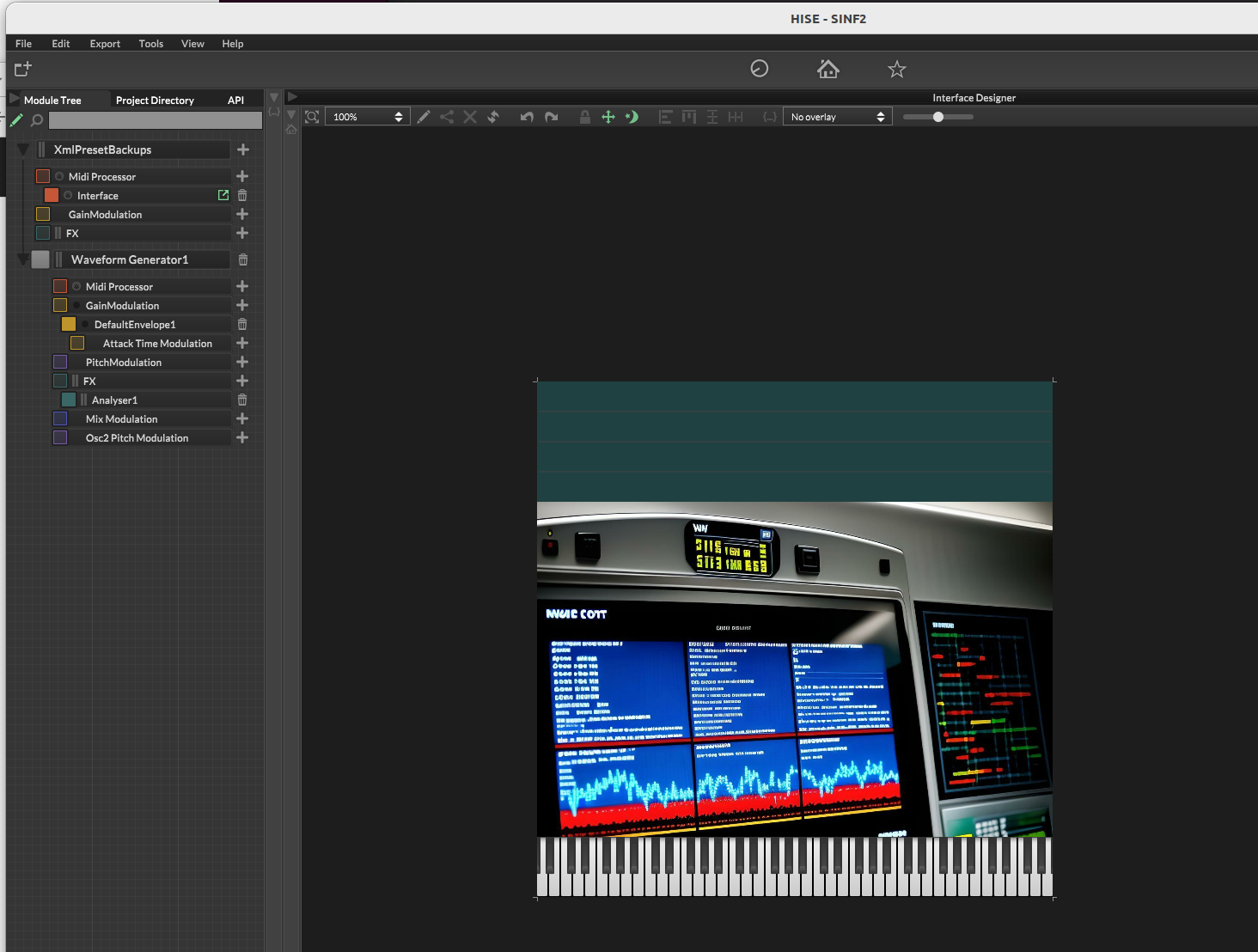
This is a blank project, that I created the test synth with. Not the menu items on the left hand side.
All good right? Yep. 100%, I can work my project out, no problem at all.
I close it after I think i've saved it. (maybe i'm not saving it correctly? I don't know)
Fig 2:
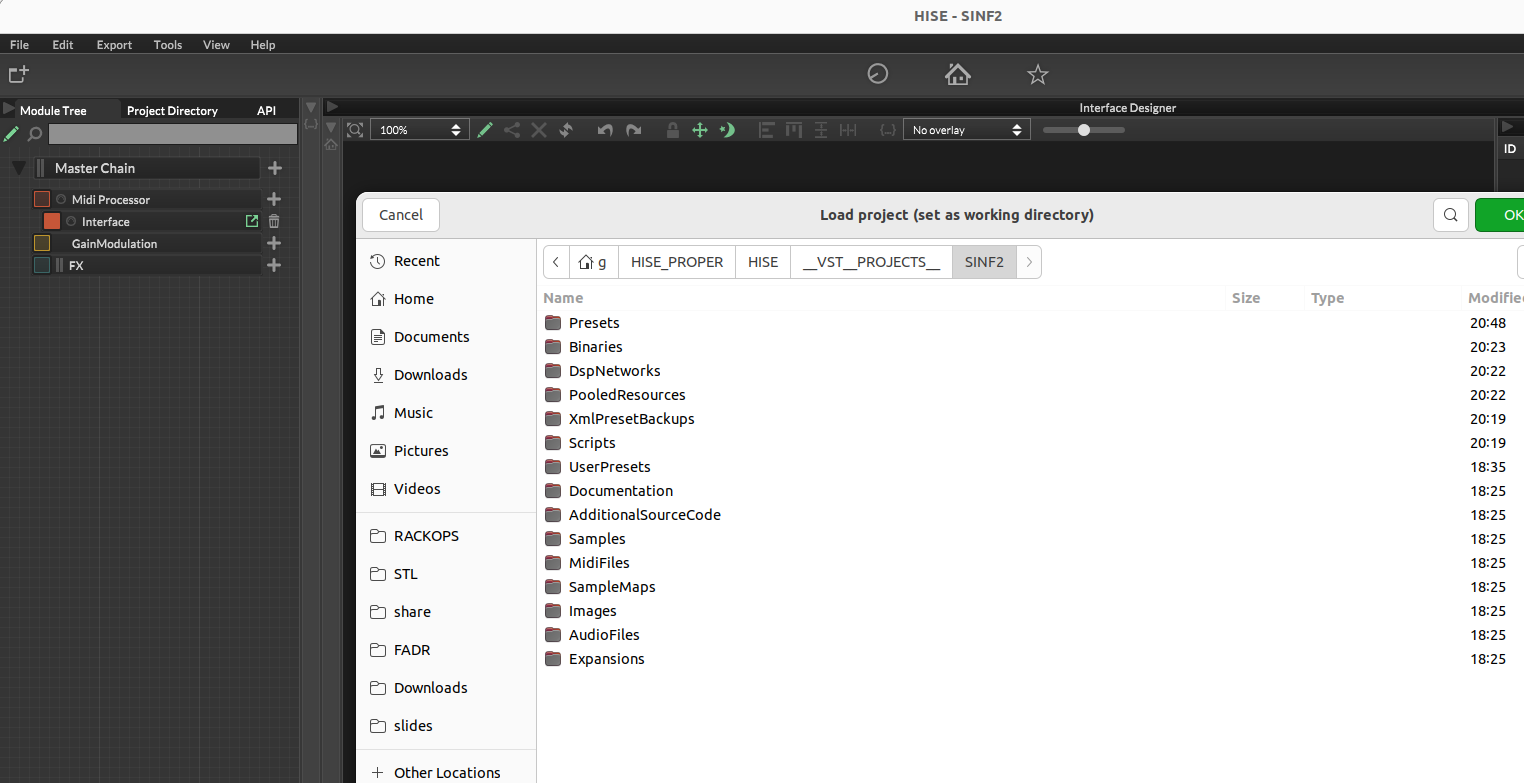
Fig 3:
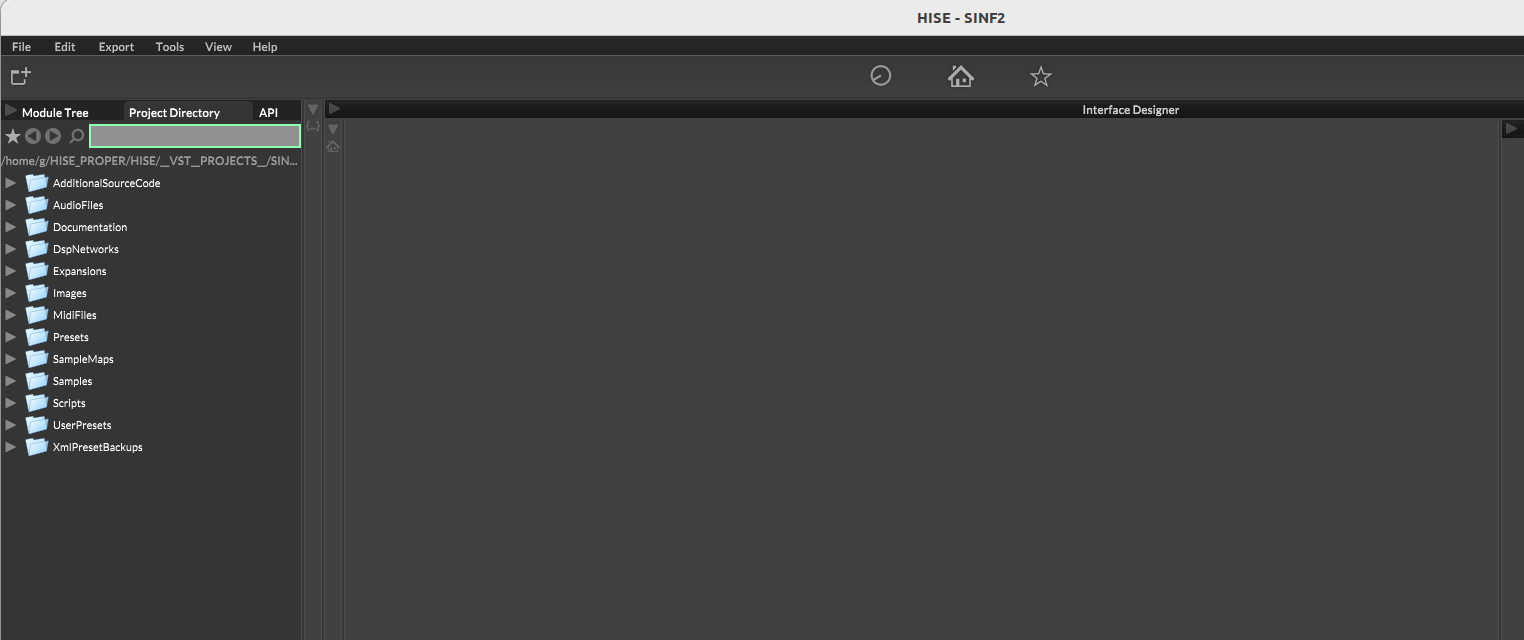
So I point it at the directory, and I get this.
Additionally, I did see where I could export my XML as a backup, however when I load that. I see this:
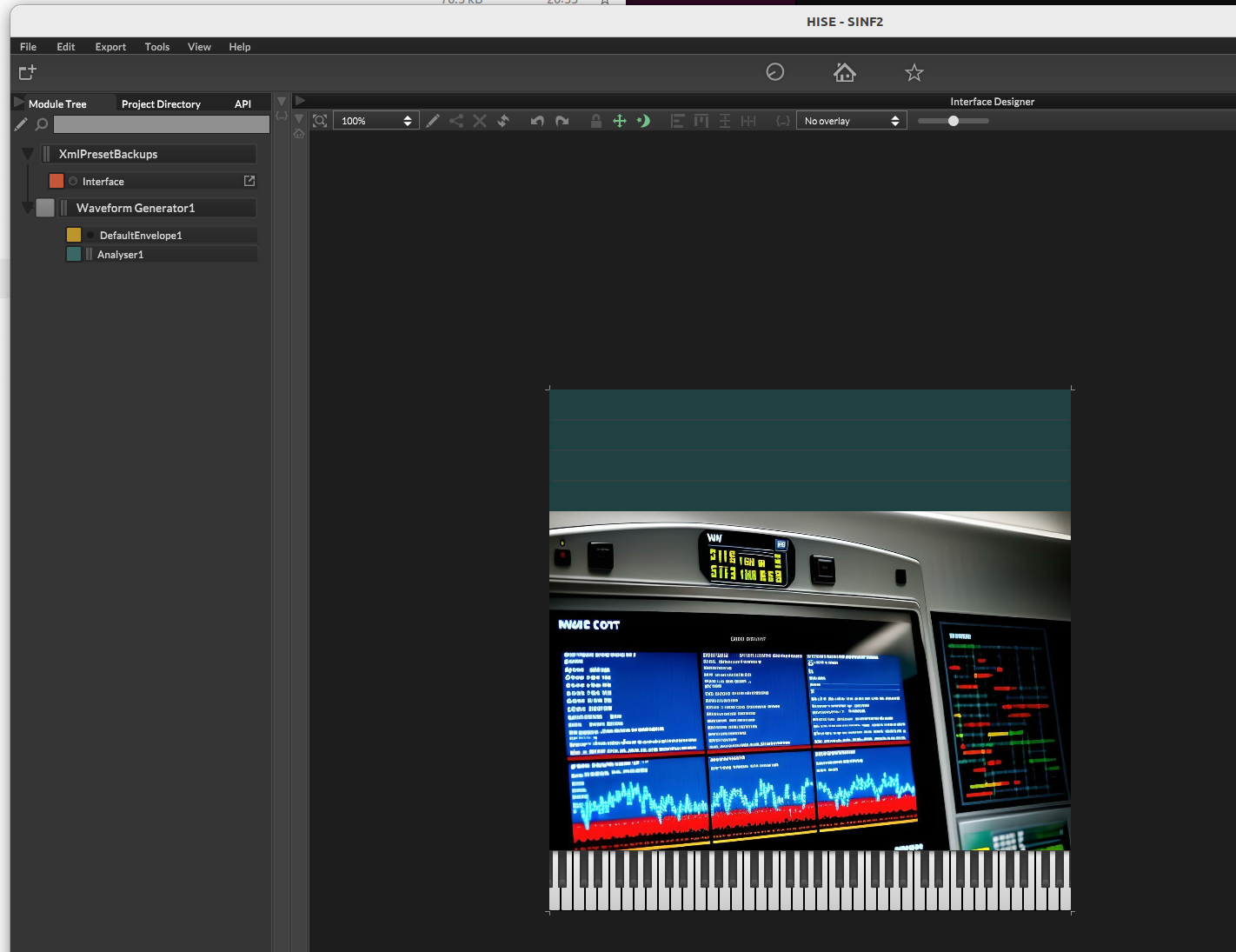
I then Load the XML and see what my project looked like (sort of) -- but as you can tell by the first screenshot, it's not a 1:1.
My question(s) are:
- Is there a preferred Linux distro to use? (I will build a development machine exclusively for this with a distro that works 100%)
- Is this just me being an n00b and not saving it correctly?
- Why does the XML backup, when loaded not look the same as the initial image. Is that a settings thing or is that just not working correctly?
Any assistance with any of the above would be extremely helpful, as I don't want to go back to square 0 everytime I close a project down. This thing is awesome and i'm honestly very excited to dev in it, I just need to figure out a few things first. Thank you again!
--FD1
-
@bandit_FD1 said in Linux: Ubuntu 22.04: Load Projects, Am I just doing it wrong? :):
Note the menu items on the left hand side.
-
@bandit_FD1 said in Linux: Ubuntu 22.04: Load Projects, Am I just doing it wrong? :):
Is there a preferred Linux distro to use? (I will build a development machine exclusively for this with a distro that works 100%)
I use Debian Bookworm, however when building to distribute to others I use Linux Mint 17 as this is the oldest distro I could easily build on successfully. By using an older distro you support more users who may not be on the latest version
Is this just me being an n00b and not saving it correctly?
Yes :) the save is fine, you just need to click the pencil in the top left to unlock the module tree for editing.
-
@d-healey Pencil click for the win. Thank you sensei. Your HISE-fu is master level! :)
--FD1