Customizing Sample Import Window Aesthetics
-
Hi everyone,
I was wondering if it's possible to customize the aesthetics of the sample import pop-up windows. Specifically, I'd like to either remove or replace the 'i' icon, and also modify the color scheme.
Thanks for your help!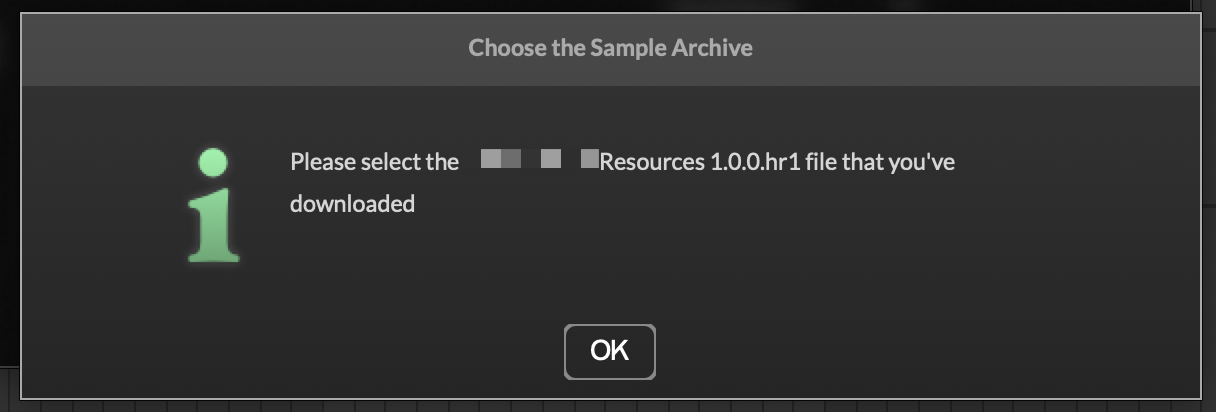
-
-
@pelle there's general LAF for modifying the looks of these popups, and there's the errorHandler for modifying the entire UX, as it'll disable the popups and just give you callbacks for various scenarios.
The default HISE UX for sampleset import requires a plugin restart. For me, this was problematic because if a user moved their sampleset somewhere else, then opened a project, they'd have to restart the entire project if it had multiple instances of the plugin (preferable to manually restarting each plugin instance). I used the ErrorHandler and the FileSystem API to create a UX where not only does the plugin not require a restart anymore (Engine.reloadAllSamples) but this propagates to all other active plugin instances (once the error pops, start checking for changes in the AppData linkfile and executing reloadAllSamples whenever a change is detected until the samples are found).
Some relevant links
https://forum.hise.audio//post/75956
https://forum.hise.audio//post/79998
https://forum.hise.audio//post/75058