FINALLY! Custom Preset Browser Thanks to Mr. Healey!
-
I've made it this far!
What a journey to unlock the preset browser lol.
Im new to coding AND HISE so this was a treat!
Hours of @D.Healey videos! haha Any other noobs like myself, I highly reccomend his YouTube AND Patreon!
So I know its very flat. Any tips on how you guys get those sick gradients? I know there are gradient api's but I havent played with them much yet. I start getting lost with all the coordinates. Any advice for a noob? Maybe some quick tips to improve?
Appreciate you in advance!
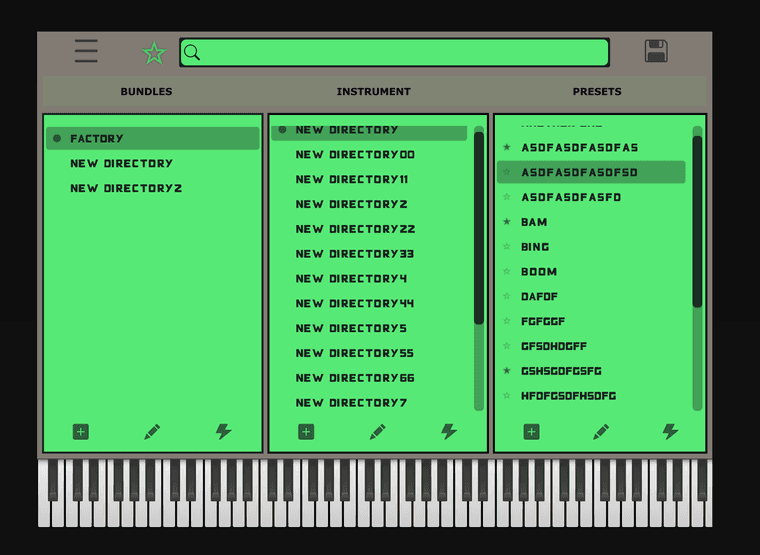
-
@Chazrox looks cool! I want to customize mine. How do you do it?
if you want to make it more stylish and not so flat, here is a workaround. Turn the transparency down on the grey for example. Put it at zero. Then add a custom image and use it as the background for the browser. You can create an image in photoshop. If you don't have photoshop let me know I can help you make something that looks good.
The way I do it is create a panel, then add the image to that panel with the browser preset window, all of them the same size to fit into the panel. I set both the transparency on the Panel and the browser background to zero. Then the custom image will show through.
-
@x_Luv2xcreate Thanks! Im trying to see how far I can get with just using just laf functions. I actually started off doing it the same way but I'll probably end up doing a combination of the two.
@x_Luv2xcreate said in FINALLY! Custom Preset Browser Thanks to Mr. Healey!:
How do you do it?
I just followed @d-healey 's video on his patreon (shameless D.Healey plug) . Honestly took me a few hours because im still learning as well but I highly suggest you watch this and just follow along. It'll help you understand a lot of other things along the way.
When you're done.
Watch his video on "namespaces" and it'll show you how to save that script and use it in any of your projects.
-
@Chazrox ahh I see, hope it goes well, it's looking great so far!
Thanks for the video, I'll check him out