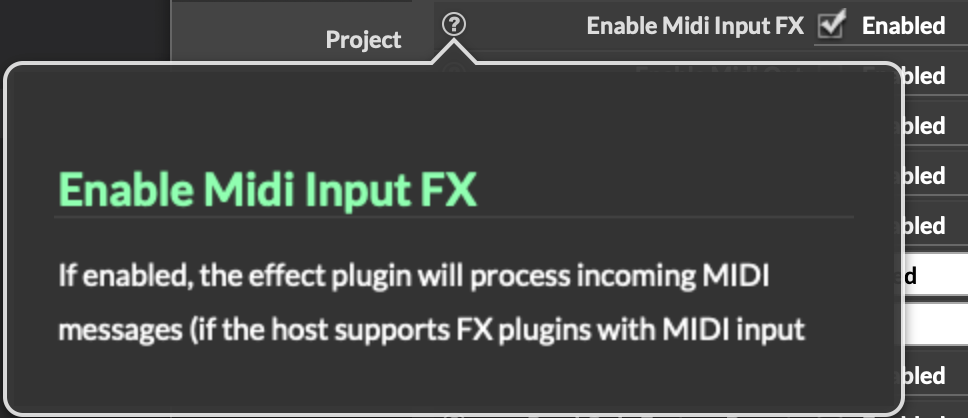Midi Learn not working (FX Plugin, VST3)
-
@d-healey Oh I see. I checked the official documentation but there wasn't any elaboration on the export types so I was a little lost. I appreciate your help regardless!
-
-
@ustk I actually have. Still, seems like FL just doesn't support that. Kind of a bummer, but I will find a workaround for it. Thanks!
-
@Darkmax204 said in Midi Learn not working (FX Plugin, VST3):
seems like FL just doesn't support that
Have you contacted FL studio support to ask if it's possible to route MIDI to audio effects? I'd be surprised if it isn't possible. Every other major DAW I've checked can do it, sometimes it's just very unintuitive (Studio One for example).
-
@d-healey See, there IS a roundabout way of doing it, which is finding the midi CC you've assigned each knob to, using the sidebar, and automating it from there.

But for regular plugins, the Multilink To Controllers feature works, which is what most FL users work with.
-
@Darkmax204 So did you contact support to ask if there is a way to send MIDI to audio effects?
Here's what the AI says, no idea if it's accurate as I don't use FL Studio.
Steps to Send MIDI to Audio Effects in FL Studio:
Add an Effect Plugin to a Mixer Track: Open the mixer and insert an effect plugin that supports MIDI input (e.g., Gross Beat, Fruity Love Philter, or certain third-party VST effects). Route a MIDI Channel to the Effect Plugin: Open the Channel Rack and add a new MIDI Out plugin or use an existing one. Set the MIDI channel and port number in the MIDI Out plugin. Set the Plugin to Receive MIDI: Open the effect plugin's Wrapper Settings (gear icon in the plugin window). Go to the VST Wrapper Settings tab and enable Input Port to match the port number set in the MIDI Out plugin. Assign MIDI Controls: In the effect plugin, map MIDI notes or CC (Control Change) messages to parameters if the plugin supports it. For example, some plugins allow you to control filter sweeps, effect toggling, or modulation using MIDI. Test the MIDI Control: Play MIDI notes or adjust MIDI CC values to control the effect plugin. You should see the parameters respond accordingly. -
@d-healey I haven't really contacted support because this seems to me a HISE-specific issue, rather than FL itself. Seeing as every other third party plugin supports this. But at this point, I might give it a try. As for the MIDI Out solution the AI gave, it should work, but it's still a complicated process. I made this for my sound design projects where I'd use more than twenty instances of this at a time, the amount of manual midi routing would take way too much time.
-
@Darkmax204 said in Midi Learn not working (FX Plugin, VST3):
Seeing as every other third party plugin supports this
Which plugin?
-
@d-healey Everything I've ever used, but let's use the Kilohearts plugins as an example, since their filter plugin was what I use a lot these days. I just move a knob, then use the Multilink To Controllers feature to automate said knob. But when I move a knob on my own Hise-exported plugin, all the features are greyed-out, as if the DAW doesn't recognize them as actual knobs.
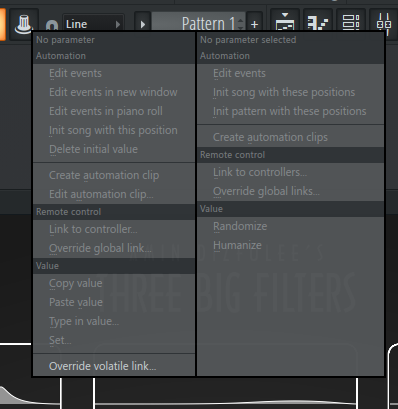
I wonder if there's a checkbox I'm missing, or shouldn't have activated.
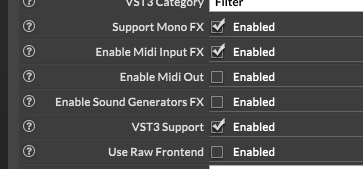
-
@Darkmax204
So this is separate to midi learn?Have you enabled the isPluginPatameter setting for your knobs?
-
@d-healey DUDE I'M SO STUPID LMFAO I haven't. I had no idea what that did so I left it on default. Let me try exporting a build of this after enabling that option. Thank you!
Update: It works now, I was stupid. Thank you so much for the help!