Noob Problems - Error Compiling Plugins
-
Hello! I have just started using HISE and have managed to find my way around ok so far within the software but I have been unable to actually compile a plugin.
I'm using a Macbook Pro M1 with Sequoa 15.2 and the HISE build from GIthub. I have Xcode and Projucer installed along with the SDK stuff as per the Export Wizard. I am very much not an expert with all this coding and compiling stuff and feel I got lucky so far getting things up and running!
Whenever I try to Export as an Instrument or FX plugin I get a terminal popup which always includes a ** BUILD FAILED ** line halfway through and I'm not sure what to do next.
I've searched the web for solutions and have not found anything that works. I think the time for hand-holding has come. All help is massively appreciated. I have much to learn.
 ️
️eg:
Last login: Tue Dec 31 10:16:25 on ttys003 /Users/stusmith/Documents/HISE\ Projects/Test\ Plugin/Binaries/batchCompileOSX ; exit; stusmith@MacBookPro-2 ~ % /Users/stusmith/Documents/HISE\ Projects/Test\ Plugin/Binaries/batchCompileOSX ; exit; Re-saving file: /Users/stusmith/Documents/HISE Projects/Test Plugin/Binaries/AutogeneratedProject.jucer Finished saving: Visual Studio 2017 Finished saving: Xcode (macOS) Finished saving: Xcode (iOS) Finished saving: Linux Makefile Compiling Instrument plugin Test Plugin ... Building targets in manual order is deprecated - check "Parallelize build for command-line builds" in the project editor, or set DISABLE_MANUAL_TARGET_ORDER_BUILD_WARNING in any of the targets in the current build to suppress this warning ▸ Compiling include_melatonin_blur.cpp ▸ Compiling include_juce_product_unlocking.mm ▸ Compiling include_juce_gui_extra.mm ▸ Compiling include_juce_gui_basics.mm ▸ Compiling include_juce_opengl.mm ▸ Compiling include_juce_graphics.mm ▸ Compiling include_juce_events.mm ▸ Compiling include_juce_osc.cpp ▸ Compiling include_juce_dsp.mm ▸ Compiling include_juce_data_structures.mm ▸ Compiling include_juce_cryptography.mm ▸ Compiling include_juce_core.mm ▸ Compiling include_juce_audio_utils.mm ▸ Compiling include_juce_audio_processors.mm ▸ Compiling include_juce_audio_plugin_client_utils.cpp ▸ Compiling include_juce_audio_plugin_client_VST_utils.mm ▸ Compiling include_juce_audio_formats.mm ** BUILD FAILED ** The following build commands failed: CompileC /Users/stusmith/Documents/HISE\ Projects/Test\ Plugin/Binaries/Builds/MacOSX/build/Test\ Plugin.build/Release/Test\ Plugin\ -\ Shared\ Code.build/Objects-normal/x86_64/include_hi_tools_02.o /Users/stusmith/Documents/HISE\ Projects/Test\ Plugin/Binaries/JuceLibraryCode/include_hi_tools_02.cpp normal x86_64 c++ com.apple.compilers.llvm.clang.1_0.compiler (in target 'Test Plugin - Shared Code' from project 'Test Plugin') (1 failure) ▸ Compiling include_juce_audio_devices.mm ▸ Compiling include_juce_audio_basics.mm ▸ Compiling include_hi_zstd_3.mm ▸ Compiling include_hi_zstd_2.mm ▸ Compiling include_hi_zstd_1.mm ▸ Compiling include_hi_tools_02.cpp ▸ Compiling include_hi_tools_01.cpp ▸ Compiling include_hi_streaming.cpp ▸ Compiling include_hi_snex_62.cpp ▸ Compiling include_hi_snex_61.c Build Carbon Resources build phases are no longer supported. Rez source files should be moved to the Copy Bundle Resources build phase. (in target 'Test Plugin - AU' from project 'Test Plugin') Saving session... ...copying shared history... ...saving history...truncating history files... ...completed. [Process completed] -
To conclude. I hadn't installed the Intel IPP library because, a) it wasn't specified as mandatory, and b) the link in the install guide is an exe and I'm on mac.
Because the "Use IPP" box was checked in the settings it was failing at this stage when compiling. Unchecking it allowed the compiling process to complete.
-
@stusmith welcome to the community. This will happen a lot, but eventually you will get the hang of it and there's a lot of people here to help.
First make sure you are using the latest version of HISE (build your own) and start re-building your plugin step by step from an empty project, trying to compile all the way.
Most of the time during the process something went wrong and it's hard to tell what. Often even cleaning the build directories doesn't help and the error is simply gone when
making the exact same thing from scratch again in an empty project. Start with something simple and work your way up until you feel comfortable. HISE has a steep learning curve and it's highly rewarding once you get the hang of it. -
@Morphoice Thanks for the welcome!
I did have a go at this, creating new projects with nothing in them or just a simple generator. I also tried no spaces in the project name, just in case.
Every time there's the same kind of error message, though it seems to appear in a different place.

-
I've been casually clicking OK on this every time... maybe it's related.
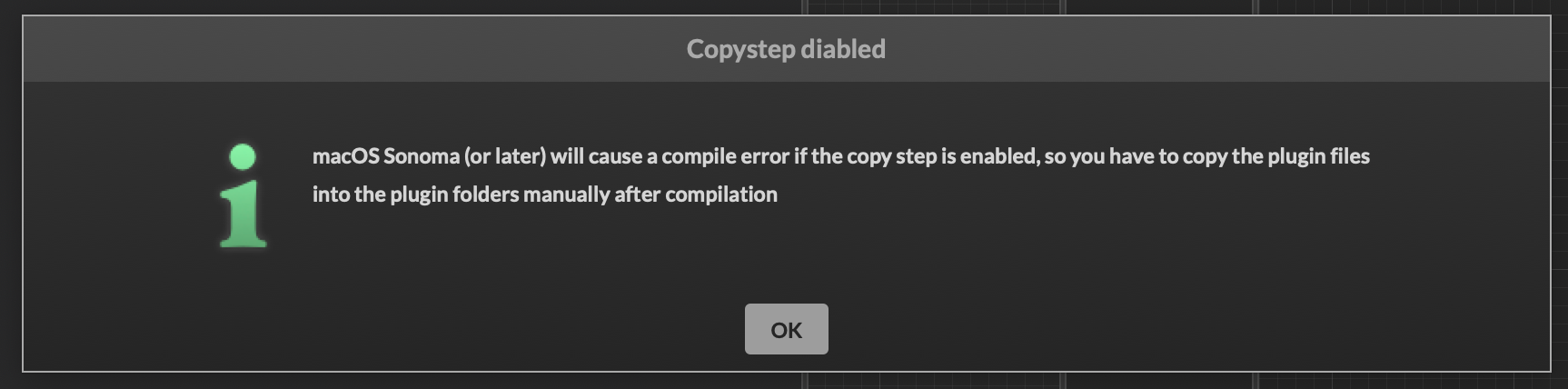
-
@stusmith which version of HISE are you using?
-
-
@stusmith try building your own version from the latest develop branch, there've been a lot of problems with later os versions fixed
-
@Morphoice This is where my noobness will shine through... I have no idea how to use github.
How do I find the latest dev branch?
Meanwhile, I also bothered ChatGPT for some advice and I think I've got a step further. I didn't have IPP installed and there's an option to not use it. I've unchecked that in a test project and it's actually compiled!
Might not be a great fix but seemed to work for now. Gonna try a more complex project.
-
Ooooh! I compiled a working plugin!
I feel this IPP thing may return to bite me in the ass so I'll still look for a solution to that but for now I'm super happy I got something that works in my DAW. 🥳
-
To conclude. I hadn't installed the Intel IPP library because, a) it wasn't specified as mandatory, and b) the link in the install guide is an exe and I'm on mac.
Because the "Use IPP" box was checked in the settings it was failing at this stage when compiling. Unchecking it allowed the compiling process to complete.
-
S stusmith has marked this topic as solved on
-
@stusmith Yeah you don't need IPP on MacOS (or Windows, it's optional). Here's a video about building HISE on Mac.
-
@d-healey Forgot to come back and thank you for the reply!
Since fixing the IPP thing I've not had any problems spitting out working plugins on the Macbook. Great fun. I've worked through the first synth tutorial and that raised some questions that I may post later but I got the right results.
I definitely have some other things to learn by nyself before I start bothering the forums again but I'm pretty sure I'll be back soon.
 ️
️