Export Setup Wizard - Juice Not Working
-
Hi, Im having a problem exporting my plugin as a VST. I am using the export setup wizard (as this is my first time making a plugin) and I am getting an error at step 4/5 where it says juice isn't working even though I do have juice on my computer. The only thing I could think is that I didn't build Hise myself and so don't have the source code on my machine. Could this be the problem? would building Hise myself fix the issue? thanks, Nat
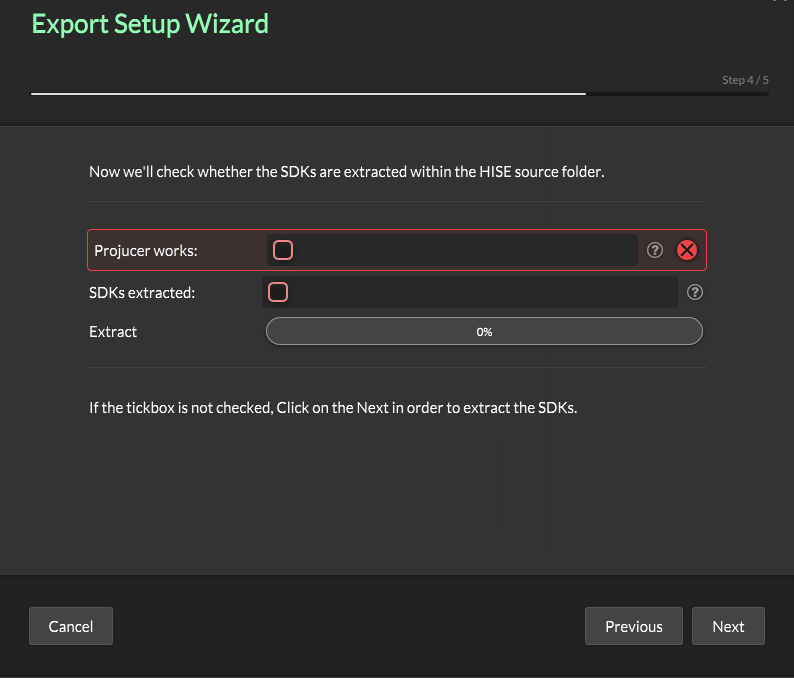
-
@njAudio03 said in Export Setup Wizard - Juice Not Working:
The only thing I could think is that I didn't build Hise myself and so don't have the source code on my machine.
You need to build HISE before you will be able to export.
-
@d-healey I've built HISE my self now but am still getting the same error at this stage. Any other Ideas? Thanks for your help thus far.
-
@njAudio03 Did you try this
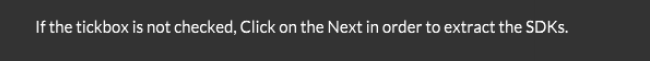
-
@njAudio03 Yeah I did try ticking the box and it wasn't the issue. I have literally just figured it out tho! I had already had projuicer on my computer and that was upsetting Hise so i got rid of the duplicate version and it's working now. Thanks for your help.