Error when notarizing
-
@d-healey said in Error when notarizing:
@Sampletekk The first post of this KVR thread is the guide most of us have used.
Ok, tried this: codesign -s "Developer ID Application: Team Name (Team ID)" "/path/plugin.vst3" --timestamp, with Team Name replaced by the Account holder name, (me) and Team ID with the team Id, both from my (paid) Apple Developer account.
Replaced the path to the VST3-file with the one I have here. Then I get this:error: The specified item could not be found in the keychain.
So, I checked for valid identities, and got this return:
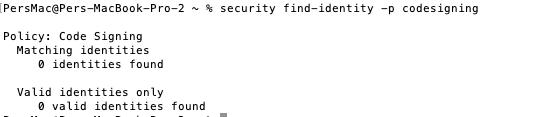
So, I guess I've missed something....
-
@Sampletekk You need to add your credentials to the system keychain. There is a way to do it through xcode, it has an identity manager. I can't remember the details but if you search google it will probably guide you.
-
@d-healey said in Error when notarizing:
@Sampletekk You need to add your credentials to the system keychain. There is a way to do it through xcode, it has an identity manager. I can't remember the details but if you search google it will probably guide you.
Think I found it:
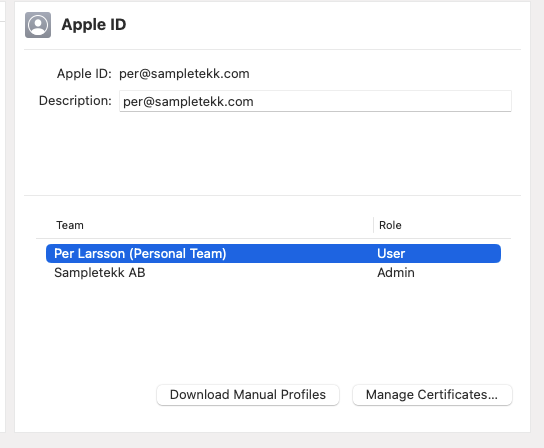
Btw, I'm a little confused about what to write in: codesign -s "Developer ID Application: Team Name (Team ID)" "/path/plugin.vst3" --timestamp
Should "Team Name" be Entity name or Account holder? In my Apple Dev account Entity Name is Sampletekk AB and Account holder Per Larsson.
Also, do I need to add something in the settings for the Hise project? Bundle Identifier? Plugin Code? (Btw, is this something that should be unique for each project, or can it be the same as "Company Code"?)
...sorry for all questions..... -
@Sampletekk It will show somewhere in your Apple developer account the team name and team ID combo.
The format is like this
Dave (123456)@Sampletekk said in Error when notarizing:
Also, do I need to add something in the settings for the Hise project? Bundle Identifier? Plugin Code? (
Yes, and yes they should be unique for each project. And yes also fill in your company name and other details.
-
@d-healey said in Error when notarizing:
@Sampletekk It will show somewhere in your Apple developer account the team name and team ID combo.
The format is like this
Dave (123456)So in this case:
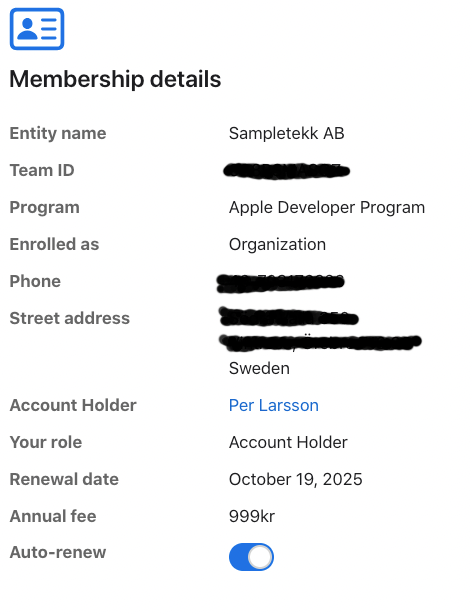
What would the team name be?
@Sampletekk said in Error when notarizing:
Also, do I need to add something in the settings for the Hise project? Bundle Identifier? Plugin Code? (
Yes, and yes they should be unique for each project. And yes also fill in your company name and other details.
Ok, Just make something up then? Any naming conventions for this?
And what should it say in "Bundle Identifier" where it now says "product"? Could this be "abandoned":
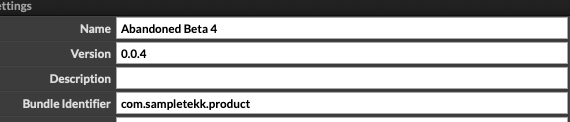
-
@Sampletekk said in Error when notarizing:
Ok, Just make something up then? Any naming conventions for this?
4 letters, first one uppercase. I usually take the letters from the product name. So for Sordina I used Sdna. You could do something similar or use a different system.
@Sampletekk said in Error when notarizing:
Could this be "abandoned":
Yes
-
@d-healey said in Error when notarizing:
@Sampletekk said in Error when notarizing:
Ok, Just make something up then? Any naming conventions for this?
4 letters, first one uppercase. I usually take the letters from the product name. So for Sordina I used Sdna. You could do something similar or use a different system.
@Sampletekk said in Error when notarizing:
Could this be "abandoned":
Yes
Thanks David for taking your time answering my questions! For the "Team Name", should it be the "Entity name" or the "Account holder" from my Apple Developer account, (see picture above)
-
@Sampletekk said in Error when notarizing:
should it be the "Entity name" or the "Account holder"
I'm not sure, but if you click to view your certificates, you'll see the team name and ID in the top right corner.
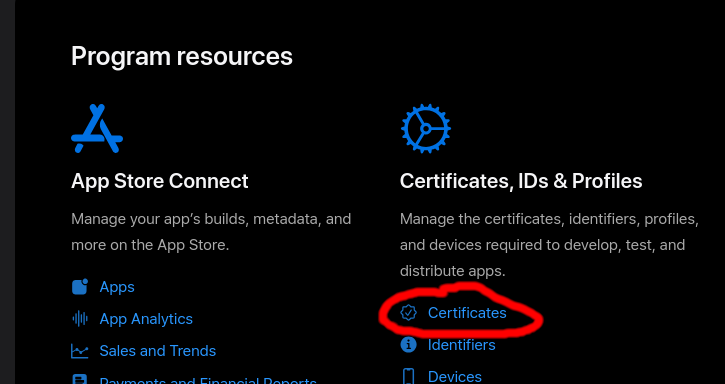
-
@d-healey Thanks!
-
@d-healey said in Error when notarizing:
@Sampletekk said in Error when notarizing:
should it be the "Entity name" or the "Account holder"
I'm not sure, but if you click to view your certificates, you'll see the team name and ID in the top right corner.
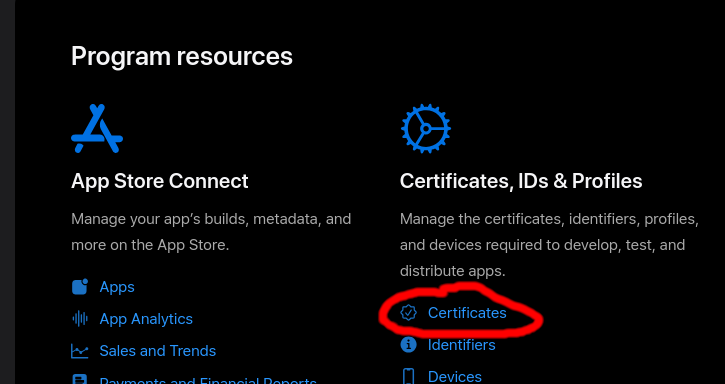
Ok, some kind of progress, (I think...). At least another error message:
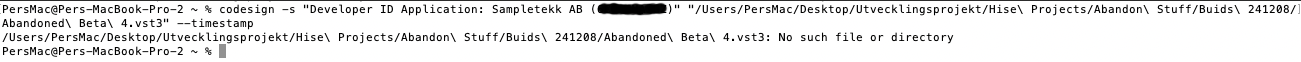
I drag the file that should be codesigned and drop it on the Terminal window, but the path looks a bit dodgy. Is there another way to get the correct path?
-
@Sampletekk Path looks ok to me, except I see
Buidsinstead ofBuildsOh and you shouldn't use quotes and escape characters (
\) use one or the other. -
@d-healey said in Error when notarizing:
@Sampletekk Path looks ok to me, except I
Buidsinstead ofBuildsOh and you shouldn't use quotes and escape characters (
\) use one or the other.Woohoo! That worked! Notarisation too!
-
@d-healey Cool, Codesigned, Notarized and Stapled! Thank you David for all help!!!
If I make a pkg-file containing the vst3-file, do I need to repeat the process for the pkg-file? -
@Sampletekk Actually you don't notarize the binaries (vsts/au/standalone) you notarize and staple the pkg (or zip file, whatever the container is basically). A more detailed explanation is at that KVR link.
-
@d-healey said in Error when notarizing:
@Sampletekk Actually you don't notarize the binaries (vsts/au/standalone) you notarize and staple the pkg (or zip file, whatever the container is basically). A more detailed explanation is at that KVR link.
Aha!
-
@d-healey said in Error when notarizing:
@Sampletekk Actually you don't notarize the binaries (vsts/au/standalone) you notarize and staple the pkg (or zip file, whatever the container is basically). A more detailed explanation is at that KVR link.
Can the pkg-file be notarized without making it into a zip-file?
-
@Sampletekk Yes, if you're using a pkg you don't use a zip. It's one or the other.