Some Help with HISE Envelopes 101?
-
Could someone please help with some HISE envelopes 101?
I have a drum playback sampler for a single articulation of an instrument. Samples are simply played back—nothing fancy.
I'd like to add behaviour for fading them to silence. Samples should always cut each other off, with the only overlap being the fade-out of the first sample while the second one begins.
1. Choking Option
If one note is sustaining, and another begins, the first one fades (quickly) after the second one begins. (As I understand, the Choke Group Processor is for different samplers to affect each other, like if one sampler is playing back hi-hat opens, and another sampler plays back hi-hat closings.)
2. Note Duration Option
A sample quick fades out when a note-off is received.
3. Manual Control Duration
Users can specify a time (globally) for when samples begin to fade.
Here's what my Module chain looks like, with the time and modulation bits annotated.
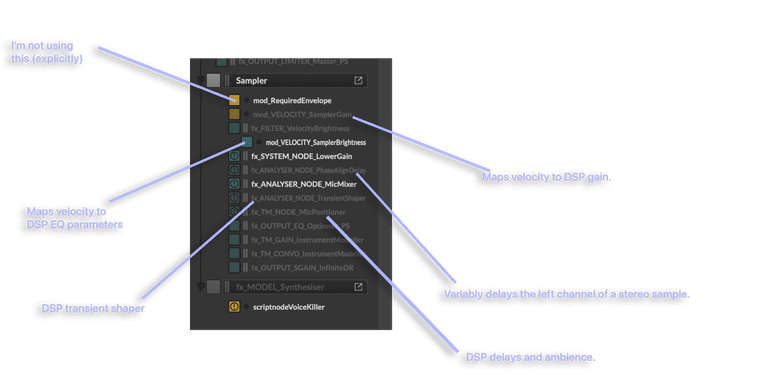
I'm eager to learn the best "HISE" way to do things. This bit in the documentation looked interesting, and an interesting post about deferring callbacks (tho I'm unclear how that's relevant here):
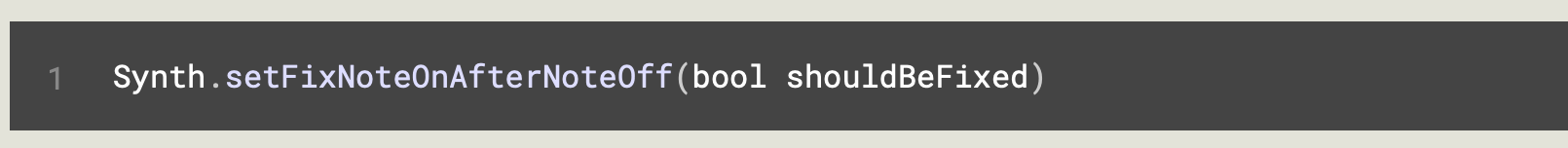
I'm unclear on the best way to have multiple factors affect how a sample fades out—or even if this a case of that. Obviously, I can't daisy-chain amplitude envelopes, but I don't think I should be manually computing continuous amplitudes constants, either. I've struggled a bit with some of the other documentation but these bits (below) looked relevant.
Cheers and thank you.

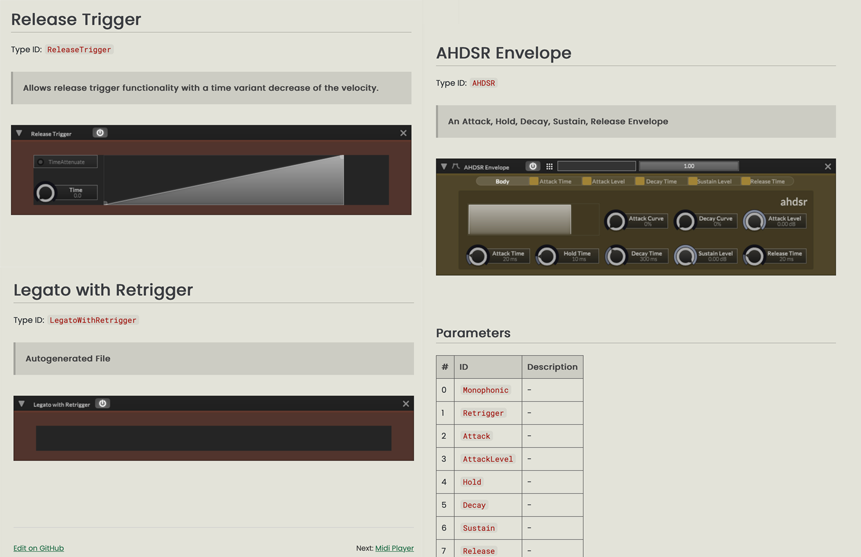
-
One method is set your sampler's Retrigger setting to Kill Duplicates and set the voice count to 1 and adjust the fade out time to your liking.
Another way is to use
Synth.addVolumeFade()then it's totally under your control.You could also use
Synth.noteOffByEventId()and then the release part of the gain envelope will control the fade out time. -
@d-healey said in Some Help with HISE Envelopes 101?:
One method is set your sampler's Retrigger setting to Kill Duplicates and set the voice count to 1 and adjust the fade out time to your liking.
OMG. Thank you. Done.
@d-healey said in Some Help with HISE Envelopes 101?:
Another way is to use Synth.addVolumeFade() then it's totally under your control.
You could also use Synth.noteOffByEventId() and then the release part of the gain envelope will control the fade out time.Based on experimentation with those methods (thank you), I've realised that I don't want to fade the samples out—they already fade to silence (and one-shot will work). It's the rate (curve) at which this happens I want to control—for all notes, with a single knob.
Is there a built-in solution for this? (I've tried searching the docs, but "curve" doesn't yield any hits.)
Cheers.
-
@clevername27 said in Some Help with HISE Envelopes 101?:
Based on experimentation with those methods (thank you), I've realised that I don't want to fade the samples out—they already fade to silence (and one-shot will work). It's the rate (curve) at which this happens I want to control—for all notes, with a single knob.
Is there a built-in solution for this? (I've tried searching the docs, but "curve" doesn't yield any hits.)
Cheers.
Sadly there is no Release curve in HISE, tho I have asked for it in the past.....
-
@clevername27 said in Some Help with HISE Envelopes 101?:
Is there a built-in solution for this? (I've tried searching the docs, but "curve" doesn't yield any hits.)
You can control the release curve if you're using a table envelope.
-
@d-healey said in Some Help with HISE Envelopes 101?:
@clevername27 said in Some Help with HISE Envelopes 101?:
Is there a built-in solution for this? (I've tried searching the docs, but "curve" doesn't yield any hits.)
You can control the release curve if you're using a table envelope.
at which point its programmatically difficult at best to control the attack time and shape... so its a compromise....
-
@Lindon said in Some Help with HISE Envelopes 101?:
at which point its programmatically difficult at best to control the attack time and shape..
Yes, but Bill was only asking about release.
You can use an ahdsr for the attack, set the release to max and place a table envelope after it to control the release time and shape.
-
@d-healey said in Some Help with HISE Envelopes 101?:
@Lindon said in Some Help with HISE Envelopes 101?:
at which point its programmatically difficult at best to control the attack time and shape..
Yes, but Bill was only asking about release.
You can use an ahdsr for the attack, set the release to max and place a table envelope after it to control the release time and shape.
yeah thats a do-able thing -- of course thats two envelopes to do the job of one with a release shape that you can apply.... so I still think its a valid feature request...
-
@Lindon said in Some Help with HISE Envelopes 101?:
so I still think its a valid feature request...
Yes, that along with the hinted at flex envelope Christoph mentioned a few weeks ago.
-
@d-healey said in Some Help with HISE Envelopes 101?:
at which point its programmatically difficult at best to control the attack time and shape..
Yes, but Bill was only asking about release.You can use an ahdsr for the attack, set the release to max and place a table envelope after it to control the release time and shape.
I'm just happy people are talking about me.