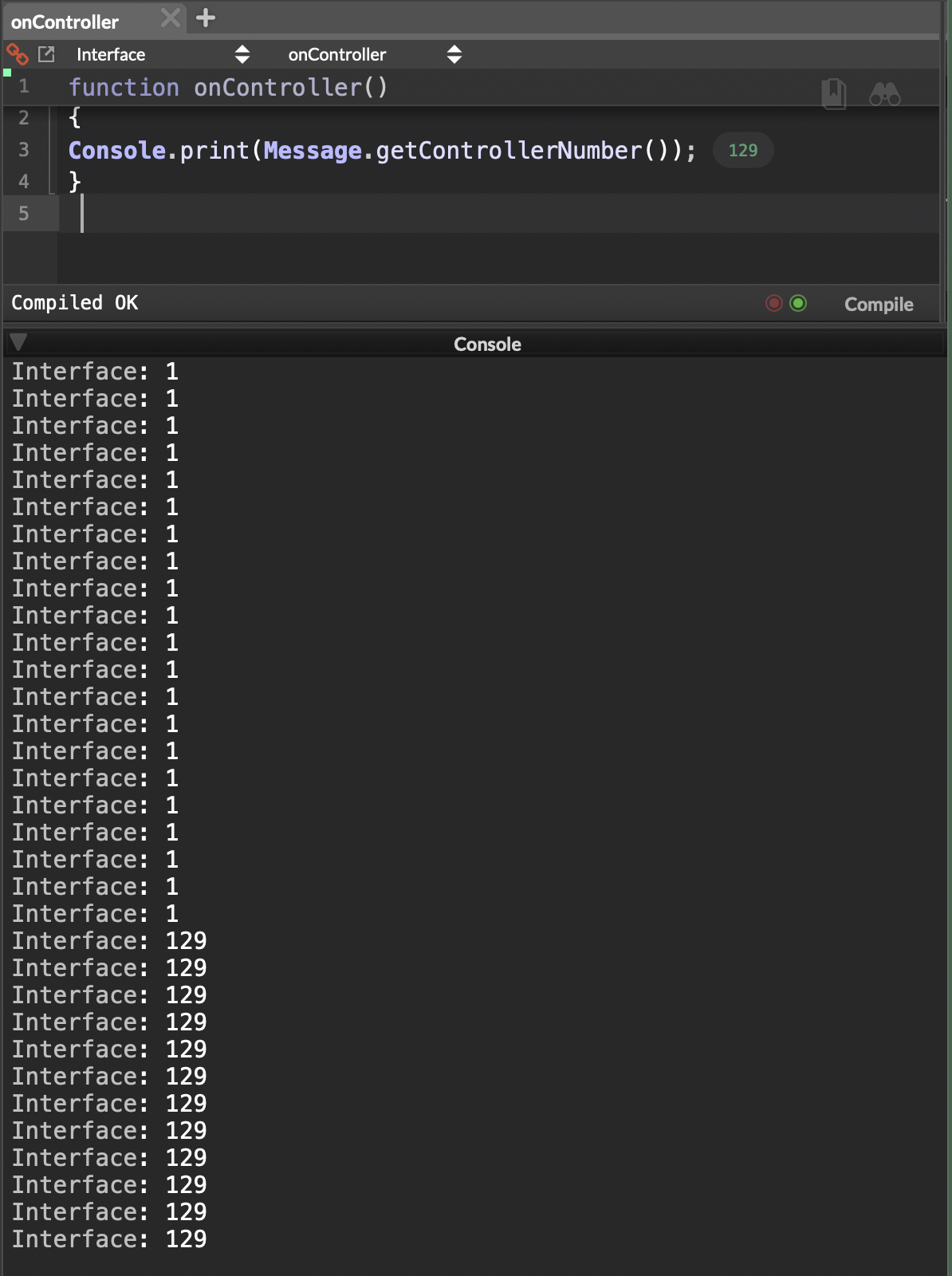Two modulators for one LFO?
-
@ulrik Well, when I say before I mean any other hardware and software synth I worked with in the past.
Is there any other way to achieve this? -
@alfaholic How do you want the LFO react to cc 128, pitchbend?
bend down value == bend up value? or... -
@ulrik No, this is LFO and the amount is controlled with the Modulation Wheel at CC1 as usual, however I want the AfterTouch to do the same, which is CC128.
I tried to remap the 128 to 1 with the CC Swapper, but it goes only to 127.
I also tried with the script processor but no success:
// This function is called when a Control Change (CC) message is received function onControlChange(event) { // Get the CC number (controller number) from the event var ccNumber = event.getControllerNumber(); // Debugging: Print the received CC number to the console Console.print("Received CC: " + ccNumber); // If the CC number is 128, remap it to CC1 if (ccNumber == 128) { event.setControllerNumber(1); // Remap CC128 to CC1 Console.print("Mapped CC128 to CC1"); } // Send the (modified or unmodified) MIDI event to the next processor event.send(); }I can create another LFO and control it with the CC128, but this is a brute force solution.
-
@alfaholic said in Two modulators for one LFO?:
however I want the AfterTouch to do the same, which is CC128.
in Hise cc 128 is pitchbend if I remember correctly (there are som threads here talking about it, you can search for it)
Anyway, so aftertouch has a value from 0 to 127? -
@ulrik Actually no, aftertouch is CC128, Pitch Bend is a separate controller.
Yes, aftertouch goes from 0 to 127.
-
@alfaholic if you have your keyboard connected, you can easily log what number AfterTóuch has
I don't have a keyboard with After touch connected but if I log pitchbend it shows cc 128
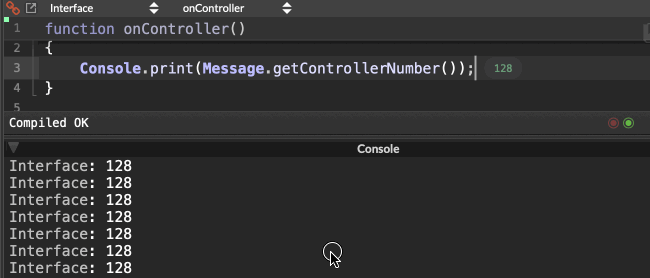
-
@alfaholic Anyway, this is a way you could accomplish what your after (works here anyway)
I use the cc numbers 1 and 2 in this example (both has the range 0 - 127)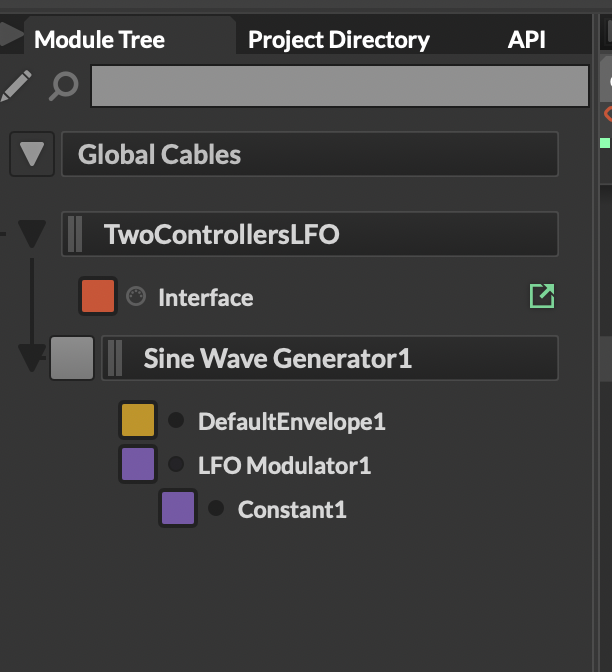
HiseSnippet 1436.3oc0X0saaaCElxNZX1cqX8GLrKIJ1EtacoVItNMHnHtwIoynwIdQtcCXWzwHQYQDIRMI5zEr1K1SvdE1iw.1KwdD1iPueWrcn9yRINotttEn9BgPxyOe7vy4iGlAgBKZTjHDoUe3oATj1mnadJW510kv3ndaiztg9vmK5J3xPgmGMLZucO.s0oAjnHpMRSq5iTBpUaIT7uWs4VDOB2hNYJD5oBlEcOlOSNY1AcdLyyaWhMcHyufzs5zyRv6J7DiAPUUuIJfXcLYDcehRrJ5nukD4hz9J8l2qMkt1pN11jUW0tc61qe+0astAwoYKxQFsWu0JsVak6ulCR6i1wlIEglRhjFgzVZKg8olthmySbvSYQri7npAFHSvyISuqvyVsEUyh55x7rGjEshPHM8AShcUShc2TuOylkO+jX3mEu.dhFECfZUJCupkfmQQ30r.7lBjzJ.okRfz0zMsBYAxIqnvyUz6wkzPGBbNUDJIxhp7uUzUm3TtbYexwzcCgA4Zzncyl2ACet8F0gipHItq5KgKMvO.Gm8r7HpruvdrGA1WMtU952BTIUGHMxPYRdDSd5i4GApl4RP4tB+.AGFz3VmUvXaT+t2sVDUFgktTkovrLIpy3dLNE6LlaIYBNVvOqERSlaXk4j6fOg3Mld65+Z8Z4XcYv94Z0vX4l3uIUrMp+R.ByJZU1I0icIddGAYyMtPLA1t.v2WHoGvaDiq5urN9rK43L00lTrlrrmvh3gsrfPbeHG.pkR.clT6O1+Hkra.VpFDXYbrEIhFGaAsh2zQ3QB3iSnvG2DKEXiUVqdMlCtgxtO.afewKvI+4J2FWuF31T+dxE41mprarWA2V6rADUXKQhStK3qXwNmLVtD9HpcrQd4YhBJZkvKK9zfGuuKd3qDDJcJWOpew0iEoKrRxGJHnf2iyjGDP4WDIBJMIRU6lhJPTYbk6USqbM8X1zPDCJPut9Yi.nXrWjqE8jdaSjjLKBFGbX.MTxT6Essom.bwIbC0z2lFcrTDDKaZJLvV9l3+eonuOs3fmyrkt4Sz4m53RYibA6qqsR7E.miqBXIy3LJRcptfIcA37qDeUNTJdAzBiOcVg30zGvjVtSGiUlBFgCm2EXL8VnOUeGGGpkbB.WRe2e3cyUNEc+USb+UzMA923qAhc9mGOF+8jSn3GQ4zPUvy3RZg3um0VHBl4VHNvRBteXHgGEHhJYXSpOaHj4GUbxmDA24Q+4CUmlEmuqfDN0kd0l6BaxopiIQNNLNs3g9hwbYozfpWVmIFyYmIK8tpyjklszjKGde.T3WpQpZYXzj4G3Q2geB0CHTiw30AFTGxXOY1rkyq6K3h.WAmYU7P+PpLjMZDMrH1m5F5gRIzsvjYtYmCodTRwD3urydPhGIDhSz4LVX7F2T4TOu9B8D3hUEi32lys2qoYWJ4c0Yh79Mtp80FmuVBf0U22lVLnZxMG9FWJH+iea++ZysXABORn5FHEszXJ2Ja8+469yq2QQa1aBqameuihg1QD5m1bP9wydzQfOKNyPJzr.vvWJs1zWHjtL9nxjw2rydBQvNbBDQrKZjAtPhLzBKzmWIy.lcnnOIBdsQWnCxiKtXuQbQHMos3R7xiijB+rMP7qDMkzf3Fgz9Q81sVF9470puq2E9r5AKlwu8oBSk.uxLl6di3rh7ieU9wBsZaNydSgbc8r2Rk9ly7mVsPoxMVH8vkDJyqTV3gx4i3Z96naw.kCEikPEceBbiEzouN7RQSnoJKJfDNm5odcjVEUAXx3lpwIcUwsiG7evuzEMTi0RWzHaw2K9vmXEJdlUxKrToqeb7Lv9lG+eUplde0Xrw4eOkOzdzyrrJapyo3JyqhqNuJ1ZdU7dyqhsmWEWadU79udEUcu9vw.4exc2HT+A6jP6qkemiVUz+CTdEoJF -
-
Ah, sorry. It works, thanks.
-
@alfaholic said in Two modulators for one LFO?:
No, this is LFO and the amount is controlled with the Modulation Wheel at CC1 as usual, however I want the AfterTouch to do the same, which is CC128.
Nope, Aftertouch is CC129....
-
Thanks, with this script it works on 129, but with the CC it works on 128.