Overlay
-
I see the overlay image in the interface Designer but not in the Plugin Preview. What am I doing wrong?
I have the image in the correct format and in the correct folder. It is a .png 1.02 MB file. (JwildFire image)
-
 R Robert Puza marked this topic as a question on
R Robert Puza marked this topic as a question on
-
@Robert-Puza
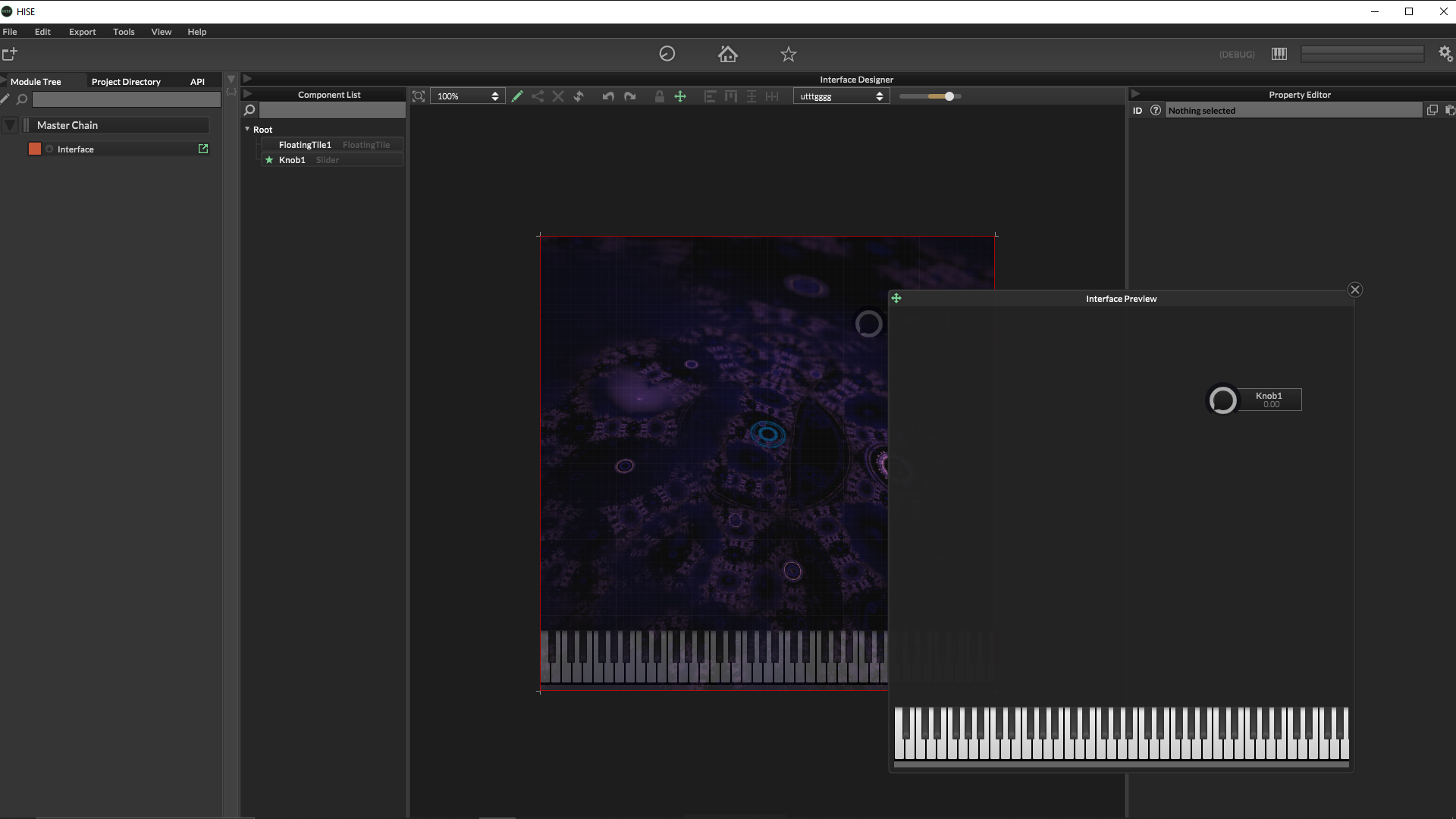
What am I doing wrong?
-
@Robert-Puza It's to help you lay out controls on the interface, for example if you designed your interface in another program and want to make sure your control positions match in HISE. It's not for adding an image to the UI.
-
@d-healey oh I understand now. thank you
-
 R Robert Puza has marked this topic as solved on
R Robert Puza has marked this topic as solved on