How to enable Faust on Mac
-
@fpelle did you build the Release with Faust from your projucer?
did you follow these instructions/
https://github.com/christophhart/HISE/tree/develop/tools/faust
-
@Lindon Buddy, I Place the files into the Tools folder,
The document gives me nervous, You have a simpler step by step Guide?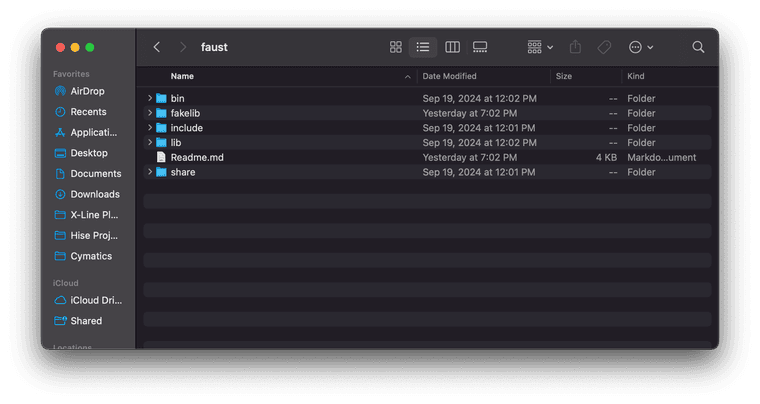
-
@Natan Folder structure seems correct.
Afterwards, after opening Juce > XCode as normal, set the Profiling Scheme to "Release with Faust", then Save, and compile it with "Build for Profiling" as follows.
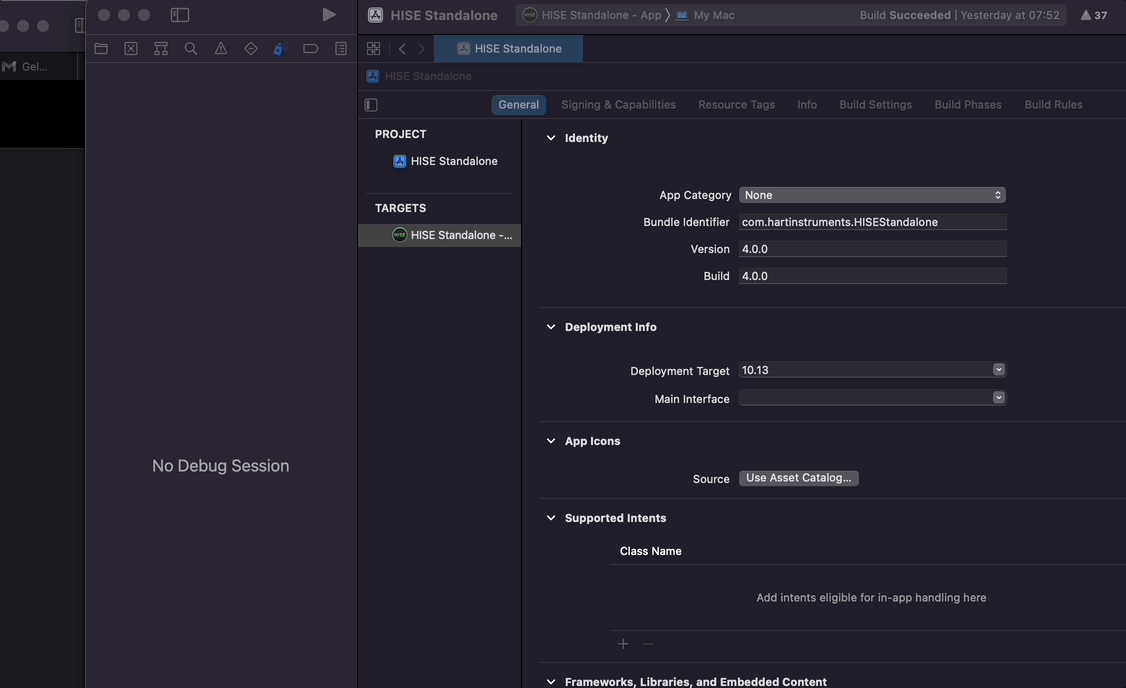
-
@orange Thank Bro :) I Didnt changed this setting, and that's why it Shows
perfettoLets go for another build
-
@Natan You're welcome buddy. After a successful build, while running HISE first time, it can give some warnings. This is the Mac's Gatekeeper warning.
You need to deactivate the Gatekeeper for this, just like the Projucer,
xattr -crmethod in the Terminal for some Faust library files. -
-
@orange Okay there was some messages, and I allowed them in security!
Hise now open, It says Faust enbale + perfetto, So i guess im good to go -
@orange Thnaks buddy, all sorted and Hise works like a charm with Faust :)
-
@Natan You're welcome mate. Don't forget to set the Faust folder path in the Hise settings.
-
 D David Healey referenced this topic on
D David Healey referenced this topic on
-
@orange said in How to enable Faust on Mac:
to set the Faust folder path in the Hise settings.
Yeah, I Did, Compiling my first Test project Now
Update: All went well, Tested one Ableton, and Everything works as expected
