Export " unmatched tags "
-
@antarmata_02 sure, how I can share to you?
-
@antarmata_02 Upload it somewhere and send me a link via pm. Don't include the Binaries, PooledResources, or Samples folders - I don't need those and they will just add bloat.
-
It compiles here.
Have you been able to compile any projects?
I noticed you have 79MB of image data, that might be the issue. Try unchecking embed images and see if it compiles.
-
@d-healey
This is my first project, and I just followed your tutorial on YouTube ( https://www.youtube.com/watch?v=zeLeCSNh0XM&t=567s ), everything going well, same as this video.or do you have another tutorial how to compile it?
wait, where do you find the 79MB images data ? on my image UI just 10mb, and now I've been reduced to 1mb, the issue of " unmatched tags " still appears.
-
Have you compiled HISE?
The file size of the images is not the same as the raw size they will occupy once loaded into RAM. You can see this if you add a floating window in HISE (from the view menu) and add a Pool Table component to it.
-
-
do you mean like this:
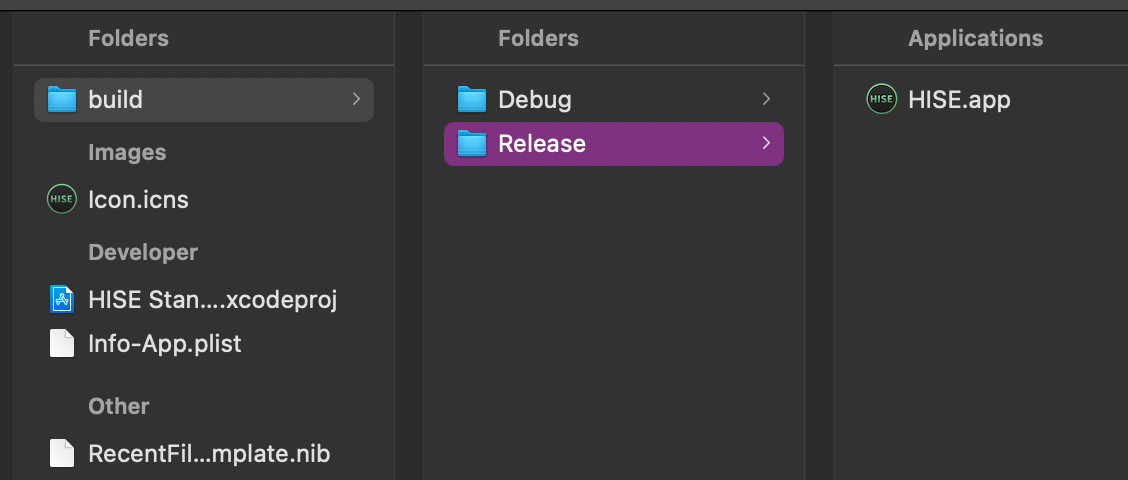
-
so, what is your suggestion ? how to reduce that?
-
-
@antarmata_02 said in Export " unmatched tags ":
do you mean like this:
Maybe... but that looks like a Mac, I thought you're using Windows?
-
no, I'm using Mac and Xcode.
- as I build a sampler plugin, should I compile DSP network ?
-
@antarmata_02 said in Export " unmatched tags ":
as I build a sampler plugin, should I compile DSP network ?
DSP network is only for scriptnode.
Do you have a
.in your project name? -
-
@antarmata_02
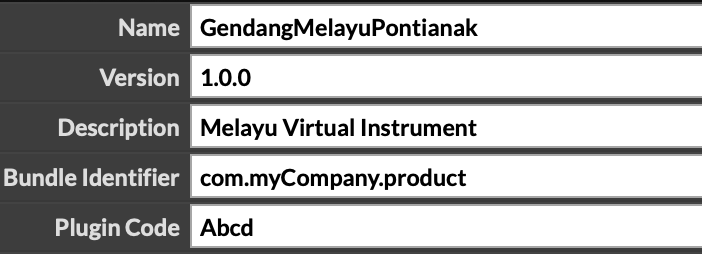 is this the project name you mean?
is this the project name you mean? -
I was looking at your previous screenshot and I can see
.in the paths you use. It's generally not a good idea because a.usually indicates a file extension. I don't know if this will cause problems for compiling though.
Are you using the develop branch of HISE?
-
@d-healey
FINALLY, it solves man. thank you so much. you're really jenius.
the point is:- . usually indicates a file extension
so, I moved the folder to desktop, and that's work :)
one thing, I've made .hr1 file, and finished the step when I first launched the app, check this :
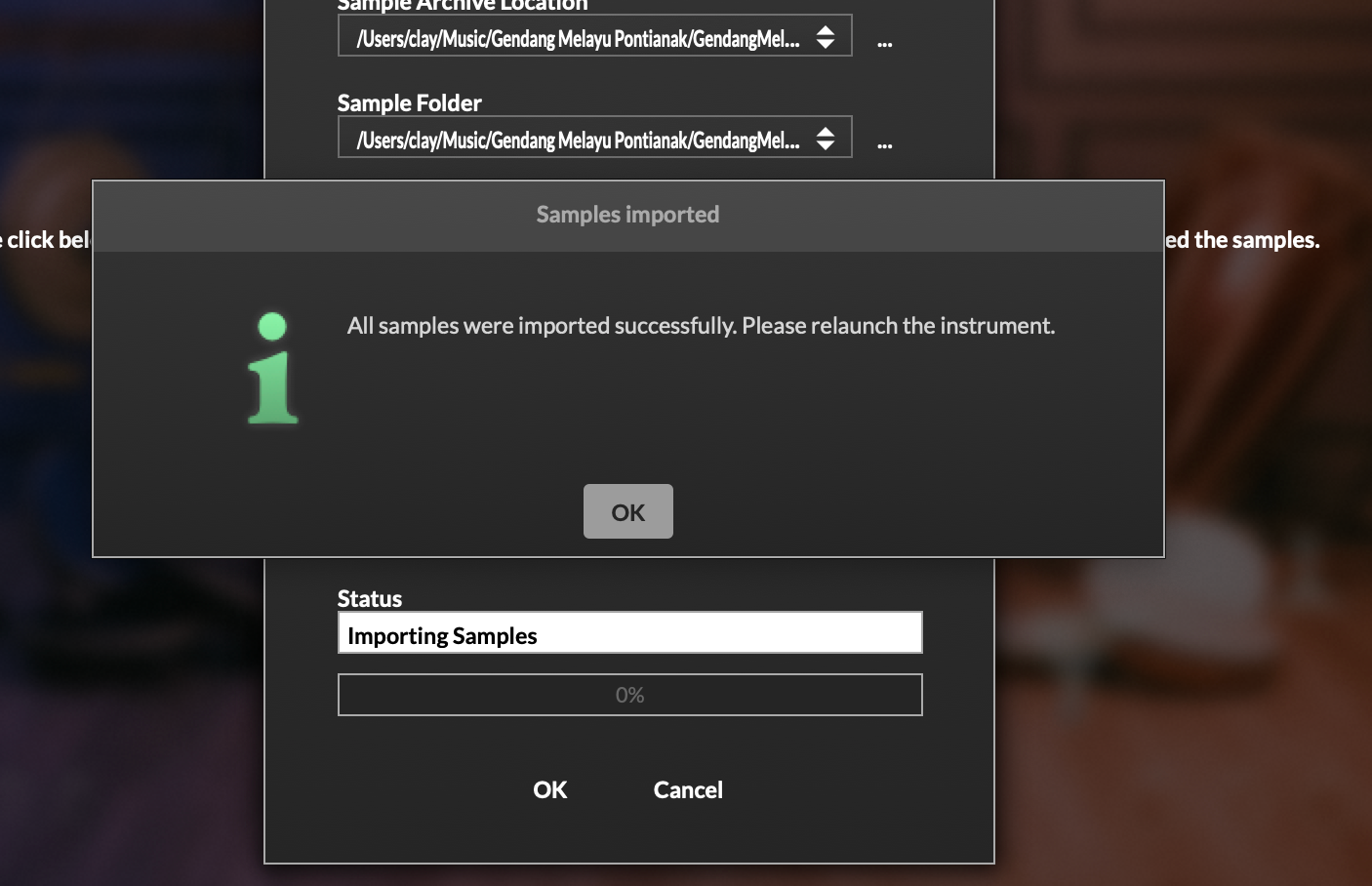
but, when I relaunched the app, the first step appeared, so I can't open the app because this sample imported appeared again,
do you have an idea for that?
-
@antarmata_02 Did you make hr1 or ch1?
-
@d-healey
I think I made hr1, based on the file :
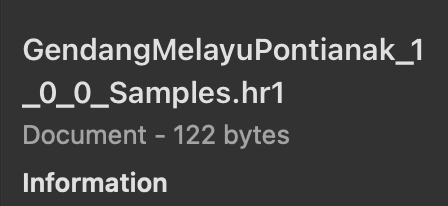
-
@antarmata_02 Did the files extract successfully to the location you selected? And was the LinkOSX file created in the app data folder?
-
@d-healey
-
ldo you mean when I extract .hr1 file?
-
the app and and .hr1 was in same folder:
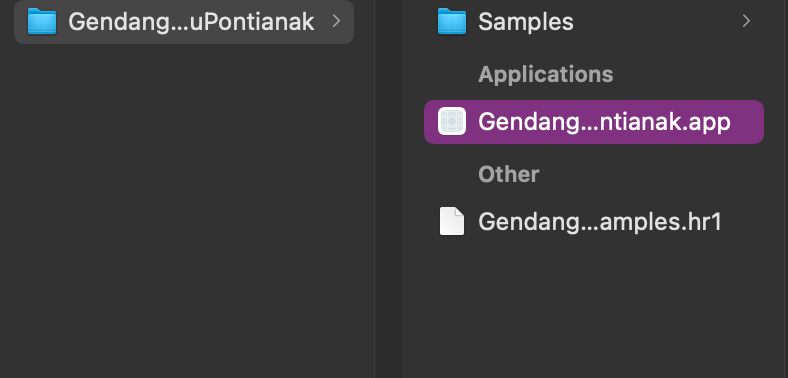
-
-
@antarmata_02 said in Export " unmatched tags ":
ldo you mean when I extract .hr1 file?
Yes, you should see the .ch files there
-
@d-healey
how I can get .ch file?
-
@antarmata_02 Did you convert your sample maps to monoliths?