About C++ Nodes
-
@griffinboy project properties in visual studio once you open the solution
-
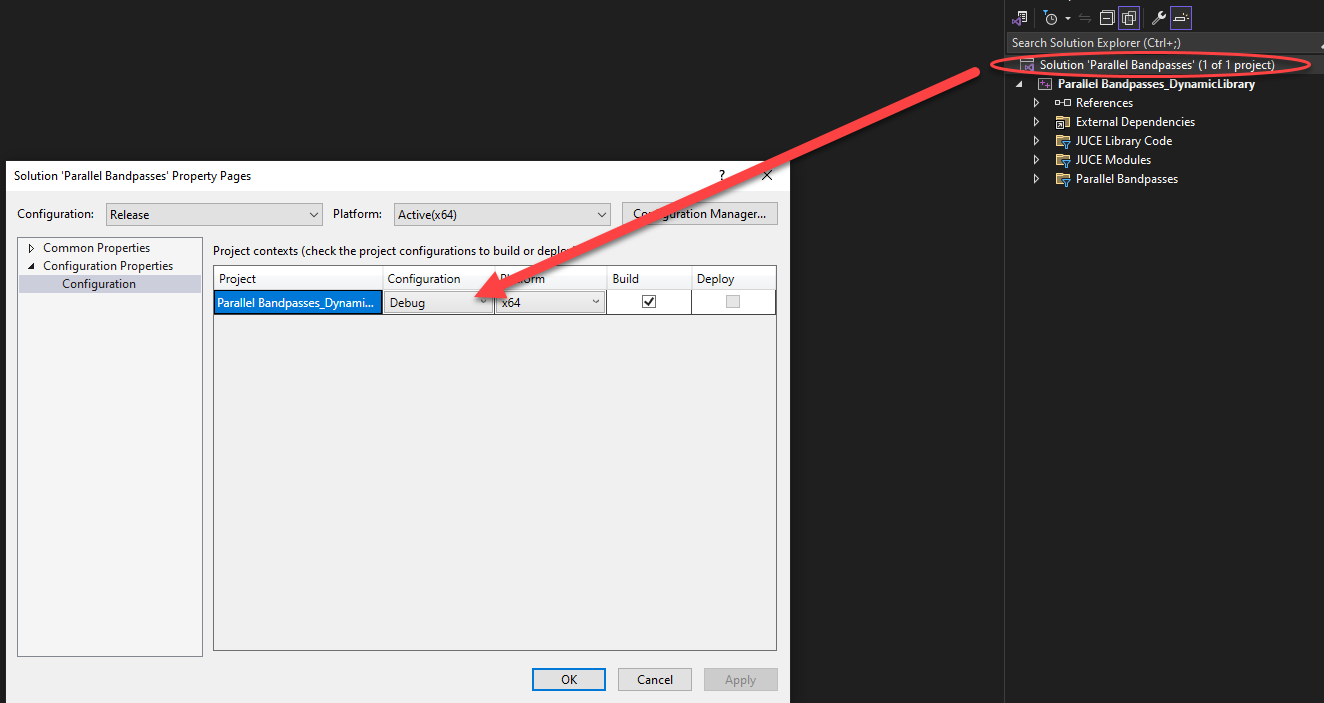
I did this and it still didn't launch hise as expected once built : (
This was obviously the wrong thing, Christoph talks about pointing it at hise debug, but I'm not sure where to do this.
"Check that HISE debug binary is being set as debugging command "Perhaps it's something I have to write here?
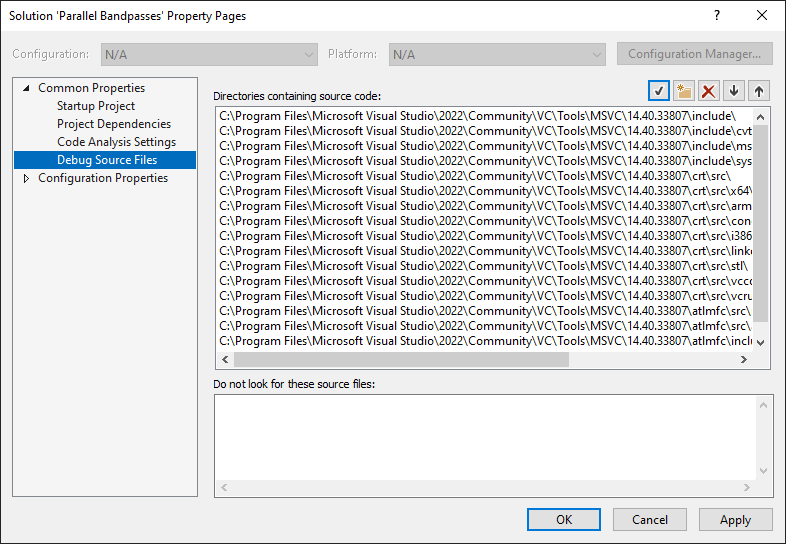
-
@griffinboy
bump. Apologies -
@griffinboy Womp womp
-
You're almost there, you need to right-click the "Parallel Bandpasses_DynamicLibrary", not the Solution. It's the first nested entry in the solution browser.
Then, check the path set to "Command", visible when navigating "Configuration Properties" -> "Debugging". This path needs to reference your HISE binary.Save and hit run
-
This post is deleted! -
 G griffinboy has marked this topic as solved on
G griffinboy has marked this topic as solved on
-
This post is deleted! -
 G griffinboy has marked this topic as unsolved on
G griffinboy has marked this topic as unsolved on
-
This post is deleted! -
 G griffinboy has marked this topic as solved on
G griffinboy has marked this topic as solved on
-
Okay I solved it.
I think I'll make a whole video about this process later for any noobs like myself. -
@griffinboy that would be epic for a noob like myself!
-
It's in the works!
I've spent two months diving into the source code,
to find the best practices for writing dsp in Hise.
It's a deep rabbit hole, but luckily I'm getting close.I'm looking forward to releasing a lot of freebies and sharing my templates.