Custom Knob works only by dragging from the top.
-
This didn't used to do that but now for some reasons all my knobs that have a custom image will only drag if dragged from the top of the knob. I tried checking if maybe something was blocking them from being activated and it doesnt seem so. I will link the project and a video showcasing the bug in action.
I built my hise with the most recent dev build and VS2022
The video:
https://files.catbox.moe/u086jl.mp4The project:
https://drive.google.com/file/d/1DxzDA_SUvI2A_99yiJseWOgooNQVW-oo/view?usp=sharingThank you.
-
-
@alex135t do you remember which commit you used before this happened?
-
@ulrik I don't know. a 4.0.0 build. i did not knew how to configure hise so i though downloading just the exe would be enough to make a plugin. In that build (in hise) it seemed to work fine
-
@alex135t thanks!
-
@alex135t I used the latest development branch and encountered this problem. You can download the historical version of the development branch to solve this problem.
-
@BobCat said in Custom Knob works only by dragging from the top.:
@alex135t I used the latest development branch and encountered this problem. You can download the historical version of the development branch to solve this problem.
Which version is that?
-
@ulrik HISE-develop before June did not have this problem.
-
@BobCat thanks!
-
I ran into something similar recently, Disabling ShowTextBox in the property editor fixed it. Since I had a lot of sliders to fix, doing a find and replace in the desktop.xml file was quicker.
So, showTextBox="1" was replaced with showTextBox="0".
-
@BobCat Ok I compiled this version from Jul 10, 2024, and here everything works as it should
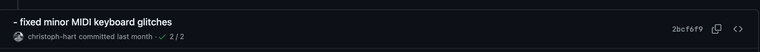
-
@ulrik Thank you this worked! Sorry for everyone who sent a message here to try and help me and i did not replied. My house got flooded (not entirely) with water so I was pretty busy and away for a couple days. But thanks to everyone.
Have a nice day!
:D