How to export VST3 & AAX
-
@CHEXHOmusic did you set VSt3 Support on in the settings?
-
If you have .dll file then you have a vst2. If you want vst3 you need to check the box in project preferences (maybe it should be on by default). Vst3 plugins have a .vst3 extension.
For aax I think you have to setup some paths in Projucer - I can't remember exactly, but if you search the forum you should find the necessary info. And you need to have an iLok and an AVID/PACE developer account and all that jazz.
-
@d-healey to build an AAX plugin all you need do is compile the AAX sdk and have the AAX folder in the Tools>SDK folder of HISE
Codesigning it so it works in the production version of ProTools is another matter...
-
@Lindon said in How to export VST3 & AAX:
AAX folder in the Tools>SDK folder of HISE
What name does the folder need to have?
I actually exported and published my first AAX a few weeks ago but that part of my brain has since been overwritten with more current information.
-
@d-healey
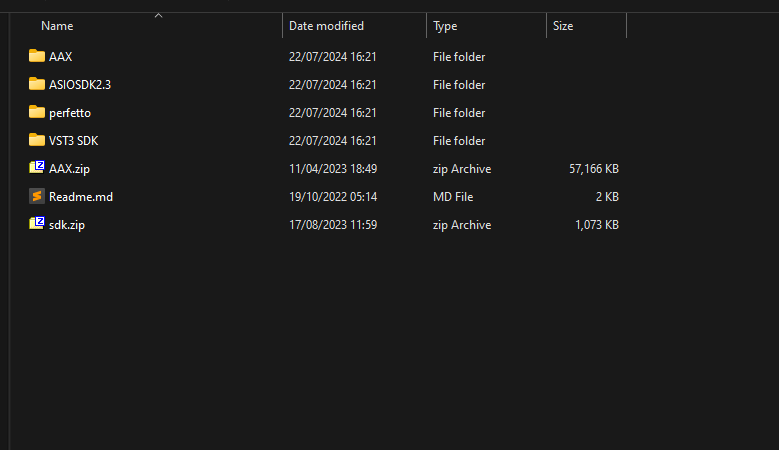
and inside the AAX folder:
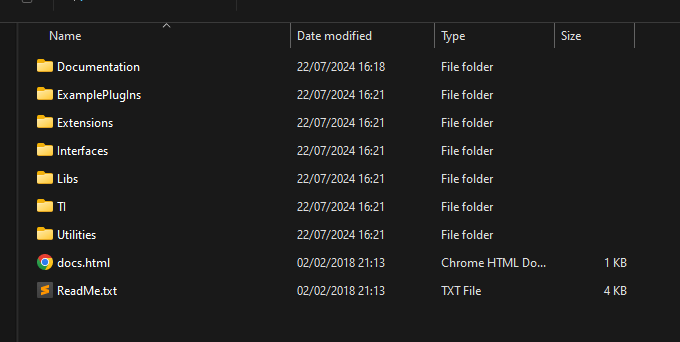
theres the required project files for Visual Studio and XCode somewhere in there...
-
@d-healey Thanks very much I just enabled the vst3:

Ill check out the forum for the setup path in projucer for AAX -
@Lindon So the file I have that is titled "axx-sdk-2-8-0" needs to be compiled separately in VS2022, to then later grab that folder and add it to the SDK files right?
-
@CHEXHOmusic if its anything like the normal process yes, find the project file for your compiler (Visual Sudio or XCode)..
Of course even if you build an AAX it wont run in the "normal" ProTools without completing the Eden codesigning process...
-
@Lindon I see, Ill have to find the right forum for this process. Thank you so much Lindon
-
@CHEXHOmusic theres a lot of posts here about how to get on the Avid developer program, search for that?