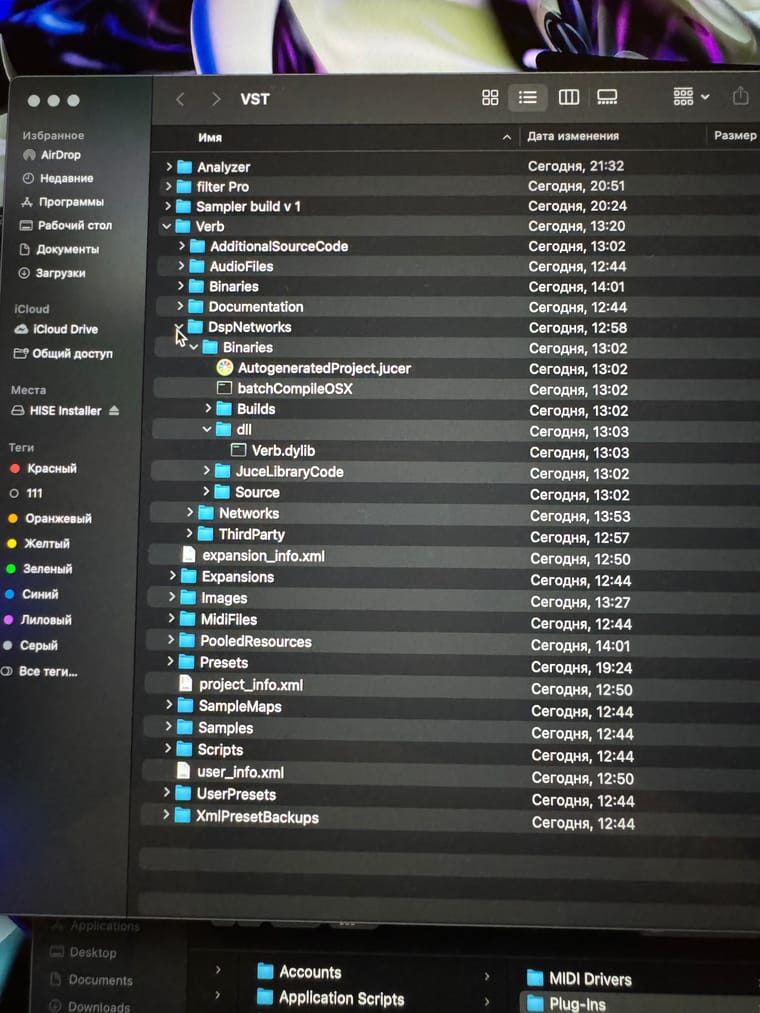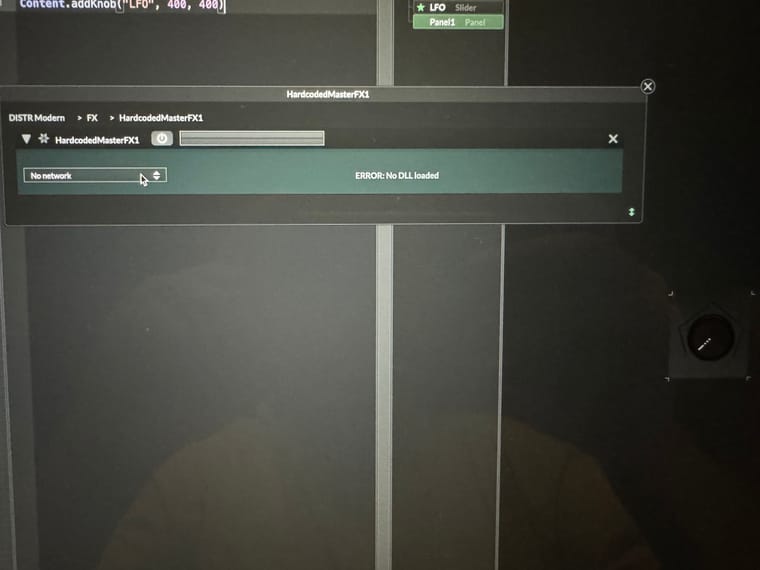I can't get the dll
-
@udalilprofile if you compile your Script FX modules (make sure you set them to "Compilable") Export>Compile DSP networks as dll then you will get a dynlib on macOS, when you next load your HISE project your dylib should load and you can now reference(load) your DSP networks using a HardCodedMasterFX
-
@Lindon Yes, I do everything like this, but I get the error "ERROR: No DLL loaded" (((
-
@udalilprofile post a snippet.
-
-
@udalilprofile thats not a snippet...try
Export>Export as HISE Snippet
-
This post is deleted! -
@udalilprofile said in I can't get the dll:
first put your snippet inside code quotes </>
second: working fine here..
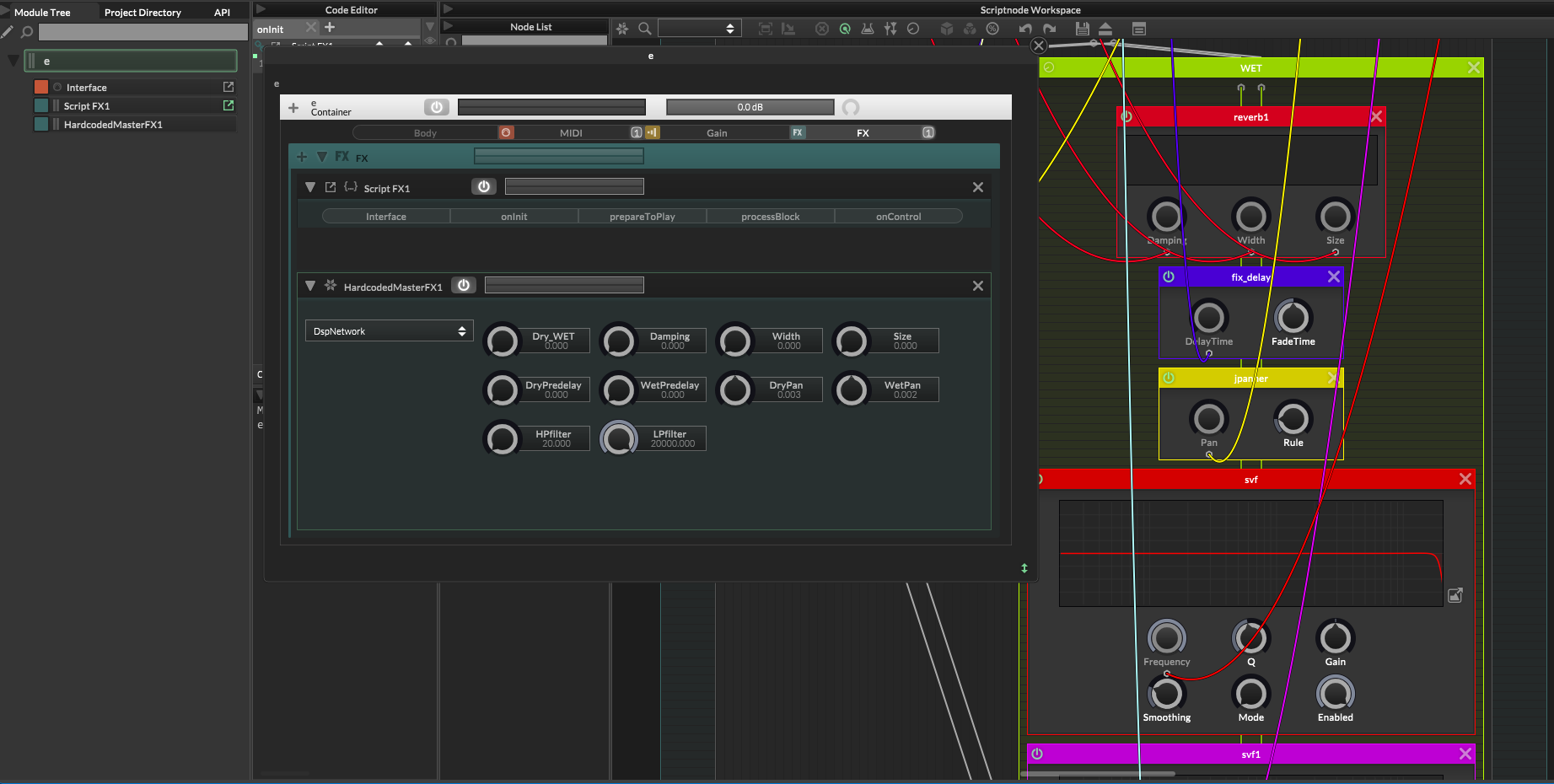
-
@Lindon Hello. How did you launch it? Why can't I run this(
-
@udalilprofile
so:- create an empty new project...
- import your snippet above
- open the ScriptFX network
- save the DSP network (the little disk icon)
- save your project
- Export>Compile DLL network as dll
- run the compile
- close HISE
- reopen on your project
- add a HardcodedMasterFX
- select your ScriptFX
-
@Lindon I did everything the way you wrote. I can't do anything.
-
@udalilprofile so its a problem on your machine.