Script Editor - Script Tabs - how to show in relative path?
-
Are you referring to this thing?
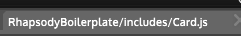
-
@d-healey Yes, for me it is like 10 folders deep since I have my project files on iCloud folders.
-
@CyberGen Are you includes within the project's Scripts folder? Are you on a recent commit of HISE?
-
@d-healey Yes, in the script folder. Recent version but not latest.
-
@CyberGen Probably something to do with the iCloud thing, see if you get the same result with a project folder on your Desktop.
-
@d-healey works normally on a local temp project. But I have used icloud for my projects for a very long time and never had this issue before. Something else has changed.
-
@CyberGen Try out older commits until you find one that works, then move to newer and newer commits until you find the commit that introduced the problem. Once you find it post the commit link/hash here.
-
@d-healey oh my... ok, when I have the time I'll try to smoke it out. Thank you.
-
@CyberGen You don't need to try every commit, just jump back six months see if it works, if not go back another six, if that works go forward three, etc.
-
Well this might not be directly related to the topic but I find the
etc/etc/etc/etc....is kinda annoying too in the Script Editor's dropdown, despite the files in question are in theGLOBAL_SCRIPT_FOLDER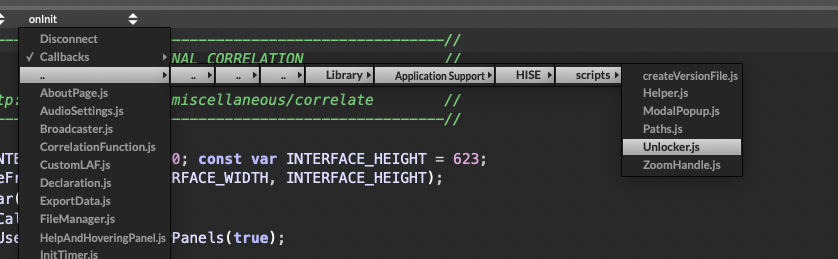
Why not having something like this:
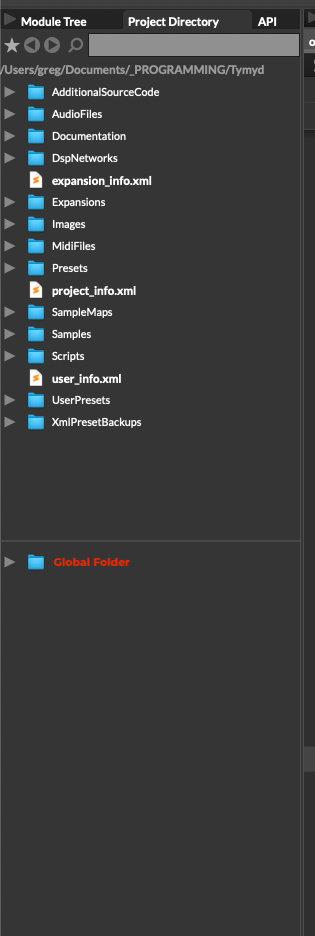
Or this:
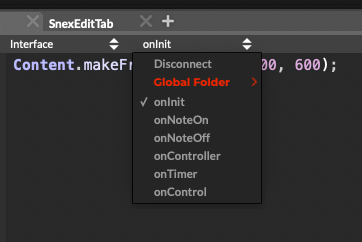
EDIT: that last one should go in the first dropdown, my bad...
But I much prefer the first solution. I personally don't like accessing the script from the drop down because you have to firstly create a tab and making it a script editor. While a double click in the Project Directory does it for you.