Default Value of a Slider doesn't change and the Slider Value always jumps to zero
-
It's saying it can't find gtk.h or ft2build.h
Also
Package 'webkit2gtk-4.0', required by 'virtual:world', not foundApparently webkit2gtk-4.0 isn't available on the latest version of Ubuntu.
-
@d-healey You can get webkit2gtk-4.0 installed by copying files from some websites, but go into the Projucer and uncheck the "Use Web Browser" box in the juce_ui_extra module (not sure if the names are 100% right, but it should be something similar).
webkit2gtk-4.0 is only needed for web applications.
-
@d-healey If it is required for HISE I can send the files over or find the website.
Here is the download link and all of the dependencies are listed below: https://archlinux.org/packages/extra/x86_64/webkit2gtk/
Turning off the setting would be much quicker so try that first.
If you need gtk, download gtk3 from apt.
-
@Myroslav-Artiukh Disabling the web browser option in projucer creates new errors in the terminal because it is required by perfetto (which I've also disabled but for some reason it still wants the web view)
-
How about you just send over the HISE binary you compiled and I can try it here?
-
@d-healey https://fex.net/s/xy2vcdp
-
@Myroslav-Artiukh Yep I get the same glitch as you with that build. I suspect it's something to do with the weird dependency issues.
-
@d-healey https://launchpad.net/~webkit-team/+archive/ubuntu/ppa found this website from your video, will try to download the library from there and check if it works. If it doesn't you can try sending me a binary compiled for a different Debian-based Linux distribution, like Linux Mint for example.
-
@Myroslav-Artiukh said in Default Value of a Slider doesn't change and the Slider Value always jumps to zero:
If it doesn't you can try sending me a binary compiled for a different Debian-based Linux distribution, like Linux Mint for example.
Here's my daily driver (compiled on Debian testing) https://filedn.eu/larUQgXOwVjQdvpPaD96lHH/HISE Standalone.zip
This is built from my fork of HISE so might have some stuff in that is not in the upstream.
-
@d-healey Thank you a lot! That works.
-
@Myroslav-Artiukh Maybe it would be helpful for other people if that binary was on the HISE github, because the whole point of HISE is to make audio plugin development easy and the fact that you need to build it yourself doesn't work that well with that concept.
I undestand why the developers don't care that much about compiling binaries for Linux, but there are a lot of people who would give up really quickly with issues like this one and wouldn't even try creating audio plugins because of the bad experience.
-
@Myroslav-Artiukh I think having precompiled binaries is a bad idea in general because it leads to confusion as users don't realise that they need to be able to compile HISE in order to be able to export their plugins.
You still need to solve the mystery on your system otherwise you won't be able to export your projects.
-
@d-healey Oh, if you can't export plugins with pre-compiled binaries that's very reasonable. But why are there still binaries for MacOS and Windows if there is such a big issue with them?
-
@Myroslav-Artiukh said in Default Value of a Slider doesn't change and the Slider Value always jumps to zero:
But why are there still binaries for MacOS and Windows if there is such a big issue with them?
Exactly my point :)
The precompiled binaries are useful so that people can try out HISE before they committing to setting up a development environment and learning how to compile software.
-
@d-healey Quick update: I got that one really annoying dependency installed using the method described here: https://github.com/tauri-apps/tauri/issues/9662 and I will try building HISE again.
-
I've been doing some digging because I'm trying to build HISE on Debian testing and running into these same issues.
So the webkit issue appears to be solved in the master branch of JUCE and will need to be added to HISE - https://forum.hise.audio/topic/9988/hise-juce-8-license-question/6?_=1720085332729
The workaround for now is to open the make file and replace all instances of webkit2gtk-4.0 with webkit2gtk-4.1 - you'll need to do this after every time you resave the Projucer project.
For the missing ft2build.h in pkg-conf, that may have been solved in the latest JUCE, I'm not sure, but basically JUCE is not looking in the correct location so we need to add the header path in Projucer:
/usr/include/freetype2Same goes for the missing gtk.h file:
/usr/include/gtk-3.0/gtkI'm also getting a weird font issue that I haven't found a solution for yet
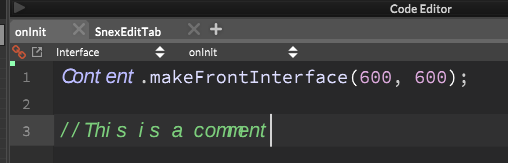
Update: Just tried on a Debian 12 (stable) system and everything builds without hassle but the font issue is there also, I'll try and track this one down.
Update 2: The font issue is caused by (unsurprisingly) a missing font. I copied the .fonts folder from my regular system over to this new one and the issue goes away. Now to figure out which font is the culprit - probably Lato or Oxygen depending on your projucer settings.
Update 3: On my test systems the font that's required is called SourceCodePro (no idea where this came from but as long as it's in my .fonts folder everything looks good).
-
Ok here's something significant, you must compile with gcc/g++ 11 or earlier. See if that fixes your slider issue.
I was having some glitches with look and feel. As soon as I switched to the earlier compiler those problems went away. I hope this is fixed in future JUCE versions...
And install
moldlinker for much faster linking. -
I ran into this again on a new system so decided to improve life a tiny bit as best I can until we get some of the changes from JUCE 8.
So to build HISE on a newer Debian based distro.
- Use my fork if you can.
- If not then add
/usr/include/freetype2and/usr/include/gtk-3.0/gtkto the extra header paths in Projucer
- If not then add
- Install the SourceCodePro font in ~/.fonts
- Install
moldlinker and alias it togold - Install gcc-11 and g++-11 and set them as the default (instructions here)
- Install libwebkit2gtk-4.1-dev
- Add a symlink for libwebkit2gtk-dev-4.0 that points to libwebkit2gtk-dev-4.1:
- Locate the pkconfig file (.pc). On my system it's in /usr/lib/x86_64-linux-gnu/pkgconfig/ You can find it by running
find /usr -name "webkit2gtk-4.1.pc" - cd to the folder that contains the file
- Run
sudo ln -s webkit2gtk-4.1.pc webkit2gtk-4.0.pcto create the symlink.
- Locate the pkconfig file (.pc). On my system it's in /usr/lib/x86_64-linux-gnu/pkgconfig/ You can find it by running
- Use my fork if you can.
-
 L Levitanus referenced this topic on
L Levitanus referenced this topic on