Drop shadow on an EQ curve: is it possible?
-
Do you know if it's possible to create a drop shadow that follows the curve of the draggable filter tile?
I am new to LAF, and I've been playing around trying to get it to do what I want, but to no avail.
I'm wondering if it's actually possible using this method, or whether this is a limit : )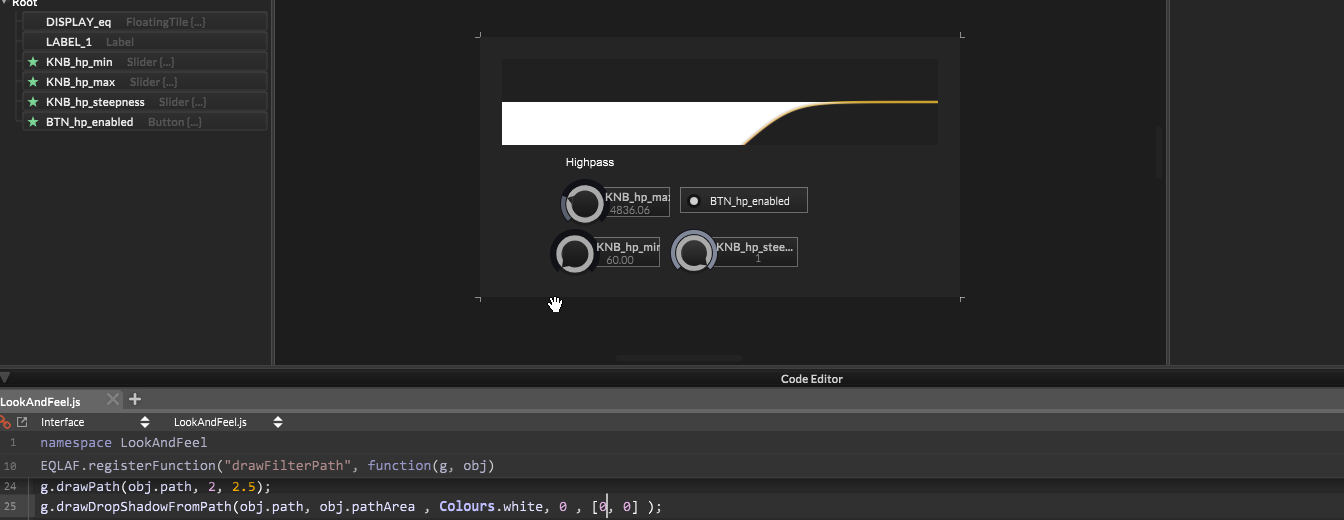
This is as far as I managed to get...
This white shadow is not exactly a line lol...
Here is the curve I am wanting to put a shadow behind : )
I'm trying to learn how to make 'glow' effects. -
 G griffinboy marked this topic as a question on
G griffinboy marked this topic as a question on
-
 G griffinboy marked this topic as a regular topic on
G griffinboy marked this topic as a regular topic on
-
@griffinboy you can use addDropShadowFromAlpha since it's just the path. Takes any area setting off your hands.
Alternatively there's blur but stay away from that cursed function if you can help it, especially if it's an always-showing, constantly-refreshing widget; it's entirely unpredictable on some systems.
Melatonin blur will come at some point in the future where that might not an issue anymore, but there's no ETA on that.
-
@aaronventure Thanks for the response, I initially had no luck with DropShadowFromAlpha, as it created a shape over the entire floating tile, not matching the path at all.
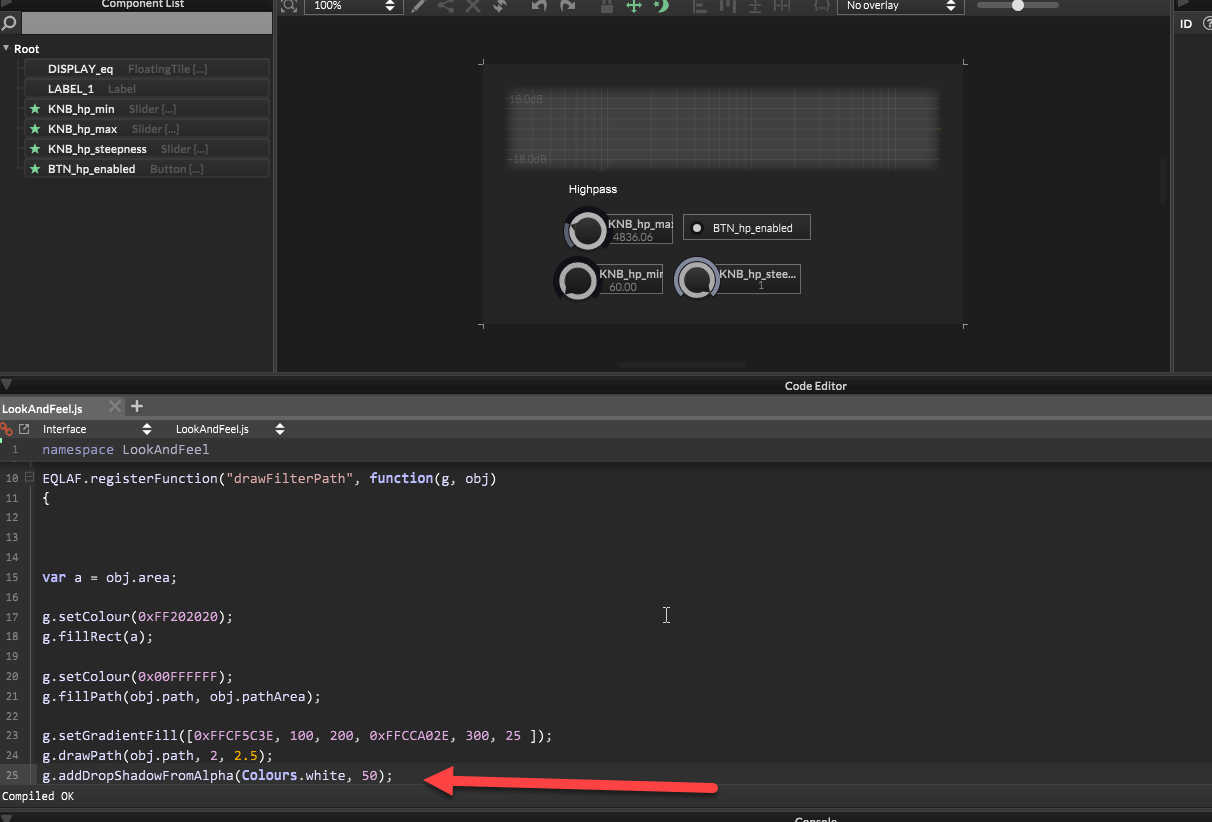
Perhaps I am misunderstanding something about LAF syntax!
-
@griffinboy ah I thought the function was drawing just the path of the filter. It looks like it's drawing a lot more.