Cannot use Graphics drawing on Linux
-
I've installed HISE on Debian Testing Linux.
I am running into a super weird bug where I cannot use
g.fillRect(a), g.fillEllipse(a)
Onlyg.fillAll(Colours.red);is producing any graphics drawing.Using f.fillAll(Colours.red);
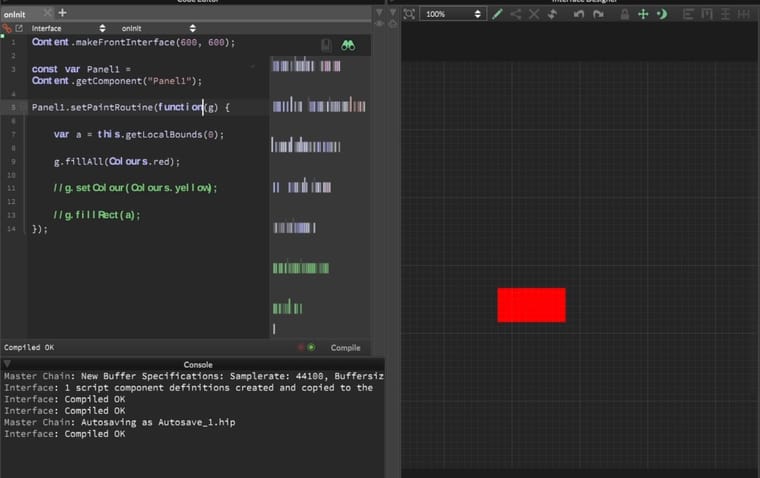
Using any other graphics. Mac and Windows seem fine.
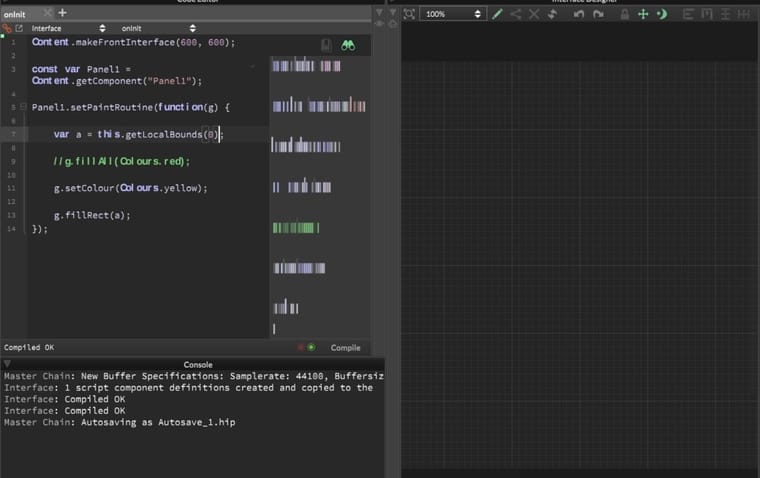
I am completely puzzled on why this might happen. Any help is much appreciated!
Thanks in advance
-
@oskarsh I'm on Debian Testing here and everything is working as expected. Does HISE take a long time to open for you?
-
@d-healey yes the loading of HISE is very slow indeed. I thought it is related to the font handling. As you can see the fonts are also messed up in my screenshots so this might be a clue.
Can you give a tip here @d-healey ?
-
@oskarsh said in Cannot use Graphics drawing on Linux:
I thought it is related to the font handling.
It is.
@oskarsh said in Cannot use Graphics drawing on Linux:
Can you give a tip here
Use my fork (development branch) - https://github.com/davidhealey/HISE/tree/development
-
@d-healey your fork has some nice optimizations! I've compiled using
fftw3andfaust. I've modified the dsp.h faust type file toinclude <cstdint>
and while the compile went through... I am still hitting the same issue related to the graphics.I can report that HISE loads much quicker now!
I have the feeling that there is something wrong on my vm system since I am hitting a bunch of bugs and errors related to building HISE and Faust.
-
@oskarsh said in Cannot use Graphics drawing on Linux:
I've modified the dsp.h faust type file to include
I didn't have to do that for it to work on my system
@oskarsh said in Cannot use Graphics drawing on Linux:
I have the feeling that there is something wrong on my vm system
Yeah it sounds like it. What VM software are you using?
-
@d-healey I am using VMware 17 to run the virtual machines.
Currently I cannot test on baremetal so I am not sure how this might influence this.
-
@oskarsh My main system is Linux so when I was running VMs on it I was using Gnome Boxes. I've also used Virtual Box. But since a forum member put me onto it I've been using Proxmox on a dedicated system.
-
@d-healey I am currently running a Macbook M1 as my main system and I remotely access a build computer running Windows using Parsec. On this bare metal Windows machine is VMware installed using Linux.
This whole process is quite cumbersome since the latency is quite high and debugging this at 2fps is quite challenging. I am looking to upgrade soon.
-
@oskarsh Yeah that sounds like a pain to use. Definitely try and get some hardware. If you can get an old PC (but not too old) you can run a proxmox system, or just get an old pc/laptop and put Linux on it directly.
-
@oskarsh FYI, You can run Windows 11 ARM with the latest Parallels. It's not super performant (and I don't know whether you can actually create x86 binaries with the ARM version of Windows), but I'm using this setup when I need to develop on Windows on the go with my M1 MacBook Air.
-
@d-healey said in Cannot use Graphics drawing on Linux:
Use my fork (development branch) - https://github.com/davidhealey/HISE/tree/development
Hi, I can't compile ur fork in latest ubuntu:
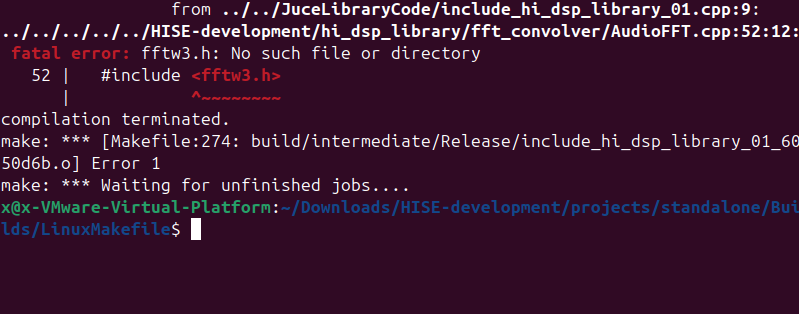
Christoph branch have GUI problems in linux and it's slow when HISE is starting... BTW I downgraded to GCC/G++ 11 as suggested but the UI problems still occurs.
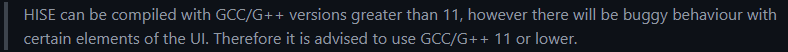
-
@0x7887 said in Cannot use Graphics drawing on Linux:
Hi, I can't compile ur fork in latest ubuntu:
You need to install fftw3 - or disable it in Projucer
@0x7887 said in Cannot use Graphics drawing on Linux:
Christoph branch have GUI problems
More details required
@0x7887 said in Cannot use Graphics drawing on Linux:
it's slow when HISE is starting
That's due to the Linux font handler code which I disabled in the Faust target of my fork. However debug builds won't work with it disabled so if you need a debug build you'll have to reenable it. It's handled by this preprocessor definition:
USE_LINUX_FONT_HANDLERand is only needed for HISE, not when compiling projects. -
@d-healey hey what is the chance of merging this into the official repo?
-
@oskarsh It is in the official repo already. I've just pre setup my juicer file for my use case.