Creating Wavetables using Loris...
-
About to start this journey I think - I've searched the forum and the documentation and I cant find any "quick guide" to using this so anyone point me at it?
-
I used this - https://docs.hise.audio/hise-modules/sound-generators/list/wavetablesynth.html
Plus the help that is built into the tool - just click the ? icons throughout the UI and it pretty much guides you through everything.
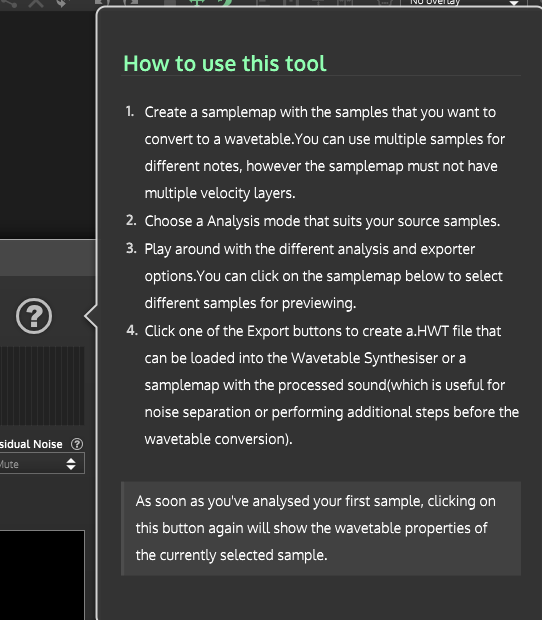
-
@Lindon Please post about your "journey". I for one, would love to learn more about this.
Cheers! -
Ok so I was wrong when I said I was about to start this journey back in March, as the universe laughed at me and gave me many many other things to do instead....still here I am with a window(small) of opportunity to do this, so I read all the documentation I could find and opened the lovely "Convert SampleMaps to Wavetables" dialog... so my first question then:
Item 1 in the help says "....however the samplemap must not have multiple velocity layers." OK - but this (if I recall correctly from the original way I made wavetables) is how we make a wavetable with multiple "sounds" to modulate thru...place each source wav file in a sample map at different velocity layers....
So lets assume (for now) I want to make a wavetable (.hwt file) with 10 different sounds in it, and each single sound is mapped across the entire keyboard range - what's the format of my samplemap I should be using?
-
@Lindon you can still have “velocity” layers to a single table. You need to record the different layers cross fading each other into one sample. Let’s say ppp > fff. Build a regular sample map and then use loris to convert it hwt. Afterwards, you can use the mod wheel, an envelope or even velocity to modulate through the “layers” which in the case of wave tables are slices really. No need for a special sample format.
-
@CyberGen So I can have a multivelocity sample map like this?
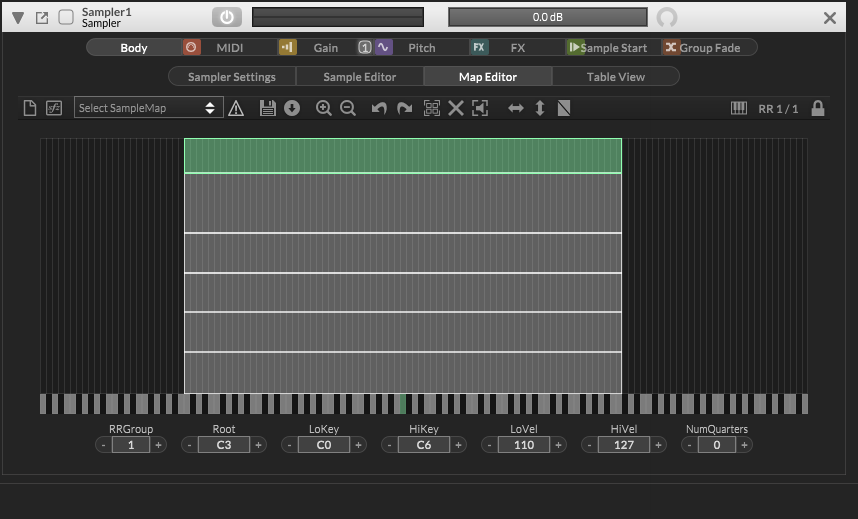
..if so then I dont understand the dictates of the documentation - what does it mean when it says no multivelocity?
-
@Lindon no. Think of it as layered in a Z axis rather than a Y axis. It’s one velocity layer at the sample map level. But the samples themselves have audio of all the diferente velocities within each individual sample. Kinda like recording a forte piano sample map. Then use your preferred method to shift through it.
-
@Lindon You can only have one velocity as far as I know. You can have multiple samples on the map but in my experience they need to be the same velocity. What type of audio are each of those chunks? Are you trying to splice together waveforms or more complex audio?
-
@ally it's true that loris only accepts one velocity layer per sample map. What I was trying to explain is that you can work around that by having all the dynamics layered within each individual sample that you add to the map. You can easily morph between dynamics using velocity after they have been converted to .hwt.
WavetableSynthesiser1.setAttribute(WavetableSynthesiser1.TableIndexValue, vel/127);