Gate FX plugin going in and out of time/off grid
-
Hey! I've made a tremelo effect with script FX (see screenshot) however when using the plugin the effect either starts perfectly in time or slightly late knocking it out of time by a few milliseconds, any ideas to fix this? Cheers!!
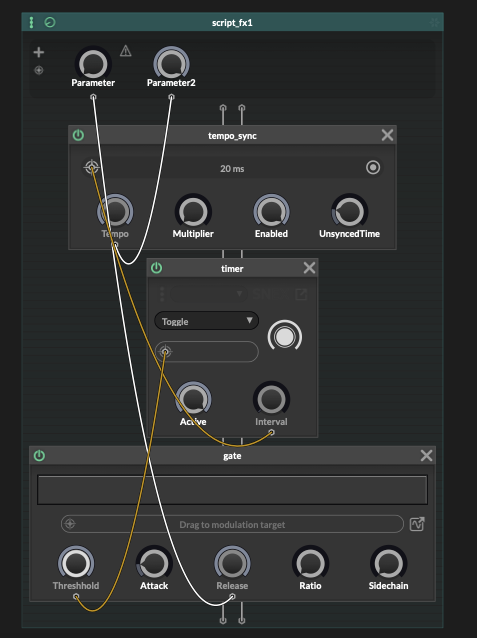
-
// Create a transport handler const var transportHandler = Engine.createTransportHandler(); // The grid callback needs to be enabled for the LFO // to sync itself to the clock. transportHandler.setEnableGrid(true, 8); // The clock will now prefer the external clock source. This // means that as long as the external clock isn't running // (the DAW playback is stopped) it will use the internal clock // and as soon as the DAW playback is started it will resync // itself to match the DAW position transportHandler.setSyncMode(transportHandler.PreferExternal); // Start the internal clock. This will cause the LFO to run // even if the DAW playback is stopped. (if you omit this line // the LFO will not move unless the DAW playback is started). transportHandler.startInternalClock(0); -
this video show exactly what i mean - https://drive.google.com/file/d/1QOEwYcJiNzrsrUMv2AVOH3xw9dTnWRZC/view?usp=sharing
-
@Natan where do i put this?
-
@Mors On Top of your Script, Under the UI Size, and you are good to go
Please note, It will Sync WIth your DAW
-
@Mors Do you want to make A SidechainPlugin?
Like Kickstart? LfoTool?