exprort HISE macOS pkg script
-
Hi, for those who have already created a package for macOS, why is the script not allowed to be executed? thank you
build_mac.sh file :
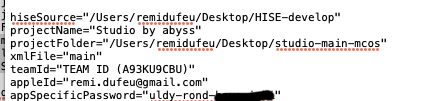
Terminal :
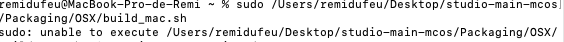
-
@Lumi283 Need to give it execute permissions. You can't just run any old random script you have to tell the OS that it is allowed to run.
-
In your tutorial 'Automated exporter script for MacOS', how did you do it? I saw that in your video you only drag and dropped the script.
I tried using this command:
chmod +x build_mac.shbut it shows the following error...
zsh: operation not permittedThank you
-
@Lumi283 said in exprort HISE macOS pkg script:
I saw that in your video you only drag and dropped the script.
I'd probably already done it.
@Lumi283 said in exprort HISE macOS pkg script:
chmod +x build_mac.sh
Think you just need to add
sudobefore the command. -
@d-healey said in exprort HISE macOS pkg script:
Besoin de lui donner des autorisations d'exécution. Vous ne pouvez pas simplement exécuter n'importe quel vieux script aléatoire, vous devez indiquer au système d'exploitation qu'il est autorisé à s'exécuter.
With sudo, it doesn't work either... It must be coming from the script then.
Do you remember how you writted your teamID?
teamId="TEAM ID (A93KU9CBU)"Or
teamId="Remi Dufeu (A93KU9CBU)" -
@Lumi283 said in exprort HISE macOS pkg script:
It must be coming from the script then.
Easy to test. Delete everything in the script and see if it will run.