Build Failed No Global Header File Was Included
-
@DanH so this is exactly what I mean in the image below, my computer is now ticking the x86_64 box by default for some reason...
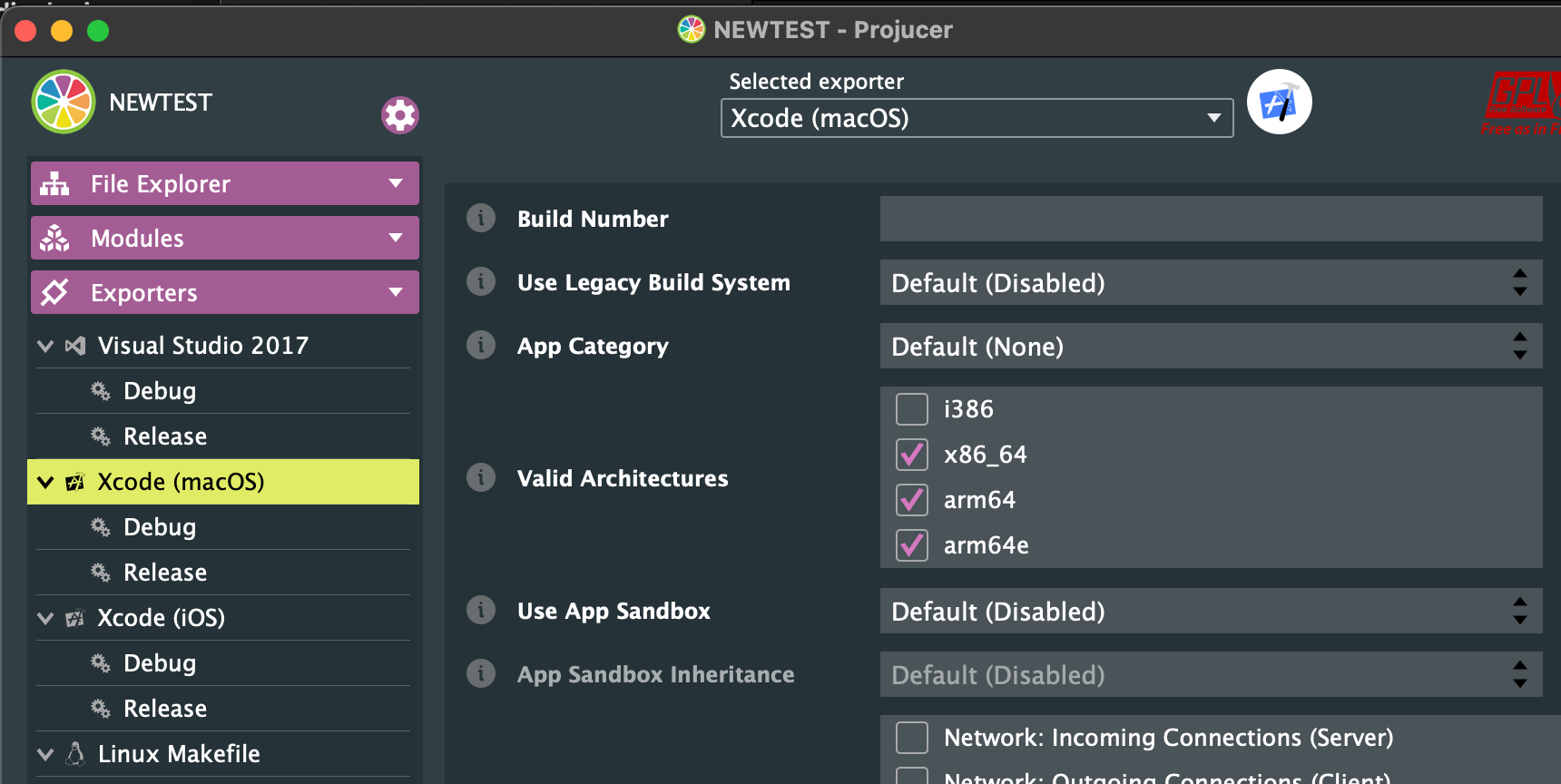
-
Yes def the AutogeneratedPoroject.jucer
Yes that happened to me as well so I made sure only arm64 is selected and I chose Save and open in IDE, Build and get the same error.
-
@virtuscapeaudio so its nodes/factory.cpp that’s throwing the error? Still with x86_64?
-
@virtuscapeaudio Is it an Xcode issue if other projects work fine when exporting other projects?
@d-healey This project is built on a Rhapsody template and perhaps updating to the latest develop branch caused something to go awry? idk
-
@virtuscapeaudio is there a specific reason you updated the develop branch? If it was working fine before then perhaps its better to go back. I try to not update if I don't need to because I find you run into problems like this. Especially when you are close to a release...
Feel free to send me the project if you like, I can have a look, although I've never used a Rhapsody project before...
-
@DanH Good advice! Yup I'm trying to update Rhodecase88 which is my debut release haha. tbh I just assumed the latest was best..still a noob. I may just try to go back and find the branch I was using before. I will PM you the project to see if maybe you can export it? REALLY appreciate it.
-
@virtuscapeaudio If there's a branch I released a product with I tend to zip it up before moving on, so I know I have it in case I need to go back.
-
@DanH SMART!!! thank you!
-
@virtuscapeaudio said in Build Failed No Global Header File Was Included:
I made sure only arm64 is selected
Don't mess with the juicer file, you need all architectures selected otherwise it won't build a universal binary.
-
@d-healey Solved. I had to revert to a previous commit from Sep 25th and rebuild HISE and Exports now work inside HISE
-
@d-healey good point
