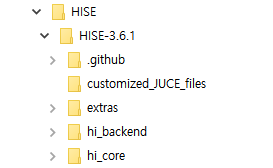Compilation error
-
@PLSEI1124 So you're talking about compiling plugins? I thought you were talking about compiling Hise, sorry.
So Hise is working but you can't compile any plugins from Hise, am I correct?
-
If you have build Hise using the Projucer inside Hise source code, with "Selected exporter" set to Visual Studio 2017, and still can't compile plugins or standalone from Hise, I don't know what is wrong.
-
@ulrik I was referring to compiling plugins. I apologize if I confused you, the situation you just described is my situation.
-
@PLSEI1124 Ok, no problems.
Can you show the error log here? Maybe someone with more knowledge can see what the problem is -
This post is deleted! -
@ulrik This is the only thing that appears in the console. You won't see any error codes or anything like that.
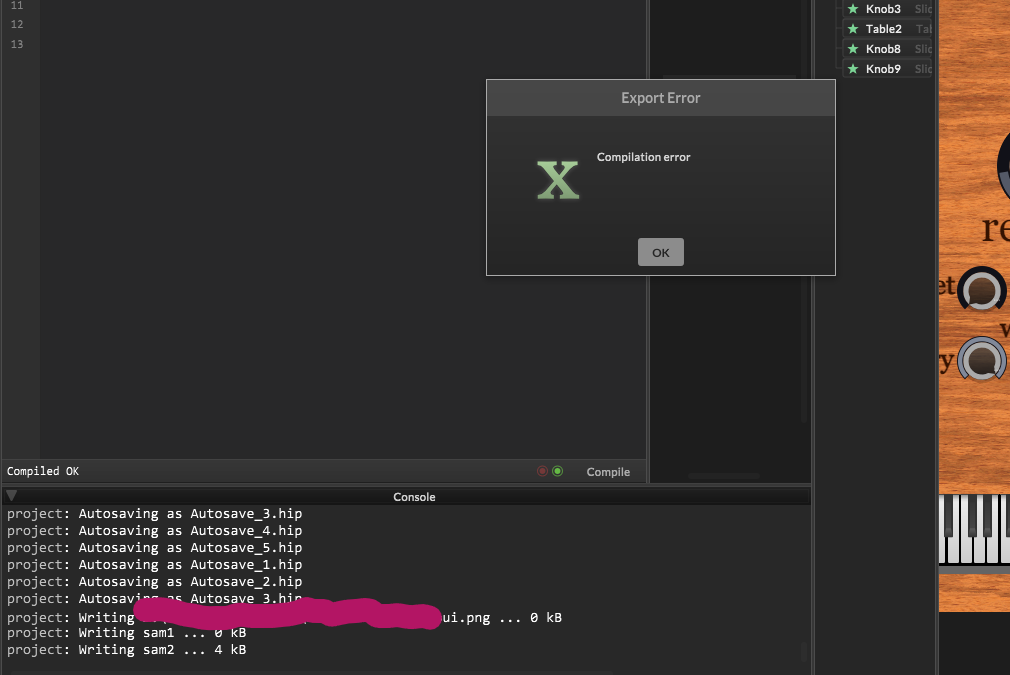
-
You also need to set the path to the HISE source within project preferences
-
@PLSEI1124 does a terminal window open? That is where the error message will be.
-
@d-healey Yes, it opens very briefly, but I don't see anything in there.
-
@d-healey

I also set the HISE source path. -
@PLSEI1124 Could you show me a screenshot of the SDK folder structure?
-
@d-healey
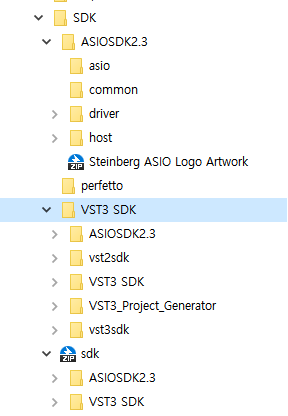
-
@PLSEI1124 Your VST3 SDK folder isn't correct. Delete it, and the ASIOSDK2.3 folder and extract the sdk zip file again.
It should be like this:
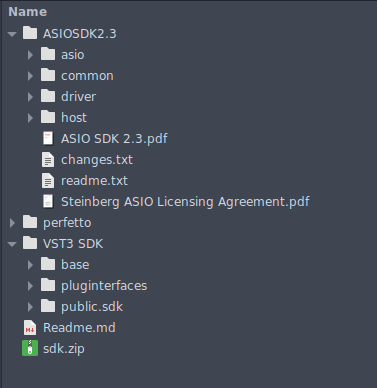
-
@d-healey
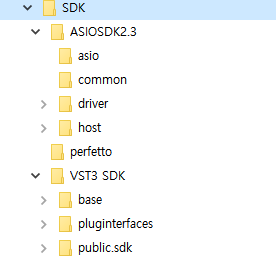
I changed the folder structure to the one I showed you earlier, and again chose to export to VSTi64bit, but it was no different than before (see the error screen I showed you earlier). -
@PLSEI1124 said in Compilation error:
I changed the folder structure
Did you extract the included sdk zip file?
Are you able to post a video of your export process?
-
@d-healey It's hard to see in the video, but I unzipped the "sdk.zip" file that was in the sdk folder and put the contents into the sdk folder. Is there any problem with this process?
-
@PLSEI1124 said in Compilation error:
Is there any problem with this process?
Nope, sounds like you did right.
Can you give a step by step of your process? Start from downloading the HISE source code and give as much detail as possible.
-
@d-healey I installed HISE in a location where there are no foreign characters (including Korean), no special characters, and only English case. I put the samples in the samples folder and its subfolders in my plugin project folder and compressed them with HLAC monolith. I unzipped the HISE source code archive to the folder where I installed HISE.exe (creating a subfolder with the source code inside the HISE folder) and installed various SDKs (asio sdk, vst3 sdk) in it. Everything up to this point was done on drive D. Then I installed the community version of visual studio 2017 on drive C, which is the default installation location (I don't remember the exact location), and that's when I stopped getting the error message about the version of visual studio. After that, I kept getting nothing but compilation errors, so I was doing nothing, and now I'm looking for help. I used a translator, so it may be inaccurate.
-
@PLSEI1124 said in Compilation error:
I unzipped the HISE source code archive to the folder where I installed HISE.exe (creating a subfolder with the source code inside the HISE folder)
What is the path to the HISE source code folder? Can you show a screenshot?
-
@d-healey