Sample HISE Project
-
Hi
I'm new to this and have got very little knowledge about HISE and have never used it before, tbh. But I need to work on a basic VST for my School Project and I don't know where to start! I have recorded the samples, but it would be great help if anyone could share any basic HISE project with me that I could experiment with for better understanding how HISE works.
Any kind of help would be appreciated!
-
Checkout the tutorials link on the homepage - http://hise.audio/
-
I feel like I'm missing a step. Whenever I export a project, I end up with errors. I've even tried a template project I found on this forum. I probably have a problem with my install. All I have to do is just install the latest standalone version, right? I don't know where to put the VSTSDK and ASIO SDK. Any kind of help would be appreciated. I'm on MacOS Sierra.
-
I don't know much about Macs, there might be some info on this page that can point you in the right direction - https://github.com/christophhart/HISE/blob/master/README.md
-
If I were to get hold of a Windows Computer, would I only have to install the standalone or would I have to compile the HISE exe using Visual Studio?
-
You'd only need to install it but if you want to export plugins you're going to need to set up a compiler no matter which OS you choose.
-
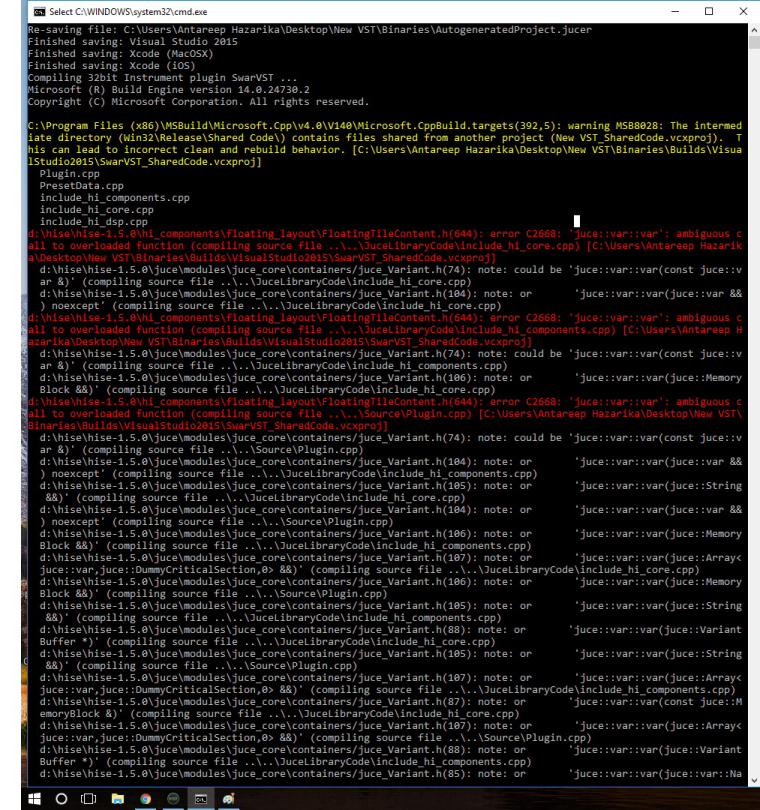
Any idea what's going on?
-
@antareep4music No idea, wait for Christoph to have a look
-
Thanks, @d-healey . Hope @Christoph-Hart can shed some light on this.
PS. Love your videos on YouTube! Keep em' coming.
-
little checklist:
- Install VisualStudio 2017 (better take the latest, 2015 is faded out..)
- do you have installed ASIO SDK and VST SDK into your
\HISE\tools\SDK\..folder ? (see..) - fill in all needed Project Preferences/Settings under
File. (HISE path, Abcd, name, ipp etc..) - for beginners, try to export an VSTi with a soundmodulator and some controls first.. FX and Standalone are somewhat more difficult..
- you'll find the compiled plugin .dll (that you can put in your system-plugin-folder afterwards) in
<yourProject>\Binaries\Compiled\VST\.. - have fun !
best,
d -
Figured it out! Thanks a ton. I had a weird version of VisualStudio installed. Tried it on a different computer, worked out fine.