What's the difference between these two drop down menus
-
I can kind of see how they work differently but I'm not 100% sure why they are two menus.
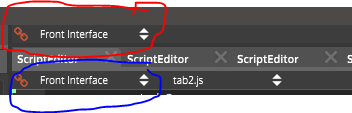
-
The upper drop down is a "Global Setter", which sets the module for every child panel, while the lower one is just for the script editor.
This makes sense if you want to switch the module that is edited in the workspace.
-
Aha that makes sense. But I see different options in the two different menus. The upper one shows every script in the instrument while the lower one only shows 5 scripts.
-
If you connect an script processor to a external file, it won't show up in the code editor drop down (remember I added this a few days ago), which is most probably the cause of this mismatch.
-
I get it now