Popup Interface Preview Panel
-
I am just using new HISE Backend Standalone and it seems really fine.
Only the thing I want is to get separated popup Interface Preview Panel.
In the previous version it was enable to get that preview panel separated from main window and so I could view all the windows separately includes HISE main window, multiple script editors and interface preview.
But now it seems that it is unable to get such separated interface preview panel.
Would you modify current HISE Standalone so I can get popup interface preview panel? -
The idea of the new layout system is to build custom workspaces that fit into one window, but I wanted to add a floating workspace that can reproduce the old plugin preview popout window.
-
Alright, you can now add new popout windows using View -> Add new floating Window. You can then add any panel you like (scripting contents, code editors, file browsers, etc). It's not exactly the old plugin preview popup, but it should serve its purpose.
-
That's really sweet.
However, I found some following issues.
I can't add any new sub-panels on the left column of main HISE window.
Also HISE Standalone crashes when I select "Open in external window".
I think it needs some modification to make it stable.
Thanks. -
Thanks for reporting this. I don't use the external window feature anymore so it slipped through.
You can add sub panels (or tabs) in Layoutmode (press F6 or the button on the upper right of the main HISE window).
-
This is screenshot of my current HISE standalone.
And I can't any layout control buttons or features.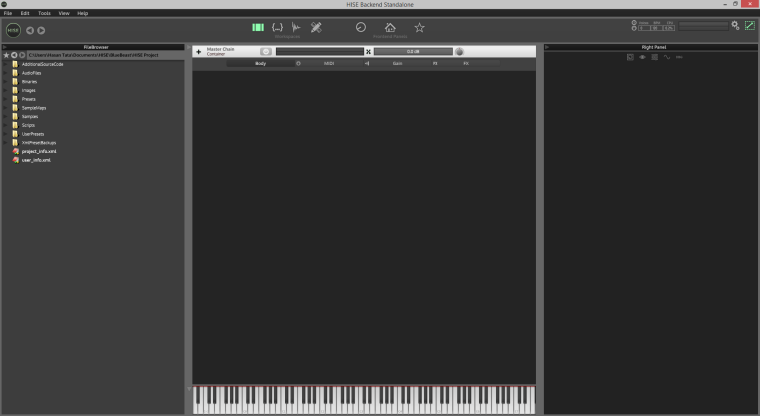
-
Ooops, it seems you have replaced the panel container with the file browser and not added the file browser to the container. You can reset the HISE layout with View -> Reset Workspaces and restart HISE. This should get you the panel back.
-
Alright, this should all be fixed now.
-
Many thanks!