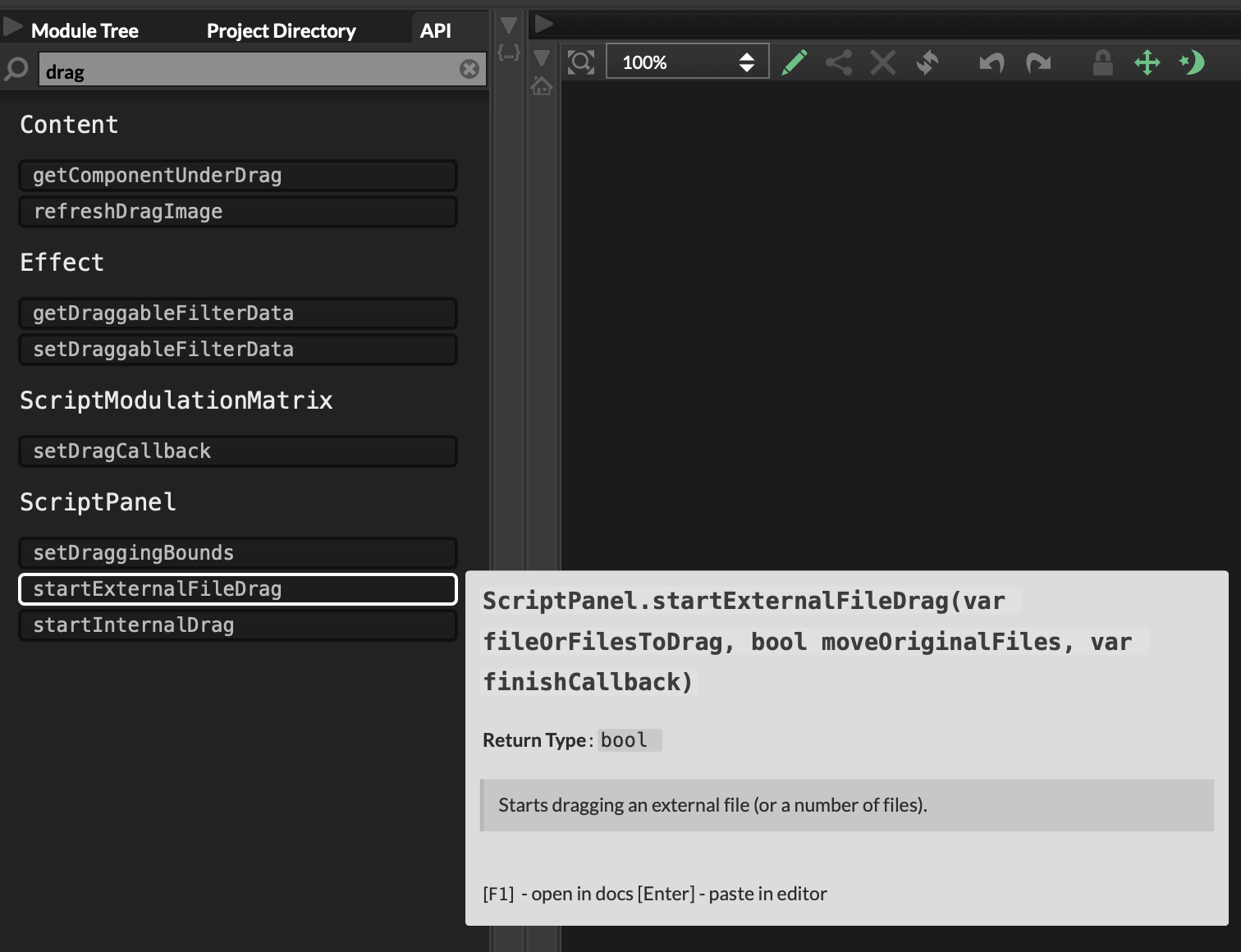How to ensure MIDI Overlay Panels Load on Exported Plugin?
-
@Matt_SF You remember it working at all?
-
@ILIAM Same as you: the 1st time I load my plugin, the tile works just as expected. If I re-load the plugin on the track, or load another one in another track: the tile gets invisible.
-
@Matt_SF

 ️
️
@Christoph-Hart Any Help?
I almost done with my project and need to Use Midi Drag n Drop , Please
-
-
@ustk No idea, how to use it? Help please!
Hers is a test for Painting Midi on a panel, and it works just:

Second instance of same plugin, Tile goes away, But panel is still there:

-
@ILIAM here's a little snippet showing how to use a panel to drag a file:
HiseSnippet 1297.3ocsV80aaaCDmJMZqVXsXEaOsWFmenUtvvvt0Mq+ACM9eowX1wF0tMK6kBFIJYhRSZHRkDig9cXek1a6iy9FrcTRVRtIsqKX0OX66NdG+c+3w63zHoGUojQHKm4qWQQVek8r0B8hdKHLAZXej0ssGSTZZDNUU20qHJE0GYYciWXTXUYWTxm+54cIbhviVnBgdsj4QGwVxzEZmt+Oy37CH9z4rkkVc68G5IE8jbYLfmaX2Dsh38VRH8HhYY6XiNjnVfrtus2dO3gm1bOeORqG+n1dOxm3Sd3SHs8aSCZ29AMa1hFz7Iz.j0WLvmokQyzDMUAAsqze8rExyEoavqYJ1obpQnEZFryopQ8Vv39S2PNJDxZ2oET0MRopu0dLymkqufx95DC3BOJSZV67wfTqxPp4GGRVkfztoP5N1y7hXqzEVL34axzVfnVaAoTqnc9ics6IEZpP2XI4szCh.ggfbT.wi5tWyl0wvW0dliiCbPoz3yHQ3kFNPvw+DdiugTcO4xURAH3VMydUiaY+ughBFHbt77dv2mBmxpp0wU6wYv+piOTdFTucWb+HRXHSDl3qiSDMLY2NfwoFEkh1Tf50uTFqYBpaPrvSyjB2vZN+lSkvFAP4VGN2MszR037ELMEhIXRYvpQatwS4.bLFcpXROM8BMjatLUeZ.Dce2MPnF9t2MGOMXJyOt0pgeNt57Ii5iOoyOfOZxw34GN3kCt2LbG7ACGM.ebmgyGdzKvCOJ0RiFMpheJt5nIc5msl53Sl7p6MZDt6.bmwc90A8wcOAe7gcliGNC2axXvevM7SqUMII7iHm2gyBAzMGfqqAy0w5ELk4rXjziv6JiE9J2l0.Z1CNWhn9FV8coL6Vb4XYrht4bofLomAtkPnr.bpjYiCMrvmL43TA7uRBxTZRjdvEP0kfvMlMm149WGGP3JyOa1ev2Dmq.kYJIDzUQLS8kY0XCPBo9FtzbzUwjWUdWQ54vDb.e4QCKEbIweb1t0UKLEuQRtq2lJ25P0MOllmwYRIXv3yr0PWwkMNMRdth5VRSeoW7RH.p7bn58a.4U0RISDUEy04ojI9opJSUYFqrgSfxvzE8rb0lirH5JS0uaRhCIcQ1CI+Uem78x8p0RuGjv.4m7eHJBBdIZ7HolNwb5.X04cN322TPvUZKKVbZzUZ1LXH5i4nqHd4oznxGRlEBMB2t6p8Gt6Z4F9dozToEJECEL8jUzL4K2+EkwslNwYnBVpNoO7sy531MVqkBDy2zZ98nSTBzKOrD8pg8IZxl.BwF1uUzHMyjJV8omACSSazWwtOU8VsbELWL+fEY8koa+s1LFfHn7jcuhcV4B5hhc7j8WWHv1+bluFFuZa86VHzBJKbg1H8mfws6Uir9N6OTuZCsjCma9efMtnLTVWFjL0Xo4BEIBTasio6Fx56swa+Io+43g8GlzBEkmLF3WjLSSd.xklaBSrk9wbhd6w3lG3jY.p91ZloYtnPwzqK+.n+2ls+oBw6XOko8Vb0Xbmq.iPs0mCLl8hnaYOHHf5oK.3t1G7Kedd9CJcbe3XhNhAEO1GEubFLA2iB6t.p6M29s1wbOMUtoQ1v.ynB+Dg+F9jYrkQ1JyXqMFQKIdQx23kd617lqalnAvjH4MoUfGGCx3VW9xr491a771NTWxwGbcc7gWWGaecc7QWWG26553Odcc7w+6NZZ8zIVKWldsAgFOcPRyWKqABBTAlTsh9G.TlhtW. -
@ustk Cheers man, can I use this for Midiplayer, just to drag Sequence 1?
-
@ILIAM Yes, no matter how you get a reference to your midi file, it'll work. In the example I just used a button to make a simplified snippet, but in your case, use the file you already have the reference to.
-
@ustk No Idea, this is so new to me., Just link it to MidiPlayer Sequence1, so I can drag it from there. Appreciate you, man

-
@ILIAM Then you should first learn to get a list of your midi files, load them in a combobox, then use the combobox to load the sequences in the player.
Here's a good place to start https://docs.hise.dev/hise-modules/midi-processors/list/midiplayer.html