How do I script these handles?? || update::
-
I've been trying to script the length of my audiofile in my reverb plugin. Is there a simple way just to grab these handles via script instead of scripting the buffer and samples for this purpose? Seems like the job is already halfway done with the handles existing there. How can I script these controls? I dont need to do any extra processing other than changing the 'start' and 'end' points.

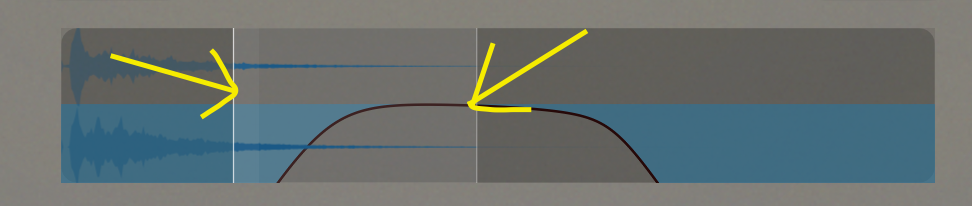
-
@Chazrox Ok, I figured out this much....
I needed to declare the Convolution reverb module (ScriptnodeFX) as and 'AudioProcessor' instead of and 'Effect'.
Then I could use:
Convolution.setSampleRange(min, max);then, use a knob to adjust 'max' value.
One thing I can figure out how to do is, after loading a preset or scrolling through reverb presets, I need my 'Length/Time' knobs 'max' value to change to the currently loaded files 'sampleLength'. For some reason I can only get it to load upon recompiling.
-
 C Chazrox marked this topic as a regular topic on
C Chazrox marked this topic as a regular topic on
-
 C Chazrox marked this topic as a question on
C Chazrox marked this topic as a question on