Preset tagging and buttons
-
I would like to add tags my expansion presets with the idea that a user can then use 'type' buttons to filter on the types of sound within the selected expansion.
I am not 100% sure how to add tags to the presets in each expansion, is it best to have 1 xml/json file per expansion detailing the tags for each preset for that expansion or should it be done per preset? Is there a required format for these files?
Once you have added the tags, what is the best way to call them into HISE so that it can read & use them?Once the tags are in there, the buttons would be something like the image below
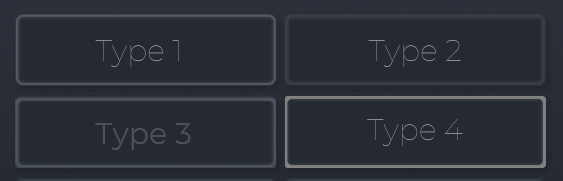
Clicking one marked 'Bass' for example would filter on any presets with the tag Bass.
The result would be similar to typing the word Bass into the search bar (providing the word Bass was in the preset names) ie only those presets would show up and the rest would be hidden/filtered out.
Is this even possible with the standard preset browser?As always thanks in advance as it's a bit of a tricky one