Purge Channel Access
-
Hey there,
how do I access the purge channels to either purge them one by one or add them back. Since I can't assign that to a combobox like the other Sampler settings in the parameterid.
I followed the tutorial for multimicpositions from @d-healey, (ignore in token parser and then merged into multimic smaples) but how can I make the mic positions accesible for the user on the UI with the same functionality as in the sampler settings?
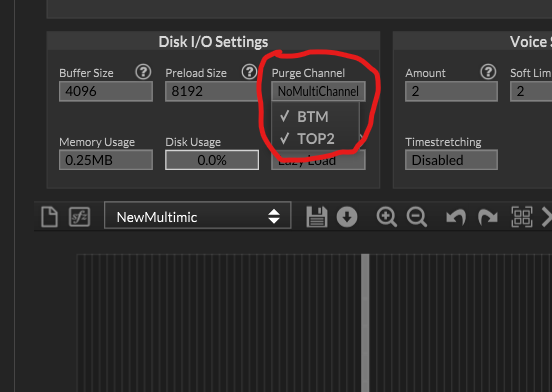
-
@elemen8t This should help (video is timestamped)
-
@d-healey Awesome, thanks a lot!