I am unable to get an AudioAnalyser to display in a floating tile
-
As in the documentation, I have an Analyser module, and a floating tile. I set the "ProcessorId": "Analyser1",
I have a sine wave gen for sound to test with, and I get no display.
What am I not doing? -
@pcs800 Oh I got it by changing the index from -1.
However, changing it to 0, made hise crash reliably.
Starting a new project, then trying again, the crashing went away and I get a display. However, using index 2, give no display at all. It should be Spectral Analyser -
Crash confirmed - steps to reproduce:
- Add an analyser module
- In the module set the type to Spectral Analyser (might also happen with other types, haven't tried).
- Add the analyser floating tile
- Set its processor ID to that of the analyser
- Set the index to 0
- Kaboom!
To avoid the crash skip step 2.
Also your other bug confirmed, the Spectral Analyser floating tile doesn't seem to be working.
-
@pcs800 I think thats been happening for a while now. I've resorted to just using scriptnodeFX, add your analyser there, then I believe you can hook up a floating tile analyser via the property editor in the same way and that should be more stable.
-
@Chazrox would you have a snippet for this solution? I don't have experience with scriptnodeFX
-
This post is deleted! -
@pcs800 Index 0 sets it to Goniometer, which does indeed crash.
If you want Oscilloscope or Spectral Analyser, set the index to 1 or 2, respectively.
EDIT: I see you already tried index 2 and got no display. It's working for me here on develop 9ed54807 (Aug 9th 2025)
https://docs.hise.dev/ui-components/floating-tiles/plugin/audioanalyser.html
-
open 'Analyser' in ScriptnodeFX.
'Add new external DisplayBuffer'
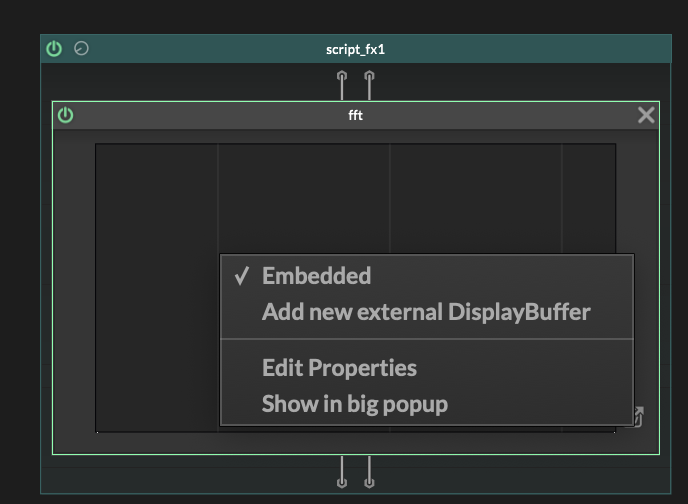
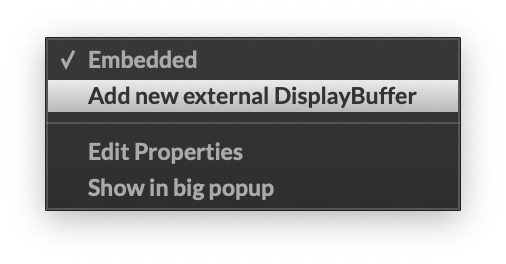
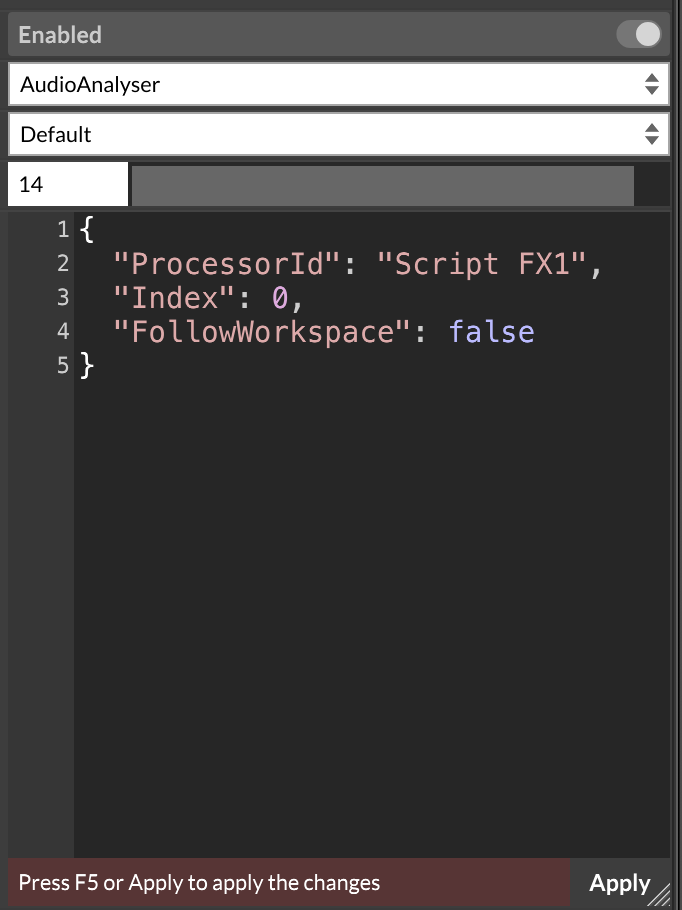
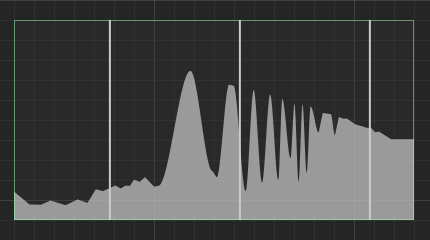
HiseSnippet 1529.3oc2X0sSabDEdVLCI3jzzTkpzKWg5EjJDx+DnIsWDCXbhawfEqKIR8hngcmEOhcmY6tyB3FEodIOU8h9DzGg9Hz2fzyLiW6cMVTGqzj1BRHOmyYl4aN+7cNltwBWZRhHFYUt2fHJx51XmAbY+c5SXbT6lHqOE2g4wr2SP7r6QSjnsGDQRRndHKqROSYk0xKhz+7mOcaR.g6RGKBgNRvbo6wBYxwR6136YAAsHdzdrvbV+nFscE7cDAhT.QkvUPQD2SImP2mnLaAL54jj9HquBWqlu6iqT4w0quQEBotGg7npz5Og5uou6FUdREui2nB76lHqk10iIEwNRhjl.G51BuAN8EmyMWvQrD1wAT0hpHG3lMhQ6zmE30My8jfPV3ticVkLNq6q8MijeEm13cj2oYsv0AopuCPZgbP5FYwOMjBHCnwZn7I3Nsa111HoZAfrSZbLkKcn+TJchn1PU8hA+e9.7dBQztbB.Ou7hUm9wfoNQzhJrJ8d5shTOqVr.p5y4d1KZd12C63Fyhji0nd62B2lKow9D3wk+garEY8a3cDfAb45gjSoshgEi1vpaVoxZ1ved32VtreJ2UxDbaAeegjd.e0GV90kWt7aJaOoJe+opScQwhf.Z7TUqpChutMtJOM7XZ7Z1mQBRoiLDb.EcvKMaNXWy6NmgBdaNSdPDc35Vh.Ok2R84oDNF53fO8CsaRjDHazZnLvtHZrjofiUS5YP8uIHsLtIM4ToHRaaXjfqNAqaKGVLYBKsBDDIieROHXiX.BtKNunpnKFkf8K+XiAiVzf1XH.L21cwak5wDawIACRfhgiOIiXY4kpWu9aU6gIogikd4kWNgzZJwMa1TKVRuPN13rJE8i2pC90kssWYjKps2Jei8JlGjcqWVck0Tpay8nW.JpnWAd3.w4uPDeZBPyQA49jfDZ42fNm4IAZNr02YgP8orS5KUq9UzTy8AxFgWZ.QVjARwMOTAjIUH+WkjySXxAEJUmcZoJWeo5LBw6g6xjt8mNFWXJXTw38O.FGRleG7t99TW4X.tHt0KmWl6q+5srxc+Xy8WNK++k5K+13wYOE.w9ogMYIQ.i61o.fgiCRMf7DTFq1k3w7GQwzHRLsmPwPuZBILJfdH.90rONP.70reldURmHC11VYwpt8IbNMHYd3lV58E4+ghTU8eGhLlAk+XvG3.0gtzcFhNkOXAEsjYcE0ZUBiCk6oW7V3mgJqNxgAJqloLGi19T44ppRUbZ3mg9qlfRh1I+J+Kph1RU9p3wXCSegfiVVWQvfn9BNyU2kUaQFR2JTjxkYvEFmoGgEnx2cRS.tWuC3Nfw5twVkNBht5C9F3JqC+B4+6K7.UK0h3BN1AcIJdh6gUz4PVKMdc2QYuEvZgDH8vTETqN0LpMiiCPcnlcFF5xpTNJcStqZETYtf4hZmbjRqKI.cjJEP8dzmowEZfrxTL12WhJ.96fIFF50UptJNMa4cAfJUPZ9EYsklnZYRIpWghWN6f2Exk8fVeFh8gIGcIw.ZjTC2Q9EaKDmFRzYKyUqv7LQOvn7V3WPNipmCWGI+b8ZeQbn8ynPPVQiV8ZlC+2m04vil44vOvUBP.FGjmDIRflv4NYGZHqGzKOofzI1QsotiBRaRko7hGsQTAqTthVfqHmc2rQlvZ4E1kvKbXv5BmTG13IIP+wSMi05PgWt2AItfiQ4mKLkaJzd9EpdyUyuwwhqkW7yIwdPLzsP+qIFGdwYiQrXq7b1OkNKK8Q3qo79YdfOhirTne7xYXzgo3Q1keFM.Ji0X7yf5VeRZfLSZw5vNBtHi4ebT+PJz15jSnERll5CZKorvW359MNjFPII4pM+xF6AD8j3NZV04xWTc18EWW75KvF3ZqHOr+u6nlk9e8nlyd0GvG9u6n3Cv.ubMacnz9iSr7CwfneHtiPhar3Utl42UE82TKAd2b8TWKi6nVaWEclYftwNyPnkwqbcKdTWYi0l2MVed23il2Mtw7twMm2M90y6Fe7e+FUcz2JUJBM0FvXNc20LJq0n+wcVkP+EHhKr2M -
@Chazrox Hey everyone, I am currently running into the same issue with this setup. HISE crashes on Index 1 or 2, but works fine on Index 0. Even on a fresh project.
Did you anyone of you get this running the with other options? Would love to incorporate an oscilloscope into my plugin :)