Cannot Compile for MacOS in 2025
-
I can not compile my plugins for MacOS 15.5 I get the error:
Build Carbon Resources build phases are no longer supportedI have seen others struggling with this in the forum, but could not find a final resolution.
I tried installing an older Xcode 14.3 but my OS refused to let me use it.I tried compiling my own version of HISE from the development branch and that did not work either.
Has anybody been able to solve this problem?
Much appreciated. :)
-
@twelvsquid said in Cannot Compile for MacOS in 2025:
I tried compiling my own version of HISE from the development branch and that did not work either.
Once you can compile HISE you'll be able to compile your plugins.
-
@d-healey Thank you for the response.
When I compile hise from dev branch I get a different error during export:/Users/{username}/Downloads/DLUSH1/Binaries/batchCompileOSX: line 7: /Users/{username}/Downloads/HISE-develop/tools/Projucer/xcbeautify: Bad CPU type in executable
Any idea?
-
@d-healey From watching your video I am guessing it is an architecture conflict, I will try again as per your video and let you know how it goes. :)
-
@twelvsquid This error is because in the latest version of the HISE source code there is a program called xcbeautify, but the included version is only compatible with Apple Silicon.
I expect this will be fixed soon but for now you need to download the universal version and replace the one that's included. Instructions here - https://forum.hise.audio/topic/12653/bad-cpu-type-in-executable/5?_=1750597092482
-
@twelvsquid thank you. I will try that. And am I right in assuming that plugins compiled this way will have the JUCE splash screen? I was unable to disable this option when compiling HISE on my free JUCE license, although all the plugins I did compile on windows with the precompiled release version of HISE work fine and have no splash screen - does this sound correct?
-
@twelvsquid said in Cannot Compile for MacOS in 2025:
am I right in assuming that plugins compiled this way will have the JUCE splash screen?
No there won't be a splash screen. You don't need to login to Projucer. At the sign in screen select the Enable GPL Mode button.
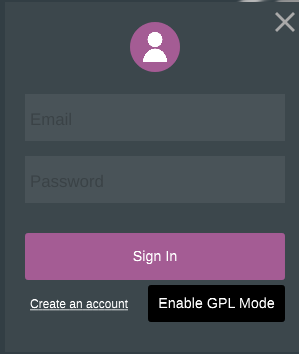
-
@twelvsquid thank you so much. I really really appreciate all the help. :)
-
T twelvsquid has marked this topic as solved on
-
Have marked as solved, but I am guessing I will need to get my hands on a newer machine as I imagine not many people will be using any plugins on such an old system? My bad for having such an old mac. I mostly dev on PC but would not want to release plugins that exclude 80% of the user market. Even if they are free plugins.
-
@twelvsquid It doesn't matter what system you're using, people on newer systems will still be able to run your plugins. I use virtual machines for compiling all my plugins.
-
@d-healey I did a genuine little happy dance reading that. Thank you. :)
-
@d-healey I seem to have misunderstood, as it seems the plugins are working fine on my mac - but a friend running an M2 says he cannot run it. What steps should I be taking to ensure my plugins run on all mac chipsets? :)
-
@twelvsquid said in Cannot Compile for MacOS in 2025:
but a friend
Have you codesigned and notarized the plugin/installer?
-
@twelvsquid I have not, if its more involved than calling chmod on the terminal then are there links you suggest I read? I remember having to codesign apps when working with XCode but that was 10 years ago or so.
-
@twelvsquid This came up just the other day - https://forum.hise.audio/topic/12909/how-to-sign-and-authenticate-vst-and-au-plug-ins-for-mac