GRID HELPER || Free Script
-
If you're like me and just need an extra visual helper, you might find this useful.
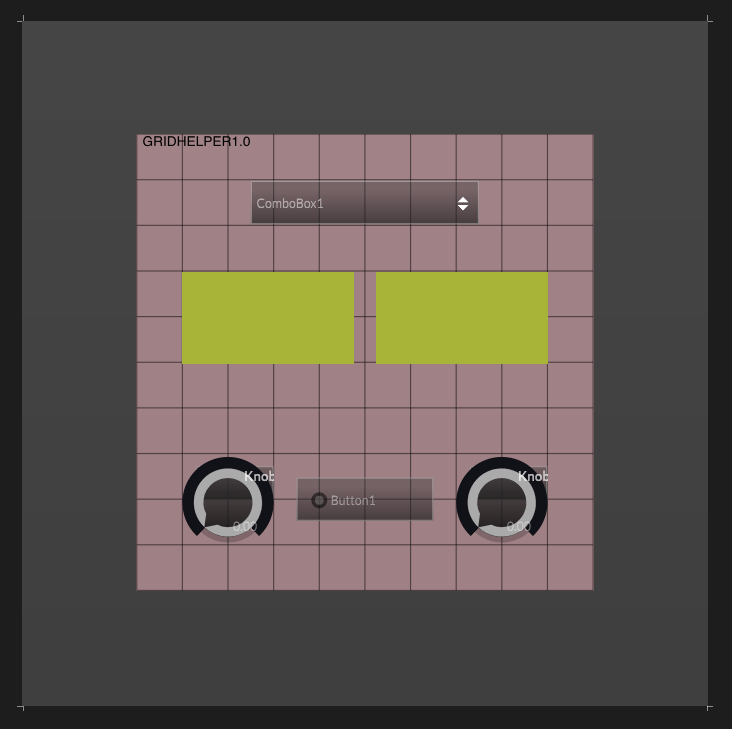
Drop a panel in your project and name it "Grid1".
namespace GridHelper { const var Grid1 = Content.getComponent("Grid1"); Grid1.setPaintRoutine(function(g) { drawPandelGrid(); }); inline function drawPandelGrid() { local a = this.getLocalBounds(0); // Size Controls local NumBarsX = 10; // Number of Vertical Lines local NumBarsY = 10; // Number of Horizontal Lines local BarHeight = 1; // Horizontal Bar Size local BarWidth = 1; // Vertical Bar Size // Colour Controls local BarColour = Colours.withAlpha(Colours.black, 0.5); // Bar Colour local BackgroundColour = Colours.withAlpha(Colours.pink, 0.5); // Optional Background Colour // Spacer Logic local spacerY = a[3]/NumBarsY; // Horizontal Line Spacing local spacerX = a[2]/NumBarsX; // Vertical Line Spacing // Paint Background g.fillAll(BackgroundColour); // Optional Background Colour g.setFont("ArialBOLD", 12); g.drawAlignedText("GRIDHELPER1.0", [5,5,100,5], "left"); // Paint Lines for (i=0;i<=NumBarsX;i++) // Vertical Lines { local x = i * spacerX - (BarWidth/2); // Center Line ON grid g.setColour(BarColour); g.fillRect([x,0,BarWidth,a[3]]); } for (i=0;i<=NumBarsY;i++) // Horizontal Lines { local y = i * spacerY - (BarHeight/2); // Center Line ON grid g.setColour(BarColour); g.fillRect([0,y,a[2],BarHeight]); } } }Its a snippet from @Morphoice that I modified to have both horizontal and vertical lines, made it modular with the all the controls variables and customizable so you can set a different amount of x or y bars/lines. Comes in handy sometimes when I just want to visualize a certain part of my plugin and make sure its equally spaced to my desired paramaters.
(idk if something like this exists already but I thought it was good excercise regardless). Bless!

-
@Chazrox said in GRID HELPER || Free Script:
idk if something like this exists already but I thought it was good excercise regardless
Try incorporating this https://docs.hise.audio/scripting/scripting-api/content/index.html#addvisualguide
-
@d-healey ah. Nice. I'll try that too.
