How do you Tempo Sync ADSR?
-
@Delamere Have you compiled HISE before?
-
@d-healey I'm not sure, I think so. Do you mean in Projucer? I have searched how to compile in HISE and the steps it's saying to take I have already done, not sure I've done them 100% correct. Do you mean to open, HISE Standalone.jucer? Then if I select Exporters > Xcode (macOS) there is a section to add Extra Preprocessor Definitions? Or am I misunderstanding? Thanks again.
-
@Delamere Yes, it's the Extra Preprocessor Definitions where you need to add it. Then recompile HISE
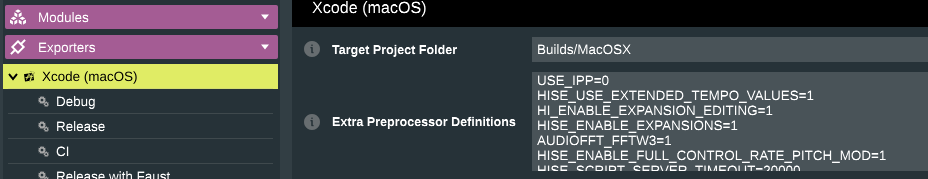
You also need to add it in your project preferences within HISE.
-
@d-healey when you say "Then recompile HISE" do you mean to do this?

And is this what you mean by adding it in my project preferences?
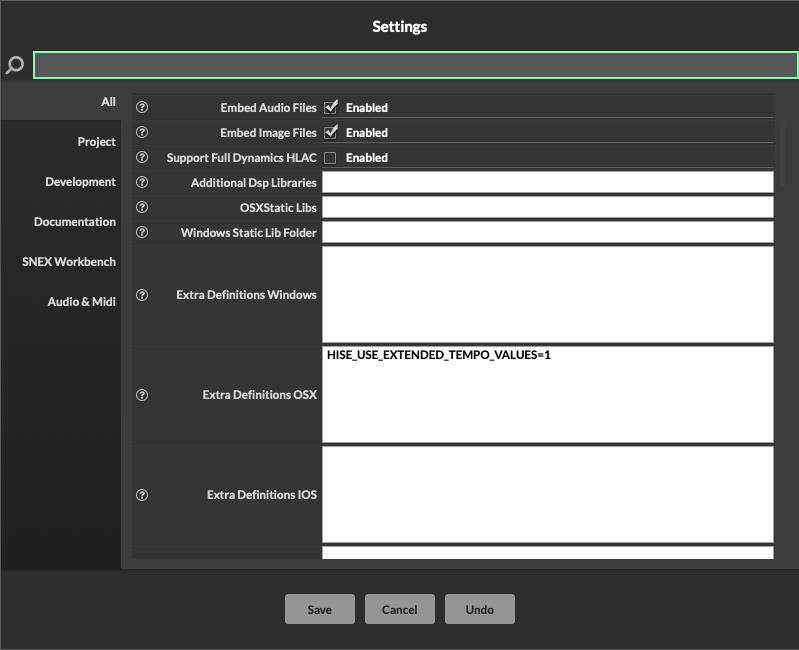
-
@Delamere yes and yes and you'll also need to add it to the script node extra definitions, also in project preferences
-
@d-healey okay thanks, I can't see the script node extra definitions in the project preferences, is it called something else?
-
@Delamere Extra Definitions Network Dll - you may as well add it to all the extra definitions boxes except iOS.
-
@d-healey Okay thanks, I thought it may be that and I've now added it to the others. There is now a difference but it's still not working. Say for example I change the knobs maximum value to be 20 instead of 18, the tempo knob goes past 1/64t, but the beats values no longer appear and the value in ms still doesn't go any further than 20ms.
-
@Delamere Did you recompile HISE?
-
@d-healey Yeah, just done it after you said but there's still no difference.
The value of the attack in the first screenshot is at 19.0, but it hasn't gone past 1/64t (20ms) despite moving.
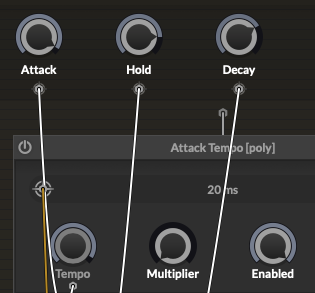
In the second screenshot, I have changed the value from 18 to 20 in tempo sync mode expecting the attack to go past 1/64t?
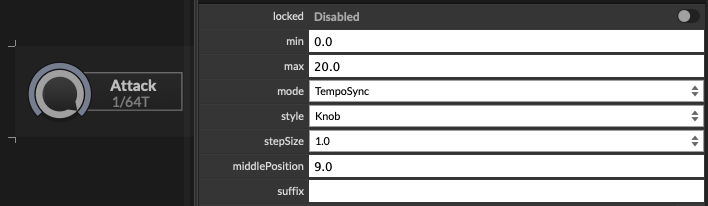
-
@Delamere said in How do you Tempo Sync ADSR?:
but it hasn't gone past 1/64t (20ms) despite moving
https://forum.hise.audio/topic/10664/tempo_sync-node-faster-than-1-64t
it is not possible without modifying the HISE source code and recompiling it. The solution is in the link.
-
@Delamere said in How do you Tempo Sync ADSR?:
In the second screenshot, I have changed the value from 18 to 20 in tempo sync mode expecting the attack to go past 1/64t?
23 is the top value I think. But yeah 1/64t is the highest.
-
@Mighty23 thanks, I'm fairly new to HISE so I'm not sure I understand. Do you mean, to replace this..
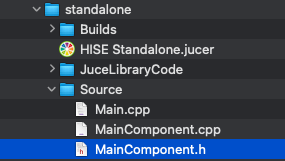
with..
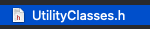
Then Recompile?
Thanks.
-
@Delamere
hi_tools/hi_tools/MiscToolClasses.cppin HISE source code.Find this line and edit as you need, adding tempo values:
void TempoSyncer::initTempoData() { tempoNames.add("32/1"); tempoFactors[ThirtyTwouple] = 128.0f; tempoNames.add("16/1"); tempoFactors[Sixteenthuple] = 64.0f; tempoNames.add("8/1"); tempoFactors[Octuple] = 32.0f; tempoNames.add("4/1"); tempoFactors[Quadruple] = 16.0f; tempoNames.add("2/1"); tempoFactors[Double] = 8.0f; tempoNames.add("1/1"); tempoFactors[Whole] = 4.0f; tempoNames.add("1/2D"); tempoFactors[HalfDuet] = 2.0f * 1.5f; tempoNames.add("1/2"); tempoFactors[Half] = 2.0f; tempoNames.add("1/2T"); tempoFactors[HalfTriplet] = 4.0f / 3.0f; tempoNames.add("1/4D"); tempoFactors[QuarterDuet] = 1.0f * 1.5f; tempoNames.add("1/4"); tempoFactors[Quarter] = 1.0f; tempoNames.add("1/4T"); tempoFactors[QuarterTriplet] = 2.0f / 3.0f; tempoNames.add("1/8D"); tempoFactors[EighthDuet] = 0.5f * 1.5f; tempoNames.add("1/8"); tempoFactors[Eighth] = 0.5f; tempoNames.add("1/8T"); tempoFactors[EighthTriplet] = 1.0f / 3.0f; tempoNames.add("1/16D"); tempoFactors[SixteenthDuet] = 0.25f * 1.5f; tempoNames.add("1/16"); tempoFactors[Sixteenth] = 0.25f; tempoNames.add("1/16T"); tempoFactors[SixteenthTriplet] = 0.5f / 3.0f; tempoNames.add("1/32D"); tempoFactors[ThirtyTwoDuet] = 0.125f * 1.5f; tempoNames.add("1/32"); tempoFactors[ThirtyTwo] = 0.125f; tempoNames.add("1/32T"); tempoFactors[ThirtyTwoTriplet] = 0.25f / 3.0f; tempoNames.add("1/64D"); tempoFactors[SixtyForthDuet] = 0.125f * 0.5f * 1.5f; tempoNames.add("1/64"); tempoFactors[SixtyForth] = 0.125f * 0.5f; tempoNames.add("1/64T"); tempoFactors[SixtyForthTriplet] = 0.125f / 3.0f; }and this:
MiscToolClasses.h/** The note values. */ enum Tempo { ThirtyTwouple = 0, Sixteenthuple, Octuple, Quadruple, Double, Whole, ///< a whole note (1/1) HalfDuet, ///< a half note duole (1/2D) Half, ///< a half note (1/2) HalfTriplet, ///< a half triplet note (1/2T) QuarterDuet, ///< a quarter note duole (1/4D) Quarter, ///< a quarter note (1/4) QuarterTriplet, ///< a quarter triplet note (1/4T) EighthDuet, ///< a eight note duole (1/8D) Eighth, ///< a eighth note (1/8) EighthTriplet, ///< a eighth triplet note (1/8T) SixteenthDuet, ///< a sixteenth duole (1/16D) Sixteenth, ///< a sixteenth note (1/16) SixteenthTriplet, ///< a sixteenth triplet (1/16T) ThirtyTwoDuet, ///< a 32th duole (1/32D) ThirtyTwo, ///< a 32th note (1/32) ThirtyTwoTriplet, ///< a 32th triplet (1/32T) SixtyForthDuet, ///< a 64th duole (1/64D) SixtyForth, ///< a 64th note (1/64) SixtyForthTriplet, ///> a 64th triplet 1/64T) numTempos };once you find these lines in the HISE source code, you will need to add the timing parameters you want to add, something like this: .cpp
// (..........) setTempo(ThirtyTwo, "1/32", 0.125f); setTempo(ThirtyTwoTriplet, "1/32T", 0.25f / 3.0f); setTempo(SixtyForthDuet, "1/64D", 0.125f * 0.5f * 1.5f); setTempo(SixtyForth, "1/64", 0.125f * 0.5f); setTempo(SixtyForthTriplet, "1/64T", 0.125f / 3.0f); // new tempos setTempo(HundredTwentyEighthDuet, "1/128D", 0.125f * 0.25f * 1.5f); setTempo(HundredTwentyEighth, "1/128", 0.125f * 0.25f); setTempo(HundredTwentyEighthTriplet, "1/128T", 0.0625f / 3.0f); setTempo(TwoHundredFiftySixthDuet, "1/256D", 0.125f * 0.125f * 1.5f); setTempo(TwoHundredFiftySixth, "1/256", 0.125f * 0.125f); setTempo(TwoHundredFiftySixthTriplet, "1/256T", 0.03125f / 3.0f); setTempo(FiveHundredTwelfthDuet, "1/512D", 0.125f * 0.0625f * 1.5f); setTempo(FiveHundredTwelfth, "1/512", 0.125f * 0.0625f); setTempo(FiveHundredTwelfthTriplet, "1/512T", 0.015625f / 3.0f);in .h:
SixtyForthDuet, ///< a 64th duole (1/64D) SixtyForth, ///< a 64th note (1/64) SixtyForthTriplet, ///> a 64th triplet 1/64T) // add those lines for faster tempos: HundredTwentyEighthDuet, ///< a 128th note with dot HundredTwentyEighth, ///< a 128th note HundredTwentyEighthTriplet, ///< a 128th note triplet TwoHundredFiftySixthDuet, ///< a 256th note with dot TwoHundredFiftySixth, ///< a 256th note TwoHundredFiftySixthTriplet, ///< a 256th note triplet FiveHundredTwelfthDuet, ///< a 512th note with dot FiveHundredTwelfth, ///< a 512th note FiveHundredTwelfthTriplet, ///< a 512th note triplet numTempos };I suggest a double check of the values but it should work.
Once you have modified the two files (.cpp and .h) you will have to recompile HISE again from its source code.
-
@Delamere Also it's worth noting that any changes you make to the source code will be overwritten the next time you grab the latest version from github, unless you fork the source code and use git to manage changes.
-
@d-healey So I could use a Linear Knob that goes from 0.0 to 23.0, as I will be using a Film Strip for my Knobs that won't display the value.
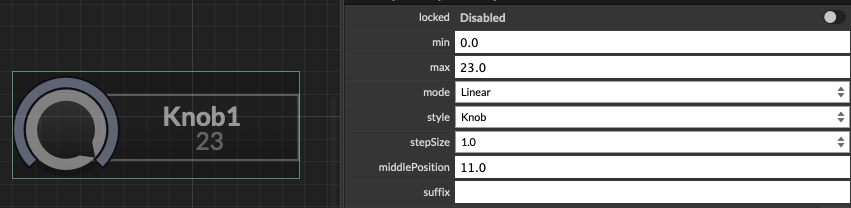
Screen Recording 2025-05-27 at 13.19.08.mov
But it's still not possible to go faster than 1/64t, so I'm guessing the only way is to modify the source code like @Mighty23 mentioned. This seems a bit too advanced for me though at this moment in time, but I will look into it.
Would I still need to change the source code if I was to use the Transport Handler & Scripting? I really don't understand how to do it that way.
Thanks.
-
@Delamere said in How do you Tempo Sync ADSR?:
Would I still need to change the source code if I was to use the Transport Handler & Scripting?
There would be no need to change the source code as far as I can see, you'd just take the tempo value and convert it to ms.
-
@d-healey Okay thanks, if you have any time, could you please explain how to write a script that will mean I can change the AHDSR to be Tempo Synced for any Sampler I apply it to? Similar to what I did in scrip node but with the option to go to 0ms for the Attack, Hold, Sustain & Release if they're not needed.
Thanks.
-
@Delamere said in How do you Tempo Sync ADSR?:
could you please explain how to write a script
Well I already explained it, I think what you're asking is for me to write it, but I think it would be better if you learned how to do it.
Start with that scripting 101 video I mentioned.
-
@d-healey Sorry for the confusion, I wasn't asking for you to write it, just to explain it in simpler terms, for someone that's new to scripting. I know what I wan't to do & there are only several things that require scripting to make my Plug-ins do what I need them to. But no matter how much I read on the HISE website I just can't take it in properly or find what I need. I have watched the video you mentioned previously & I will watch it again and see if it makes more sense to me this time. I find videos easier to understand. But I am finding Youtube to be very limited when it comes to HISE videos based on the things I need to do. I can't find anything based around the Transport Handler or Tempo Syncing.
Thanks.