Sample Range
-
I was reading about the convolution reverb module and it's parameters, in the Hise manual. I came across this.
ImpulseLength (deprecated, use the sample range instead)
So I searched for sample range and get no result.
What is sample range and how can i use it related to convolution reverb? -
@pcs800 said in Sample Range:
What is sample range and how can i use it related to convolution reverb?
Im pretty sure 'sample range' is reffering to these markers.
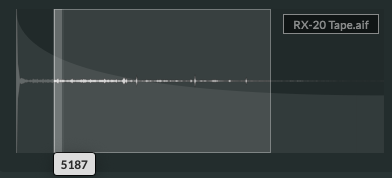
You can set these manually and they'll save its state in your preset. If you want the user to be able to manipulate this you have to script it manually. There should be some cool snippets on the forum if you search around.
edit**
You could add an audiowaveform tile to your UI if you want them to control that part. If you want them to control that with a knob or slider, you have to script that part for sure.