How do I switch presets in the Preset Browser using buttons?
-
How can I use a button to switch presets in the preset browser and display the preset name in a Label?
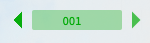
-
@CatABC You can use these Engine functions to change preset
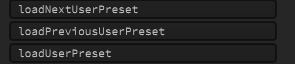
To show the preset name in a label I think it's best to use the preset handler's post callback.
https://docs.hise.audio/scripting/scripting-api/userpresethandler/index.html
-
@d-healey Nice! I will try it. Thank you for providing me with learning materials.
