Whitebox Packages - plugins changes into folders
-
@parabuh On Mac VST3 plugins use a bundle format - aka a folder. So this is correct.
It should also be on Windows actually, but I think it requires a newer JUCE version or building with cmake instead of Projucer.
More info from Steinberg here - https://steinbergmedia.github.io/vst3_dev_portal/pages/Technical+Documentation/Locations+Format/Plugin+Format.html
-
@d-healey IMO it shoulnd be deteced as normal folder like in this case. Any DAW won't accept this kind of "plugin".
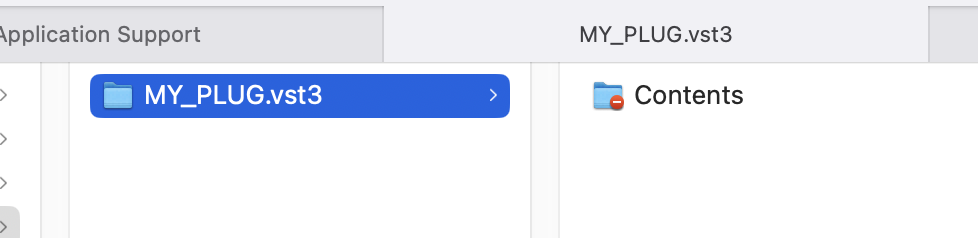
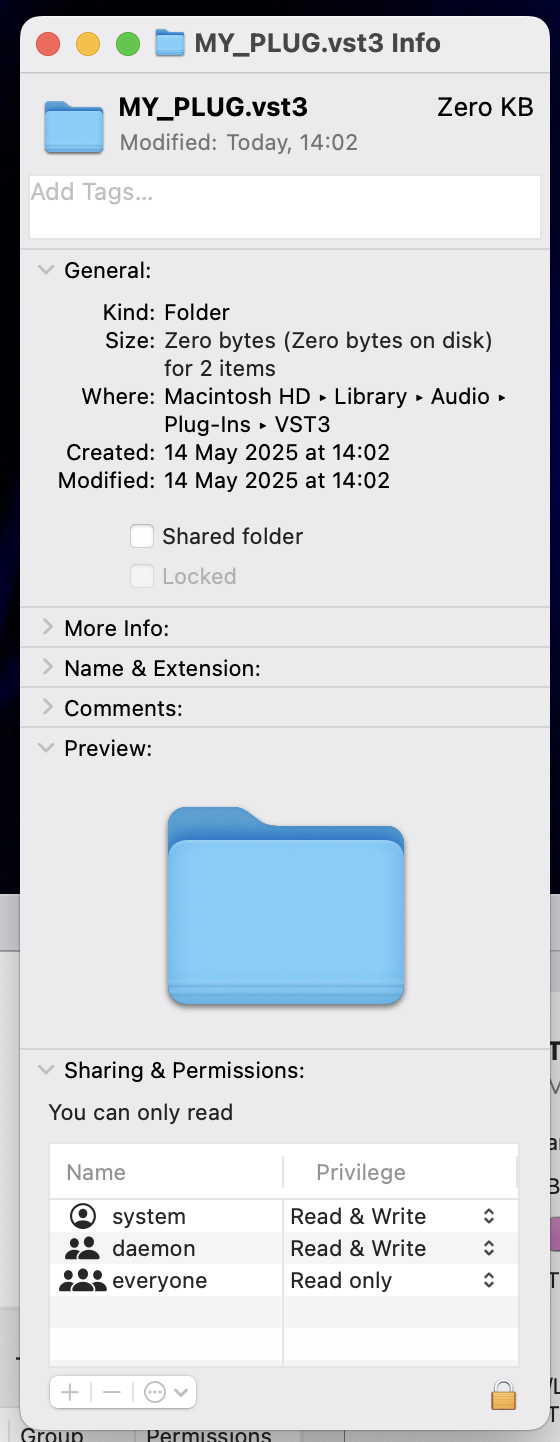
-
@parabuh said in Whitebox Packages - plugins changes into folders:
IMO it shoulnd be deteced as normal folder like in this case.
Have you codesigned and notarized it?
-
@d-healey no not yet, you think that's the issue? I just wanted test installer before signing.
-
@parabuh said in Whitebox Packages - plugins changes into folders:
you think that's the issue?
Yes, your plugins won't load in certain DAWs if they aren't.
-
@d-healey but signing it's not the issue, as as you can see on screens vst3 file transform into normal folder. There should be information about version, company, architecture. After installation these details disappear.
Kind: FOLDER
instead
Kind: bundle
-
@parabuh said in Whitebox Packages - plugins changes into folders:
Kind: FOLDER
instead
Kind: bundle
Yeah that's not right. Does it show as a bundle on your system?
-
@parabuh I've found that this is 100% a permissions issue.
In my setup, If I place a binary on my network share and create an installer via packages, the bundle will turn into a folder after install. If the binary is placed on my local machine and I create an installer, the result is a proper bundle. -
@Dan-Korneff i'll try copy all data for installer on disk because now i keep it on external t5 ssd.
-
@Dan-Korneff @d-healey nope, its still not working, if i set file owner as root in whitebox it creates folder instead of copying file. If i set my username it works but i think it will not work on different machine.
-
@parabuh said in Whitebox Packages - plugins changes into folders:
If i set my username it works but i think it will not work on different machine.
If you select "keep owner and group" when you add the file to Packages, it SHOULD use the owner/group of the logged in user who is installing. Try that.
-
@Dan-Korneff i don't see this option, where i can find it?