[bug] Script selection dropdown displays wrong file
-
The new multi-level drop for selecting the current script in the script editor is sometimes showing the wrong script.
So here I've selected my script called Articulation.js, but it's showing my Envelope.js script.
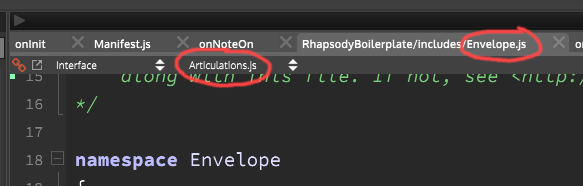
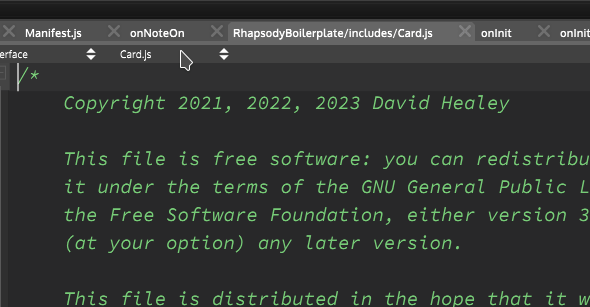
-
Just noticed when using the global scripts folder for includes you get a silly level of sub-menus
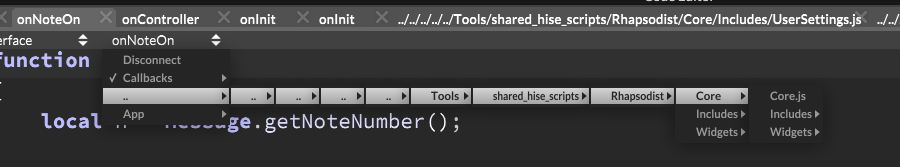
-
@d-healey Yeah this has been reported a while back, it would be nice to have them in a unique sub-menu
-
@d-healey Actually it would be nicer to have the global script directory available under the the Project Directory tab, like with a little separator. So we could open global scripts with a double click.
Or another solution could be to list aliases so we just have to create an alias in the project's script folder. Currently aliases are not showing
-
-
@d-healey
