Preset creation disabled on Mac
-
I'm currently having an issue with an instrument not allowing users to save presets on Mac. Have any of you had this issue and found a solution?
Here's some info to possibly help determine what's causing the issue:
- Instrument was made by altering one of my previous HISE projects that does not have the same issue
- Presets CAN be made on the windows build
- Presets CAN be made within HISE on mac, but not within the exported plugin
- Project has a unique Bundle ID and Plugin Code ID
- Preset browser can be used to view and load presets, but not create. "Add" button works, but no .preset file is created after inputing a name and pressing "OK".
I believe this issue is the result of a mistake I made with the project settings. Do any of you have any guesses? Your advise is much appreciated.
-
Could it be the read-only user presets setting in project preferences?
-
@d-healey That would have made sense, but that box is not ticked.
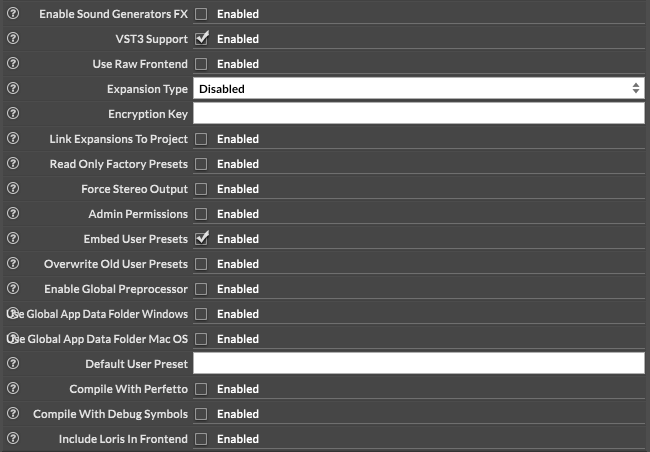
-
Issue was unrelated to HISE. The "User Preset" folder had admin privileges set to "Read-Only". Altered the settings of the installer to fix the issue.
-
O obolig has marked this topic as solved on