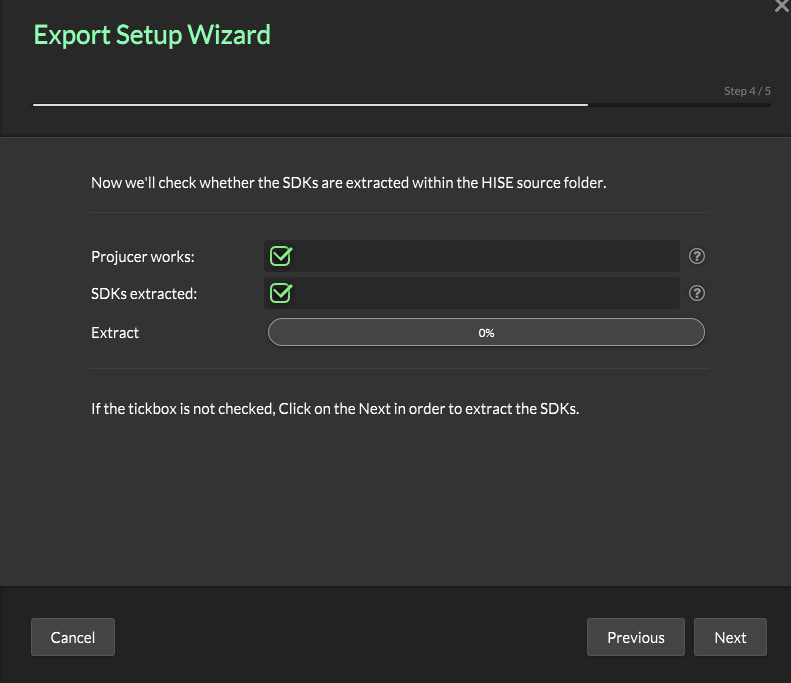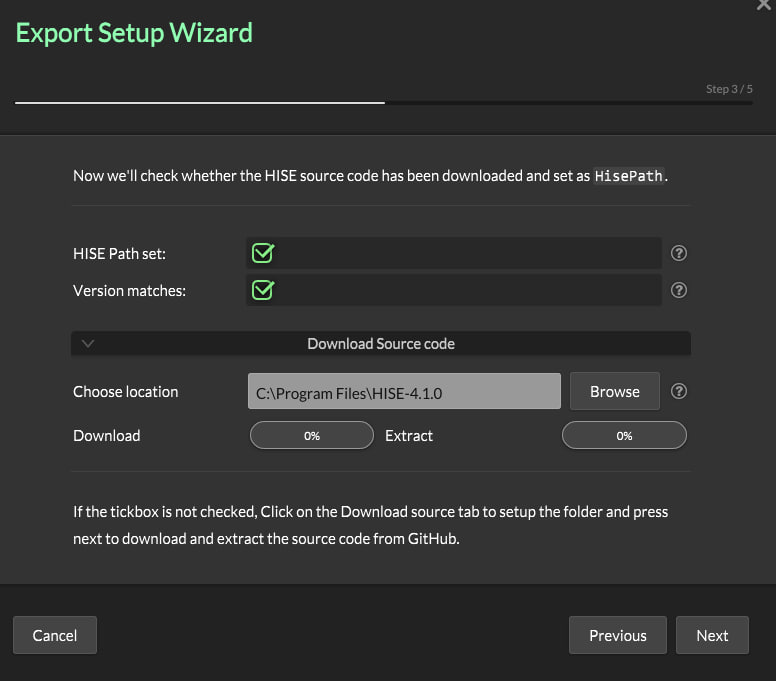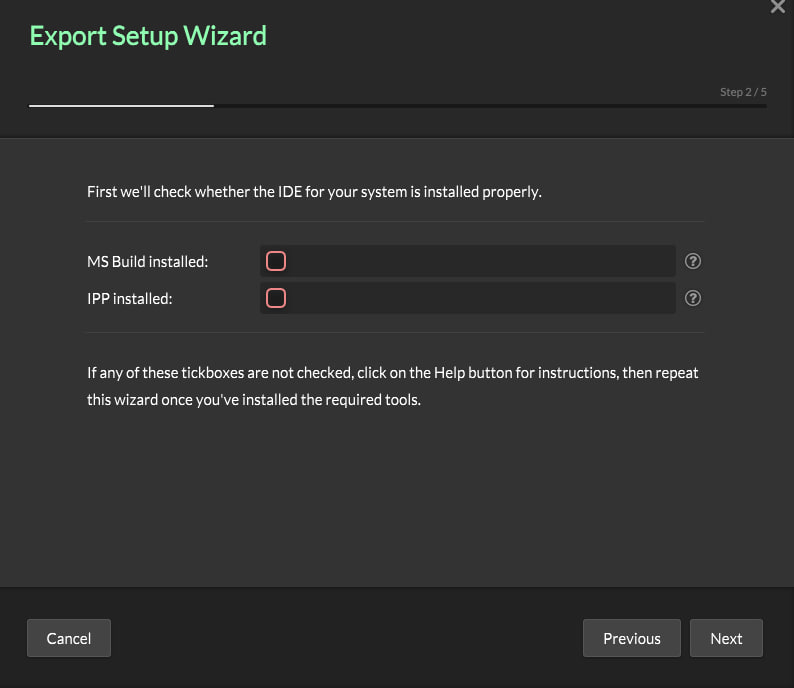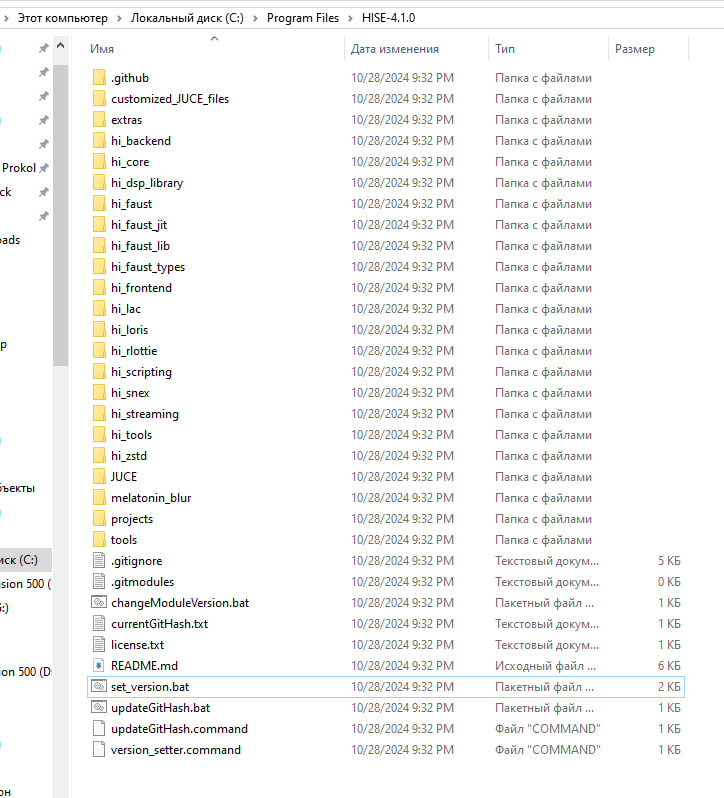@d-healey It doesn't matter to me whether it's open source or not, it's just that IPP doesn't want to be installed, but fftw is installed and I've made all the settings in JUCE that were on the video. Visual Stduio is installed entirely on the C disk. 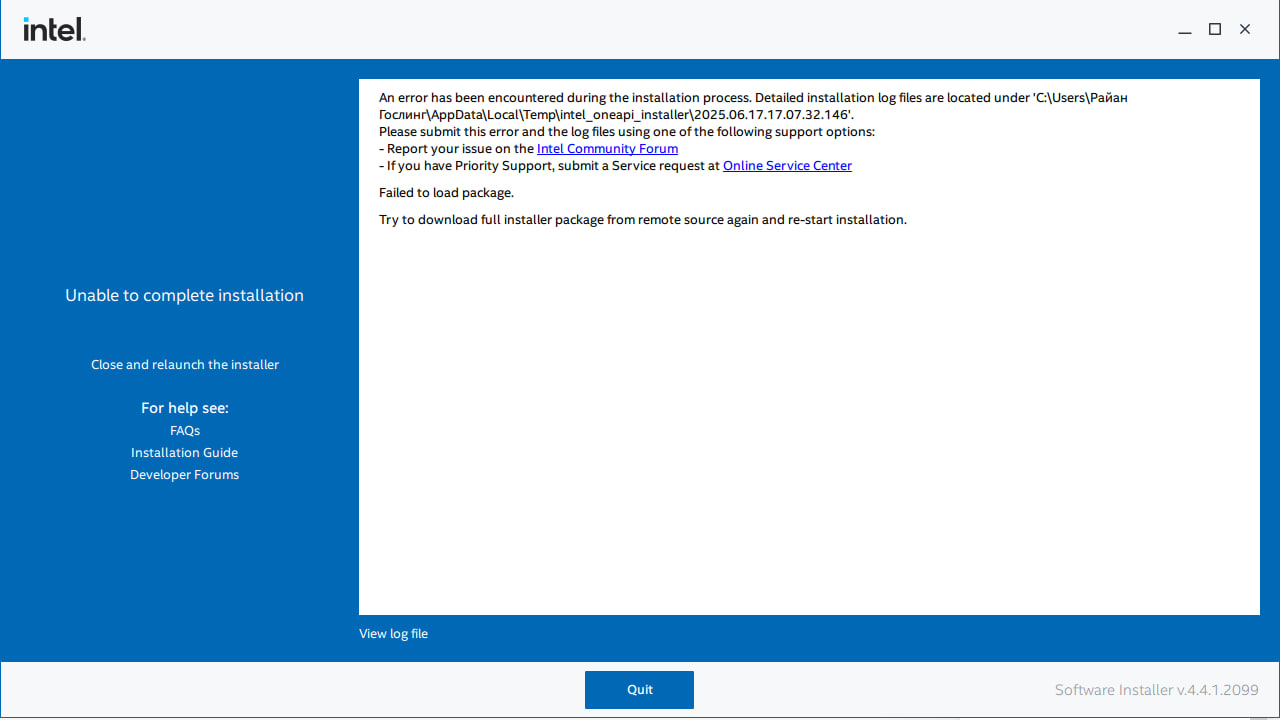
Latest posts made by checkthelyu
-
RE: I can't compile. HISE does not see MS Build installed, IPP Installedposted in Newbie League
-
RE: I can't compile. HISE does not see MS Build installed, IPP Installedposted in Newbie League
I studied a little what is written in the logs, he mentions the windows username Ryan - Райан (written in Cyrillic, I specially corrected it to English - but it is also written in the logs every time). But I still don't understand what the problem is.
-
RE: I can't compile. HISE does not see MS Build installed, IPP Installedposted in Newbie League
I would like to add that I was unable to install IPP, so I followed ALL the steps with fftw.
-
RE: I can't compile. HISE does not see MS Build installed, IPP Installedposted in Newbie League
@d-healey I do all steps and now i try compile my project, but see this :(
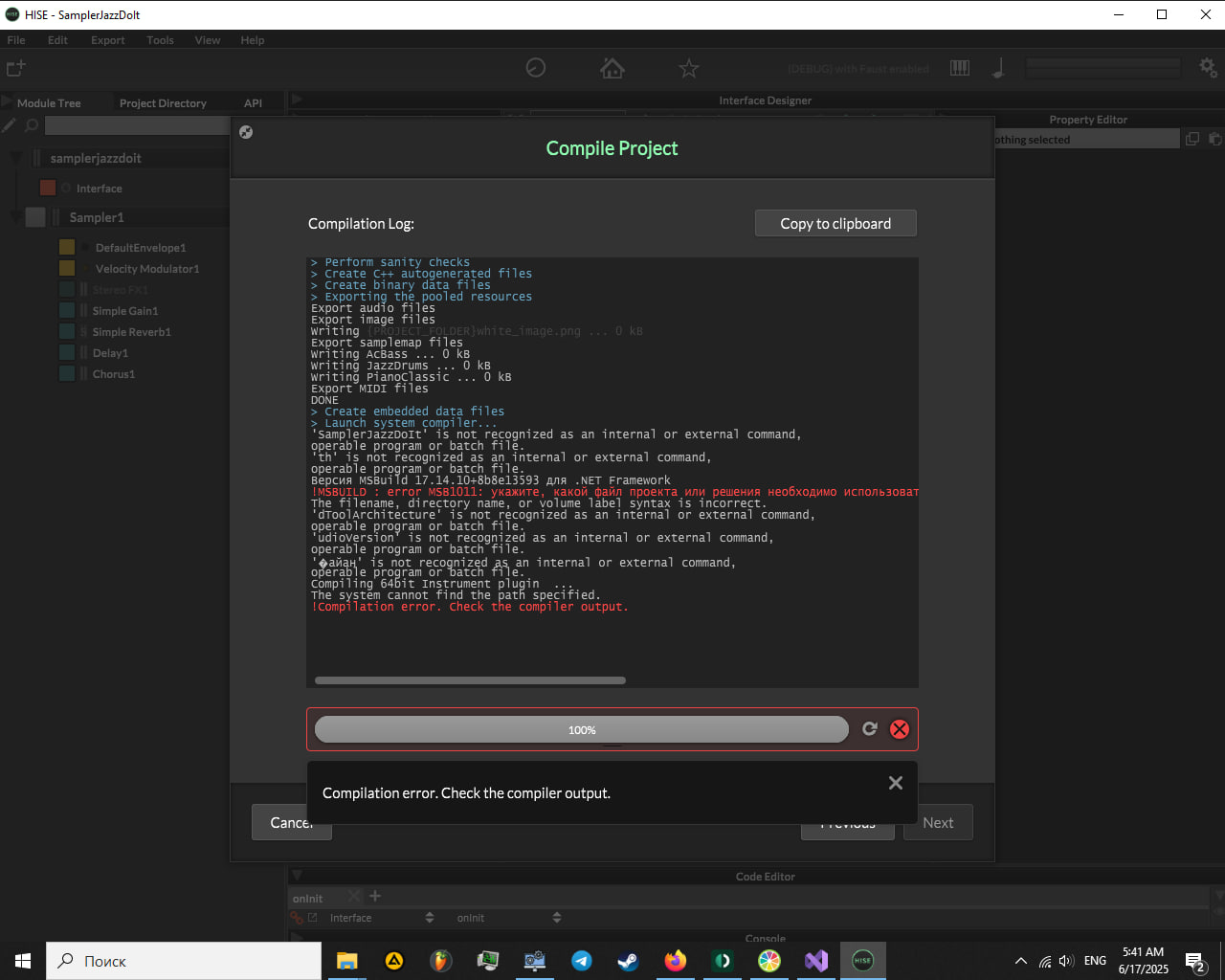
error MSB1011: specify which project or solution file you want to use, as the folder contains several project or solution files.
-
RE: I can't compile. HISE does not see MS Build installed, IPP Installedposted in Newbie League
@d-healey Thank you, i hope this help me.
-
I can't compile. HISE does not see MS Build installed, IPP Installedposted in Newbie League
Greetings to all, I am new to the HISE community, please help me as a novice participant.
I have developed my own sampler tool and want to output it to VST. I have HISE version 4.1.0., installed it from GitHub, appeared hise.exe That's where I do everything. I also installed another folder with github HISE-4.1.0. where there are such files (in the image). I have Microsoft Visual Studio 2022 installed, all possible SDKs are installed, JUCE is installed, I downloaded vst3_sdk separately (but it is not used anywhere). HISE is on disk C, and Visual Studio is on disk D (the installation path was set to D, but Microsoft installs it on C anyway, partially for work).
Actually, having all these factors, what did I do wrong?!